PLUS Vision Data Projector User Manual
Page 38
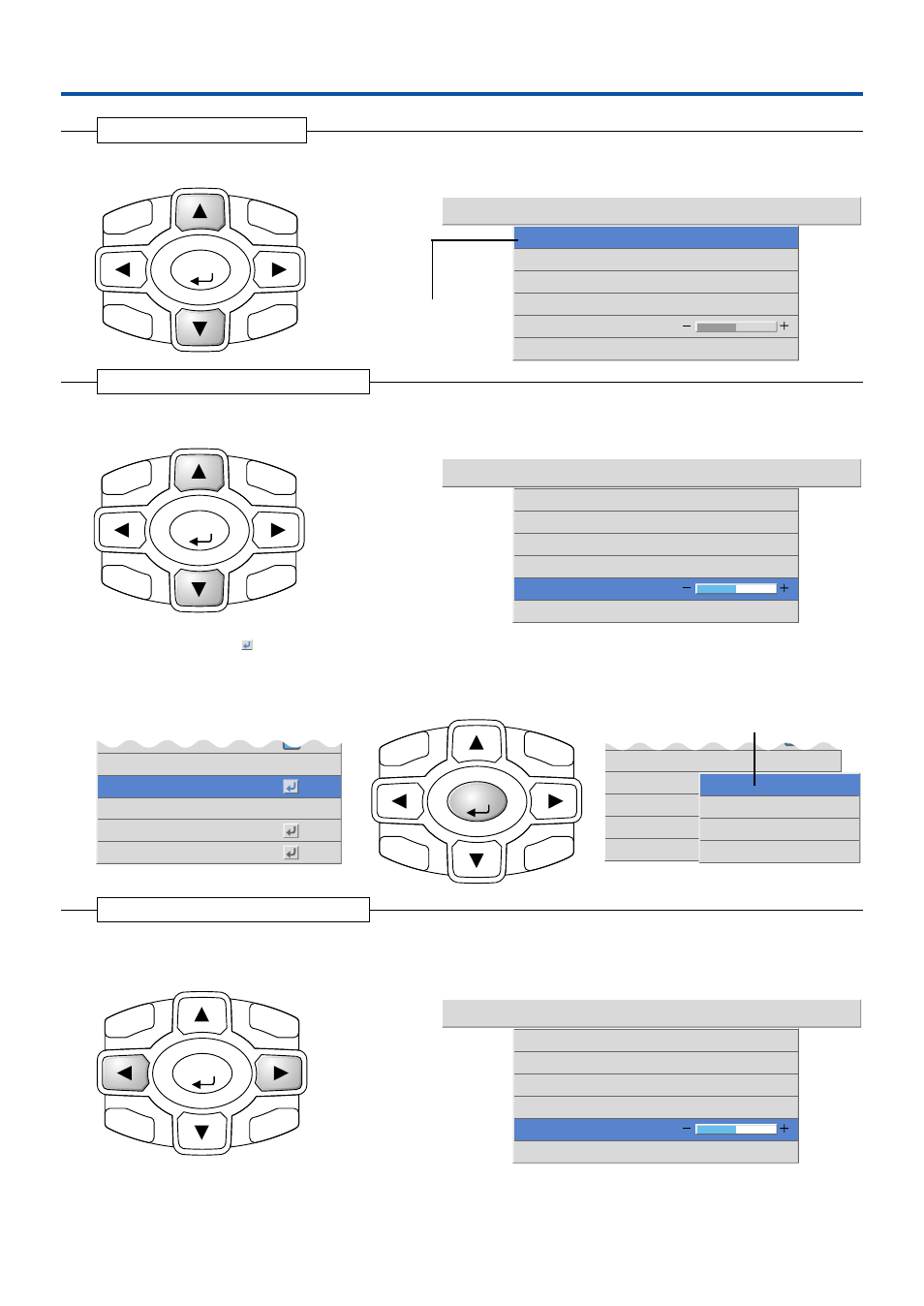
E-38
Normal
Off
Memu Position
Lamp Mode
Presentation Timer
Logo Capture
Input Format
Option
DVI
Video
RGB
Auto
Auto
Auto
SVideo
Auto
Off
Normal
Off
Auto Power Off
Memu Position
Lamp Mode
Presentation Timer
Logo Capture
Input Format
Option
3
Press the SELECT
̄ button to display the cursor
Displaying the Cursor
This condition al-
lows selection of the
item name.
ENTER
CANCEL
TIMER
KSTN
MENU
Filter
Vertical Flip
Horizontal Flip
Keystone
0
3
Keystone Save
Image
Color
View
Setup
Info.
Aspect
Auto
Off
Off
On
Menu Operation Method
4
Press the SELECT
̆̄ button to align the cursor with the item name
Selection of the Item Name
ENTER
CANCEL
TIMER
KSTN
MENU
Filter
Vertical Flip
Horizontal Flip
3
Keystone Save
Image
Color
View
Setup
Info.
Aspect
Auto
Off
Off
On
Keystone
0
Items for which the Icon Is Displayed
A press of the ENTER button displays the sub menu and the cursor moves to the sub menu.
Press the SELECT
̆̄ button and align the cursor with the desired item name.
There are also some items for which the setting display or the verification display will appear. Please see the various item
descriptions.
CANCEL
TIMER
KSTN
MENU
ENTER
Sub menu
5
Press the SELECT
̇̈ button and make the adjustment (or setting) while viewing the image
When a button is pressed, the image will also change.
Making Adjustments/Settings
Adjustment display: Each press of the button results in a change of 1 point and continued presses
cause changes to proceed in order.
Setting display: The setting contents display changes with each press of the button.
Filter
Vertical Flip
Horizontal Flip
3
Keystone Save
Image
Color
View
Setup
Info.
Aspect
Auto
Off
Off
On
Keystone
0
ENTER
CANCEL
TIMER
KSTN
MENU
