PLUS Vision U2-1130 User Manual
Page 24
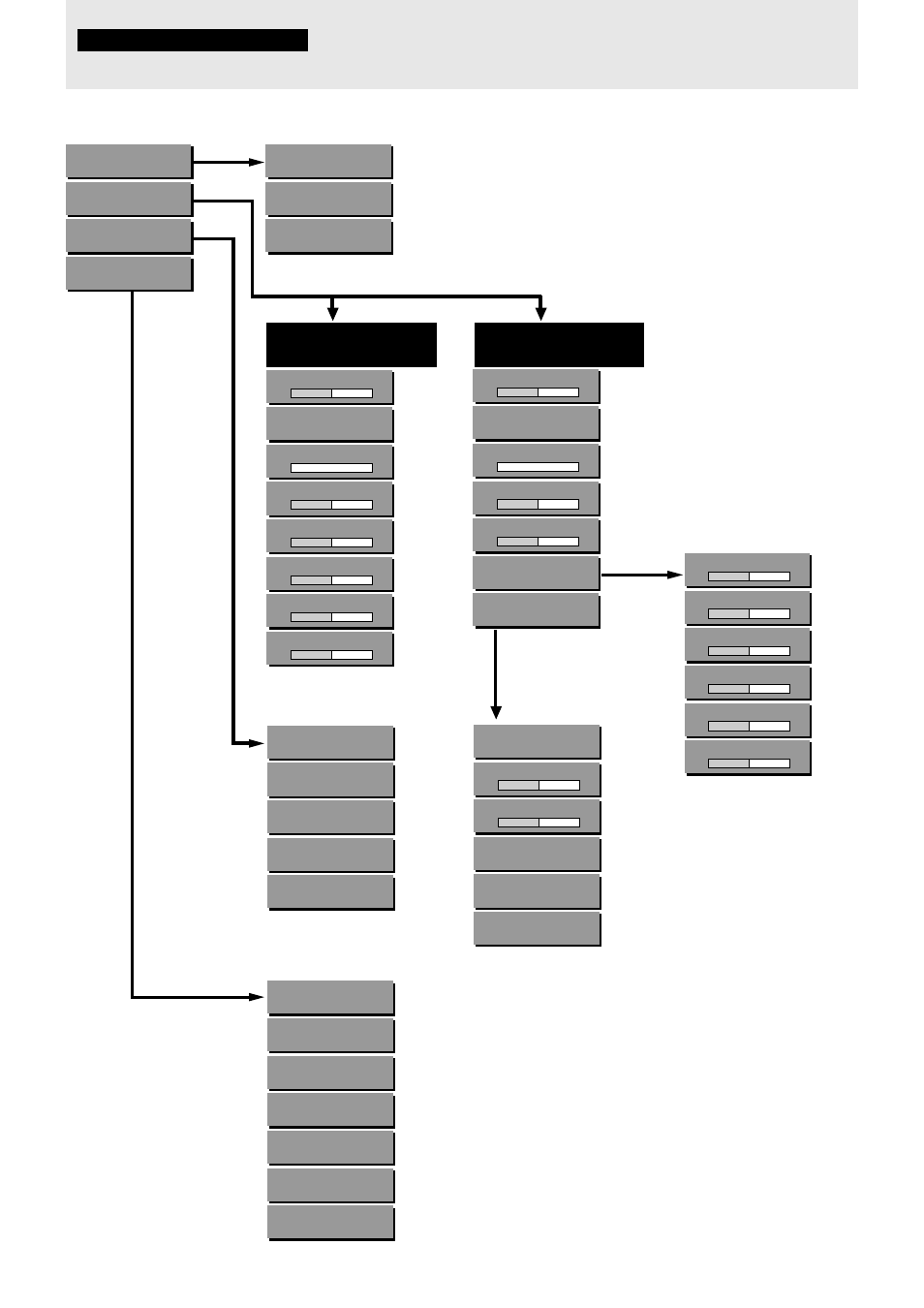
E – 22
M e n u s t r u c t u r e
M e n u o p e r a t i o n
The menu below is
displayed when “AUTO
MODE” is set to “Off.”
SOURCE MENU
IMAGE ADJ MENU
POWER MENU
SETTING MENU
VIDEO
AUTO
S-VIDEO
AUTO
RGB
AUTO
IMAGE MODE
NORMAL
VOLUME
– +
KEYSTONE
– +
BRIGHTNESS
– +
CONTRAST
– +
COLOR
– +
TINT
– +
SHARPNESS
– +
LAMP USAGE
0HOURS
AUTO START
OFF
POWER OFF
OFF
KEYSTONE SAVE
OFF
DISPLAY
ON
WHITE PICTURE
NORMAL
BACKGROUND
BLUEBACK
VIDEO STANDARD
AUTO
PROJECTION
FRONT / FLOOR
LANGUAGE
ENGLISH
POINTER
POINTER1
RESET
48KHz
BRIGHTNESS R
– +
BRIGHTNESS G
– +
BRIGHTNESS B
– +
CONTRAST R
– +
CONTRAST G
– +
CONTRAST B
– +
H POSITION
– +
V POSITION
– +
AUTO MODE
OFF
PICTURE ADJ
1160
FINE PICTURE
64
RESOLUTION
AUTO
For operational instructions, refer to the page indicated in brackets.
Note
The menu will not be displayed if the picture is
enlarged even slightly. In such a case, reduce the
picture size to normal before starting the menu
operation.
(23)
(24)
(29)
(24)
When the input source
is VIDEO or S-VIDEO
When the input source
is RGB
(25)
(28)
(24)
(28)
(28)
(28)
(28)
(28)
(25)
(28)
(24)
(28)
(28)
(28)
(28)
(28)
(28)
(28)
(28)
(28)
(28)
(27)
(27)
(27)
(27)
(27)
(27)
(30)
(29)
(29)
(24)
(29)
(28)
(25)
(24)
(24)
(24)
(25)
(30)
(23)
(23)
(23)
IMAGE MODE
NORMAL
VOLUME
– +
KEYSTONE
– +
BRIGHTNESS
– +
CONTRAST
– +
WHITE BALANCE
AUTO MODE
ON
