System setup and connections, 1 setup overview and background, System setup and connections 4 – Lennox Hearth JABRA PRO 9470 User Manual
Page 14: English, Setup overview and background 4.1
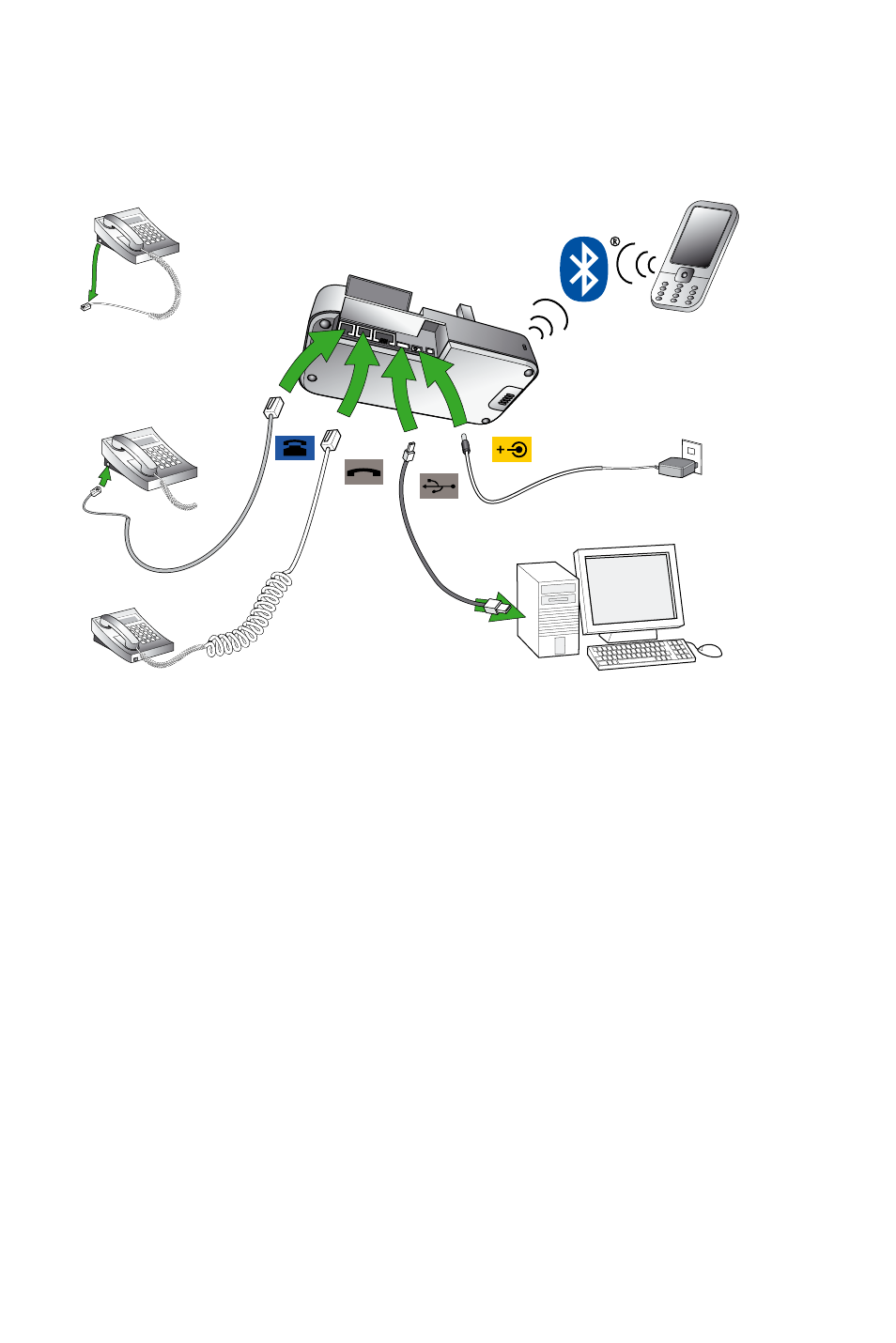
14
english
Jabra PrO 9460, 9460-DuO anD 9470 user manual
SySteM SetuP and connectionS
4.
this chapter explains how to assemble your Jabra PrO solution and connect it to your other office equipment.
SetuP oveRview and BackgRound
4.1
Connection Diagram (for no headset port)
Figure 7: Jabra PRO base connections (Bluetooth available with Jabra PRO 9470 only)
Using a Headset with a Desk Phone
to accommodate the full range of desk phones in use, Jabra PrO is able to adapt itself to your phone by offering
the following settings:
- Termination standard
though all desk phones use the same type of cable to connect the handset to the phone body, the internal
wiring standard for this cable varies according to desk-phone model. Jabra PrO supports all of the possible
combinations — you will adjust the clear dial-tone switch on the Jabra PrO base until you find the right one.
note that there is no clear dial-tone switch on the Jabra PrO 9470 base — here the right combination is found
automatically.
- Microphone level
the sound volume sent from your Jabra PrO base must be adjusted to ensure that it is neither too quiet
nor too loud for your desk-phone model (as it must be neither too quiet nor too loud for the person you are
talking to).
- Electronic-hookswitch or handset lifter
an electronic hookswitch adapter or handset lifter will enable you to answer the phone or hang up using only
the button on your headset or its docking operations. these are available as optional accessories for Jabra
PrO; the best choice for you will depend on your desk-phone model.
the Jabra PrO setup wizard will help you to make each of the above settings.
Using a Headset with a Softphone
to use Jabra PrO with a softphone, you must connect the Jabra PrO base to your PC via a usb cable and install
the Jabra PC suite collection of software and softphone drivers on your PC. the Jabra PrO setup wizard will
remind you to do this.
Using a Jabra PRO 9470 Headset with a Mobile Phone
Jabra PrO 9470 base can connect to a mobile phone using bluetooth (the headset itself does not use bluetooth).
to enable bluetooth communication, you must pair the two units. the Jabra PrO setup wizard will help you to do
this.
