Kawai Concert Performer Series Digital Piano CP117 User Manual
Page 84
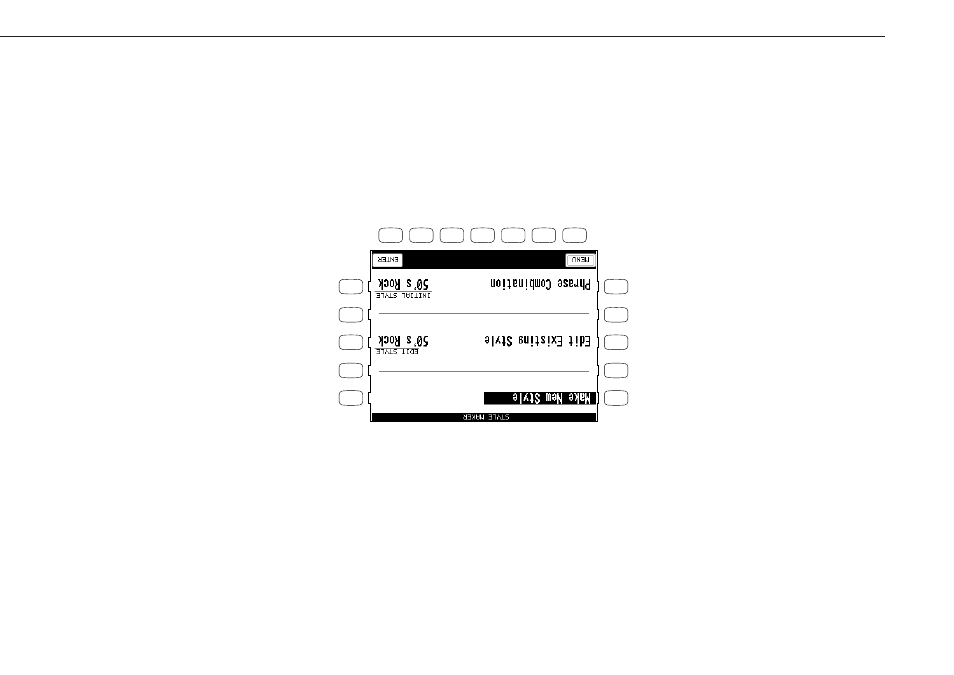
Kawai Concert Performer Series Digital Piano
P. 78
To create a Style:
1)
Press the ADVANCED RECORDER button. The LCD scr
een will display the Advanced Recorder menu.
2)
In the Advanced Recorder menu, press the Style Maker button (
R4
). The LCD screen will display the
first Style Maker screen.
3)
To make a completely new Style, press the Make New Style button (L1). T
o edit an existing style,
press the Edit Existing Style button (L3) and use the Dial to select the style you want to edit.
4)
Press the ENTER button (F7). The Style Maker Get Phrase screen will be displayed.
L 1
L 2
L 3
L 4
L 5
F 1
F 2
F 3
F 4
F 5
F 6
F 7
R 1
R 2
R 3
R 4
R 5
L1
Selects Make New Style.
L3
Selects Edit Existing Style.
L5
Selects Phrase Combination.
F1
Go to the Advanced Recorder menu.
F7
Enters the selected Style Maker menu.
R3
Selects the Style you want to edit.
R5
Selects the Initial Style.
