Kawai Concert Performer Series Digital Piano CP117 User Manual
Page 103
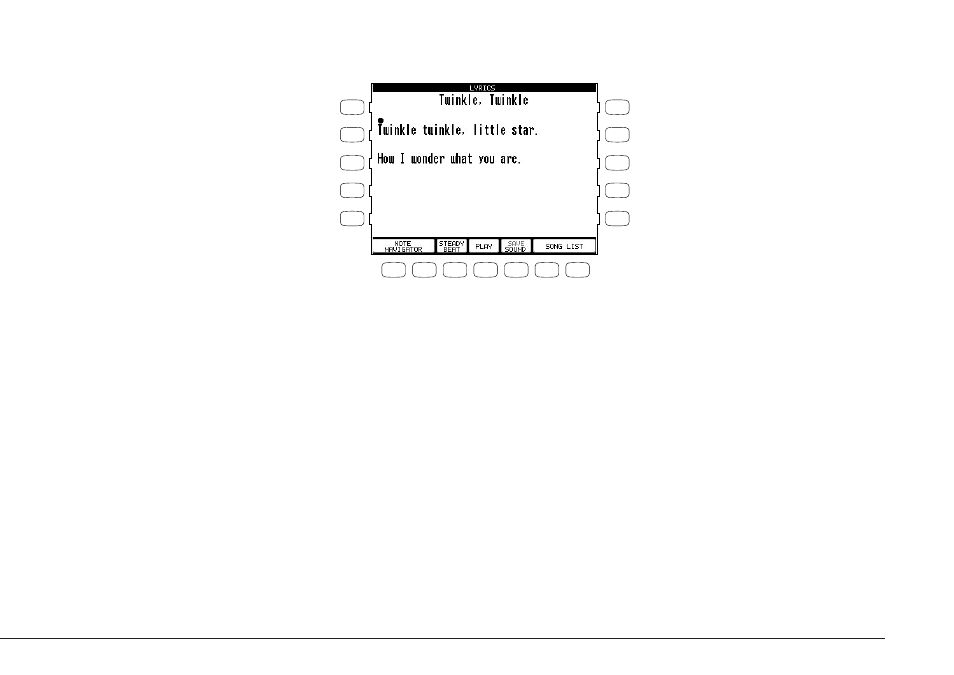
Playing with the Concert Magic
P. 97
• When you reach the end of the song, press any key one more time. This will not produce sound,
but instead resets the song to the beginning for another performance.
• The Bouncing Ball only works with song files that are specifically designed for Concert Magic to
take advantage of this feature.
• A Concert Magic song is made of two parts - a melody part and accompaniment part. Many of the
songs have different instrument sounds assigned each part to make the music more interesting.
You can select different sounds for each part separately. The RIGHT1 Part plays the melody. To
change its sound, press any Sound category button and select a new sound. The LEFT Part
handles the accompaniment. To change its sound, first turn off the RIGHT1 Part and then press
any Sound category button to select a new sound. Don’t forget to turn the RIGHT1 Part back on
before you begin to play.
• You can use the PIANO ONLY button to quickly change the sound for both parts to the Concert
Grand piano.
F1, F2 Returns to the Note Navigator screen.
F3
Allows you to play any song by steady beat tapping.
F4
Starts and stops the song. Also used to reset the song when
performing.
F5
Saves the changed Sounds.
F6, F7 Selects another song.
L 1
L 2
L 3
L 4
L 5
F 1
F 2
F 3
F 4
F 5
F 6
F 7
R 1
R 2
R 3
R 4
R 5
