Voice command settings – Kyocera S2410 User Manual
Page 65
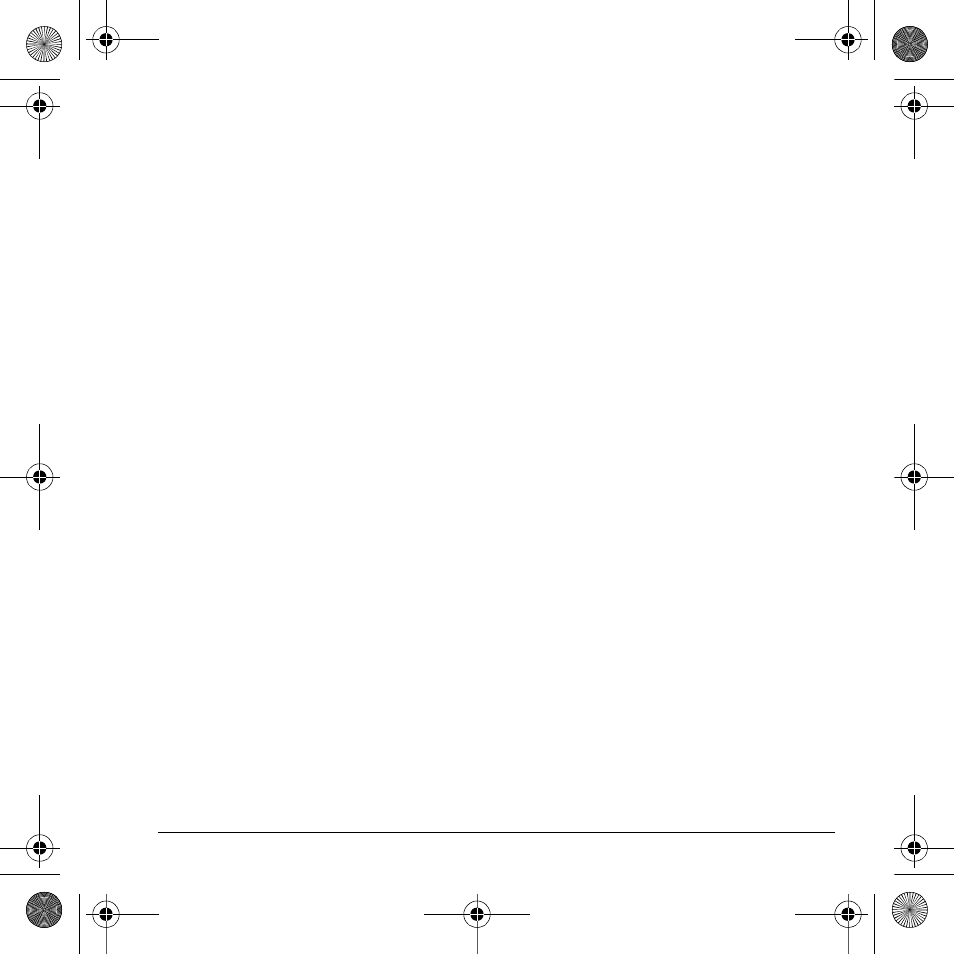
User Guide
57
Find contacts
You can use voice commands to find contacts
listed in your voice dial list.
1.
From the home screen, press the
Send
key.
The phone prompts, “Say a commands”.
2.
Say “Find Contacts”. The phone prompts,
“Say a name”.
The phone prompts, “Please repeat” or “Say
a name” if it does not recognize the name. If
the name you spoke matches a contact in the
Voice Dial List, the phone prompts: “Name,
correct?” Say “Yes” to make the call, “No” to
select a similar name, or “Cancel” to cancel
the search.
Voice command settings
You can control settings for your phone’s voice
recognition feature. For more information, see:
• “Automatic add” on page 49
• “Expert mode” on page 49
• “Display results” on page 49
• “Digit lengths” on page 50
• “Voice training” on page 50
82-K8216-1EN.book Page 57 Monday, September 22, 2008 2:27 PM
- 5100 Series (51 pages)
- KX444 (64 pages)
- Milan KX9B (64 pages)
- K126C (56 pages)
- X-tc M2000 (90 pages)
- Candid KX16 (64 pages)
- SLIDER JET KX18 (80 pages)
- TOMO S2410 (72 pages)
- 1135 (104 pages)
- OYSTR KX9 (64 pages)
- K112 (42 pages)
- TNT VMS200 (64 pages)
- Lingo M1000 (88 pages)
- Rave K-7 (56 pages)
- Strobe K612 (72 pages)
- SS-66K (98 pages)
- Angel SE47 (148 pages)
- 2345 (120 pages)
- 7100 Series (112 pages)
- S14 (123 pages)
- Cyclops K325 (68 pages)
- Rio E3100 (88 pages)
- KX414 (130 pages)
- 7135 Smartphone (12 pages)
- 2100 Series (123 pages)
- VMKX5C (72 pages)
- Sanyo Zio ZioTM M6000 (102 pages)
- Deco E1000 (80 pages)
- K132 (64 pages)
- Xcursion KX160A (72 pages)
- Torino S2300 (86 pages)
- S1310 (68 pages)
- KX9 (50 pages)
- K352 (64 pages)
- K323 (2 pages)
- Cellular Phone (12 pages)
- K122 (48 pages)
- Phantom TXLCC10042B (60 pages)
- ENERGI K490 (135 pages)
- E4000 (73 pages)
- KX9e (64 pages)
- QCP 6035 (68 pages)
- 3245 (146 pages)
- Topaz 901 (40 pages)
