Call timers, Kilobyte counter – Kyocera S2410 User Manual
Page 25
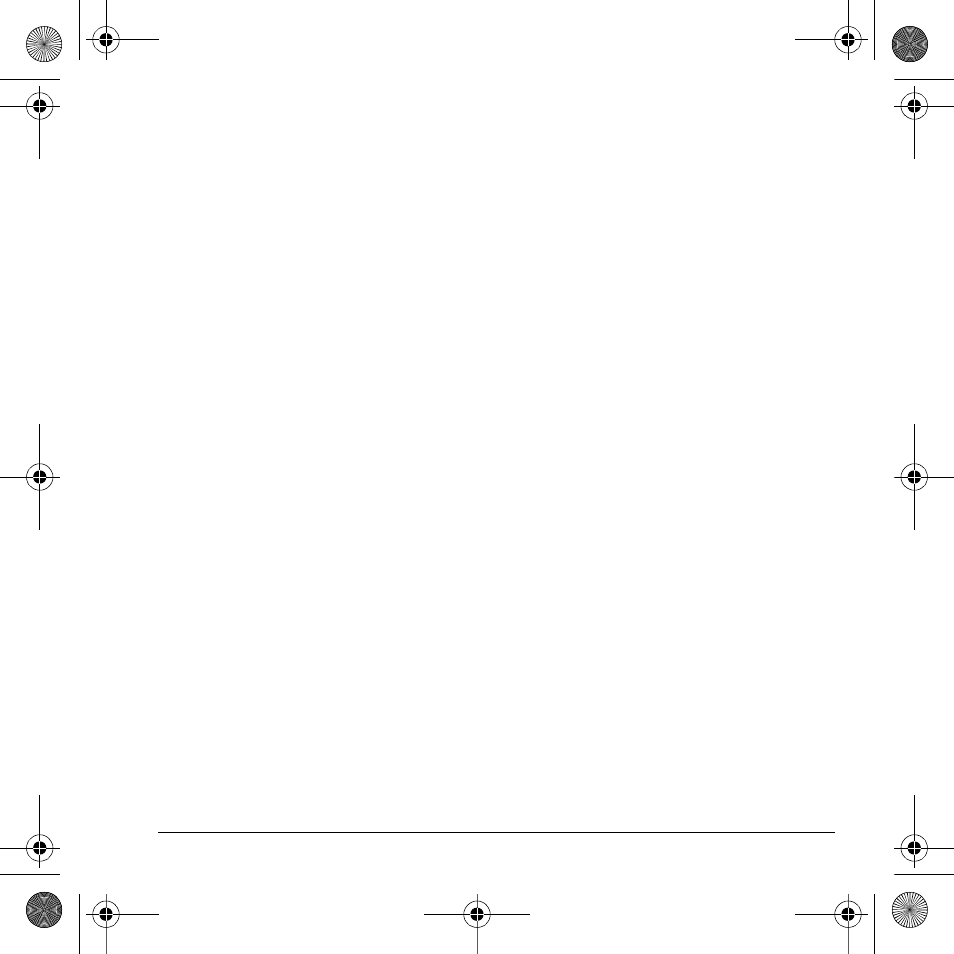
User Guide
17
Call timers
View call timers
Select
Menu
>
Recent Calls
>
Call Timer
and
one of the following:
•
All
tracks all calls you have made and
received. This timer cannot be reset.
•
Recent
tracks all calls you have made and
received since you last reset this timer. To
reset this timer to zero, select
Reset
.
•
Home
tracks all calls you have made and
received in your home network since you last
reset this timer. To reset this timer to zero,
select
Reset
.
•
Roam
tracks all roaming calls you have made
and received since you last reset this timer. To
reset this timer to zero, select
Reset
.
•
Incoming
tracks all incoming calls you have
received since you last reset this timer. To
reset this timer to zero, select
Reset
.
•
Outgoing
tracks all incoming calls you have
made since you last reset this timer. To reset
this timer to zero, select
Reset
.
Time your calls
Your phone can alert with a short beep ten
seconds before each minute passes during a call.
For more information, see “Minute alert” on
page 46.
Kilobyte counter
Select
Menu
>
Recent Calls
>
Kilobyte Counter
to track all the data you have sent and received
since you last reset this counter. To reset this
counter to zero, select
Options
>
Reset
.
82-K8216-1EN.book Page 17 Monday, September 22, 2008 2:27 PM
