14 velocity switch, 15 velocity switch value, 13 key range hi/lo – Kawai Stage Piano MP5 User Manual
Page 36
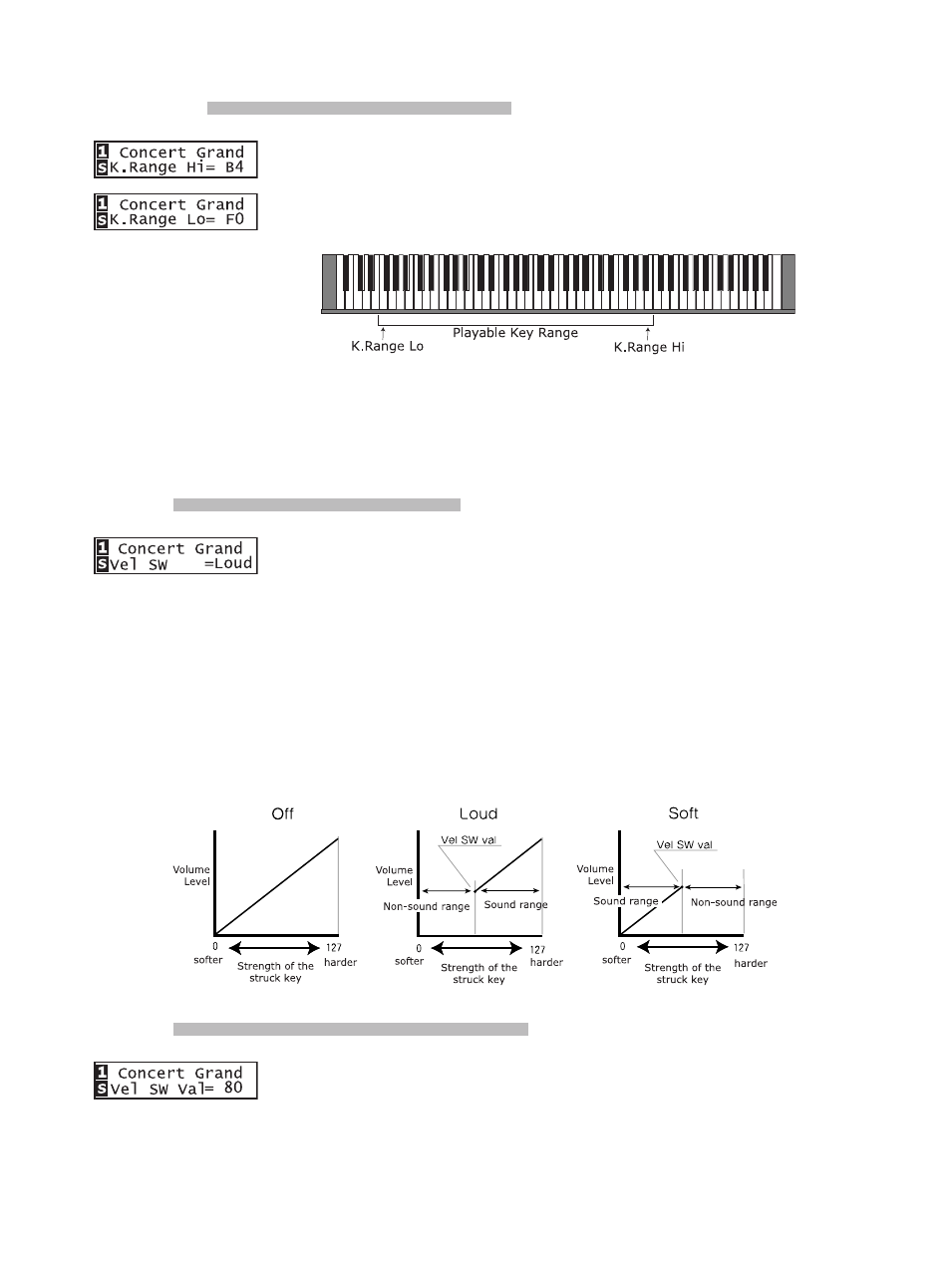
36
6.2.14 Velocity Switch
Velocity switching is an extremely useful and creative tool for customizing a
performance. Using Velocity Switching, it is possible to have either one sound
switch to another sound at a set velocity, or even for a second sound to be
added in once a certain velocity has been reached, or to have a sound drop out
above or below a set velocity level.
This parameter sets the velocity switch type.
Off:
No effect. The sound plays normally.
Loud:
The selected sound plays only when the key is struck harder than the Vel SW
Val. (See next parameter)
Soft:
The selected sound plays only when the key is struck softer than the Vel SW
Val. (See next parameter)
6.2.15 Velocity Switch Value
This parameter determines switching level of the key velocity.
For the Loud Vel SW :determines the lowest key velocity to sound.
For the Soft Vel SW : determines the highest key velocity to sound.
When the Velosity Switch is set to Off, this page won’t be displayed.
6.2.13 Key Range Hi/Lo
These two parameters define the playable key range on the keyboard for
the selected zone. First, while K.Range Hi appears in the display, use the
VALUE buttons to set the highest note that the selected zone can play.
Next, while K.Range Lo appears in the display, use the VALUE buttons to
set the lowest note that the selected zone can play.
Note:
Another convenient way to input the key range is to hold the ZONE SELECT
button of the desired zone for more than 1 second and input the K.Range
Lo by pressing the lowest key followed by the key of the highest note,
while still holding the ZONE SELECT button.
