8 using the mp5 as a midi controller – Kawai Stage Piano MP5 User Manual
Page 19
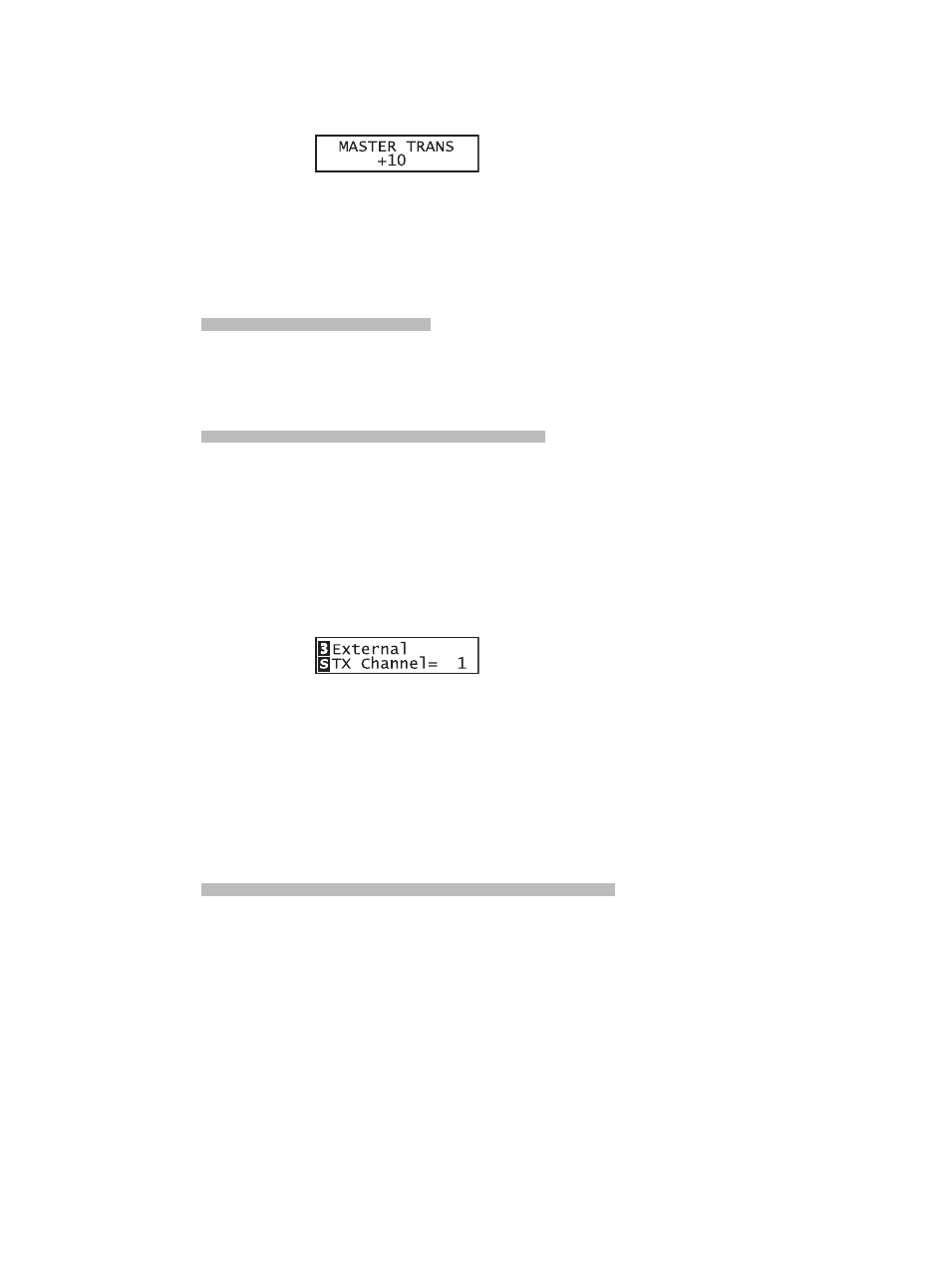
19
2.8 Using the MP5 as a MIDI controller
The MP5 can control external devices via MIDI.
MIDI Connection
Connect the MIDI OUT on the MP5 to the MIDI IN on an external MIDI device
with a MIDI cable.
Selecting the MIDI Channel
The MIDI Transmit Channel of the MP5 must be matched with the Receive
Channel of any MIDI devices connected to the MP5.
Select zone 3 by pressing the ZONE SELECT button 3. (Zone 3 is set to external
as default setting.)
Press the MENU-UP button until “TX Channel” (Transmit Channel) appears on
the display.
Use the VALUE buttons to choose a MIDI Transmit Channel from 1 to 16.
To exit from MENU, press the EXIT(SW) button.
Any notes played on the keyboard or any movements of the Knobs, sliders, etc.
will be transmitted to any external MIDI devices connected to the MIDI out of
the MP5 on the selected MIDI channel.
Sending Program Change Number
The MP5 can send MIDI program change numbers from 1 to 256 and Bank
number LSB from 0 to 1 in SOUND mode. Simply press the SOUND SELECT
buttons and the corresponding program number will be transmitted. See the
program number table below.
The display shows the current TRANSPOSE amount when the TRANSPOSE
button is held down. A value of “0” indicates no transposition.
