Tap , or press the options button – Sony 4-153-621-13(1) User Manual
Page 57
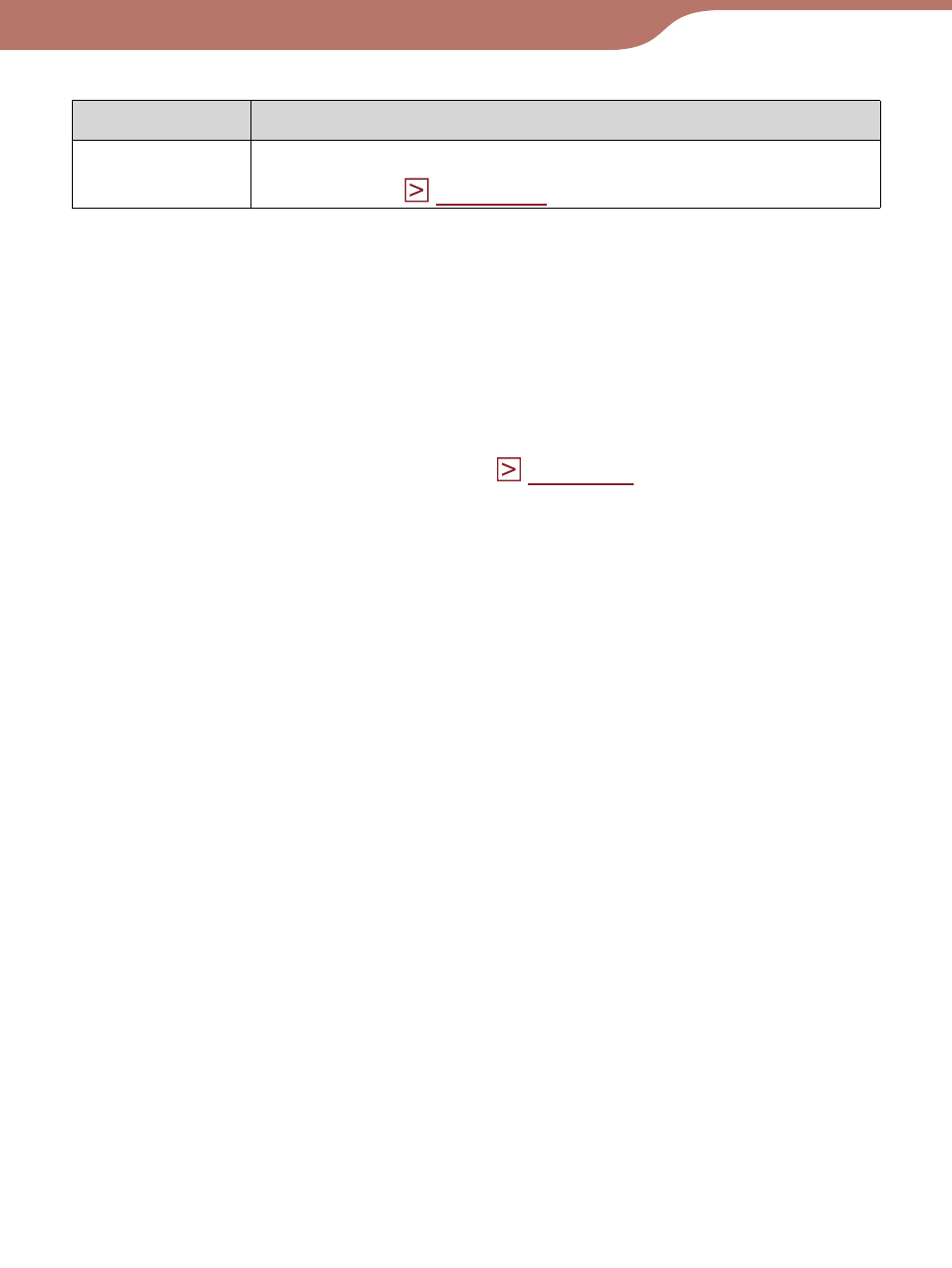
PRS-600.GB.4-153-621-11(1)
57
Reading Books
Option item
Description/Reference page
Orientation
Switches the screen orientation (vertical/
horizontal) (
To close the Option menu
Tap
, or press the OPTIONS button.
Hint
You can display the Option menu of the “Collections” folder list by
pressing the OPTIONS button. You can switch the screen
orientation from the Option menu (
Continued
