Sony 4-153-621-13(1) User Manual
Page 119
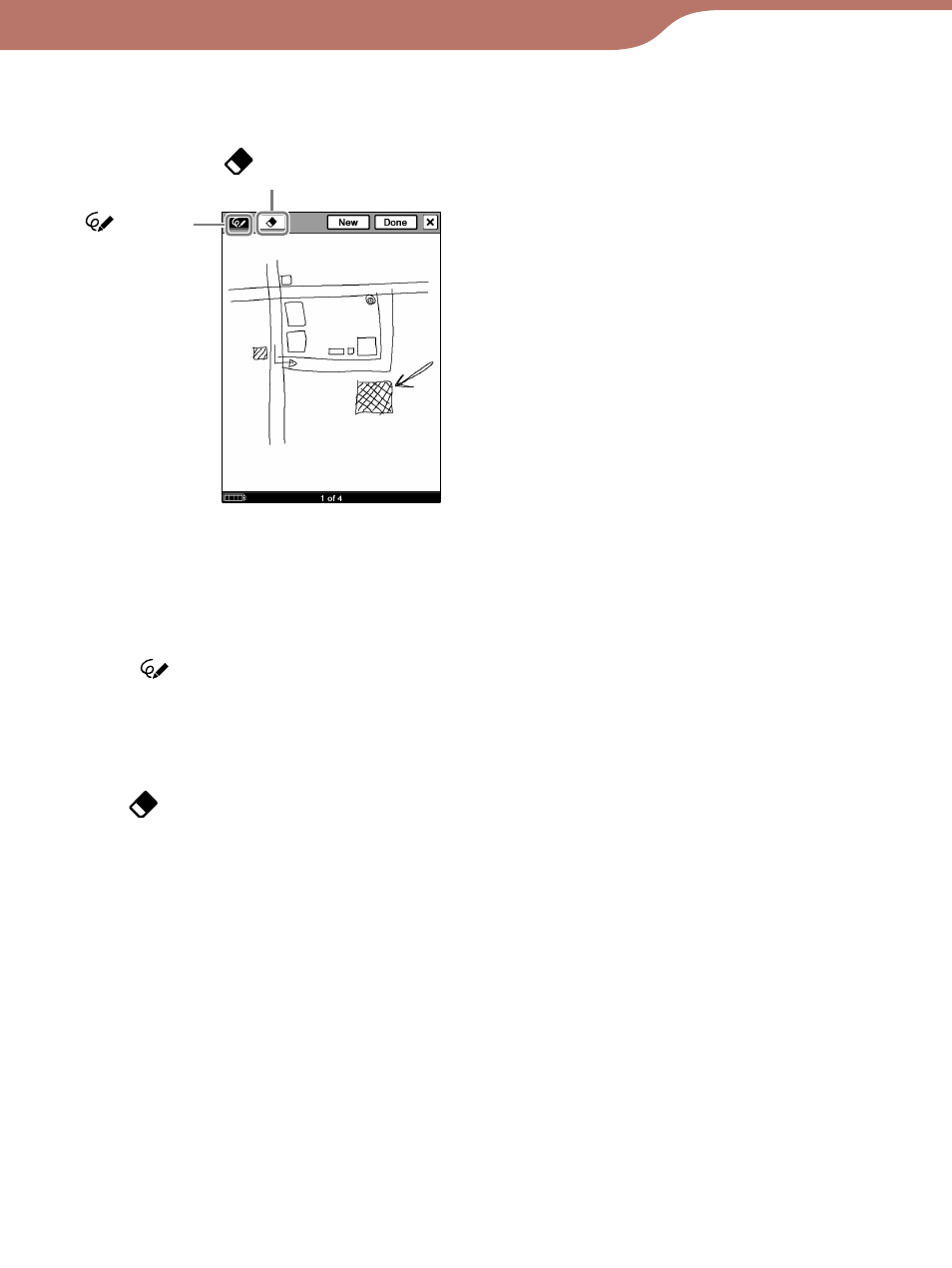
PRS-600.GB.4-153-621-11(1)
119
Creating Drawings and Text Memos
How to use the drawing editor
Drawing editor
(Pen)
(Eraser)
To draw
With (Pen) selected, drag on the screen with the supplied
stylus or your finger.
To erase a drawing
Tap (Eraser), stroke across the drawing thoroughly. To
erase only a line, tap any point on the line.
To create a new drawing
Tap “New.” The current drawing is saved, and a new drawing
editor opens.
Continued
