Highlight – Sony Reader Daily Edition 4-174-983-12(1) User Manual
Page 85
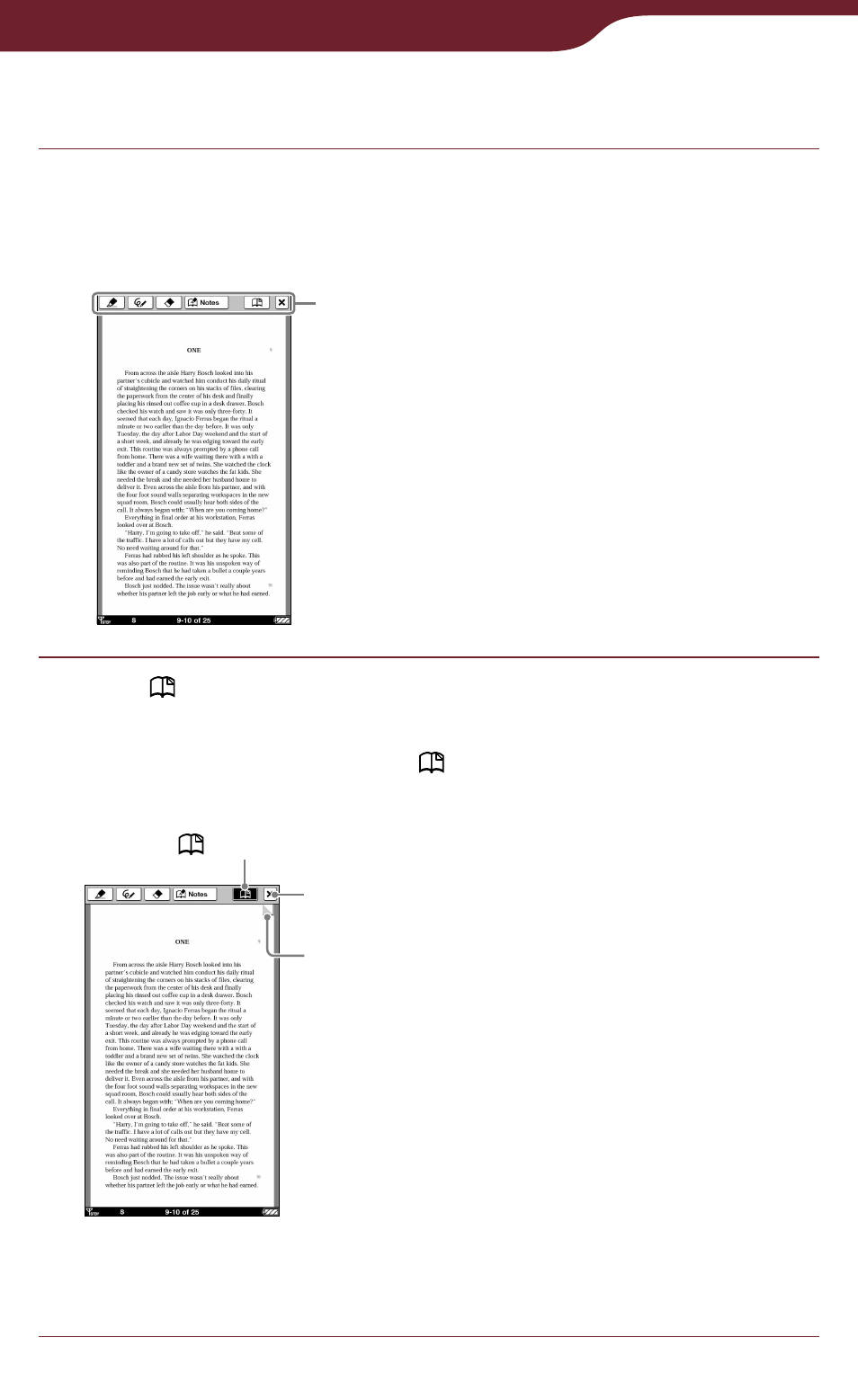
85
Reading Books
To create a bookmark from the option menu
In the book page, press the OPTIONS button,
then tap “Create/Edit Notes.”
The tool bar appears.
Tool bar
Tap .
The upper right corner of the page is shown as
folded, and the color of in the tool bar becomes
shaded.
(Bookmark)
Bookmark
Close icon
To close the tool bar
Tap
.
Continued
