Sony Reader Daily Edition 4-174-983-12(1) User Manual
Page 57
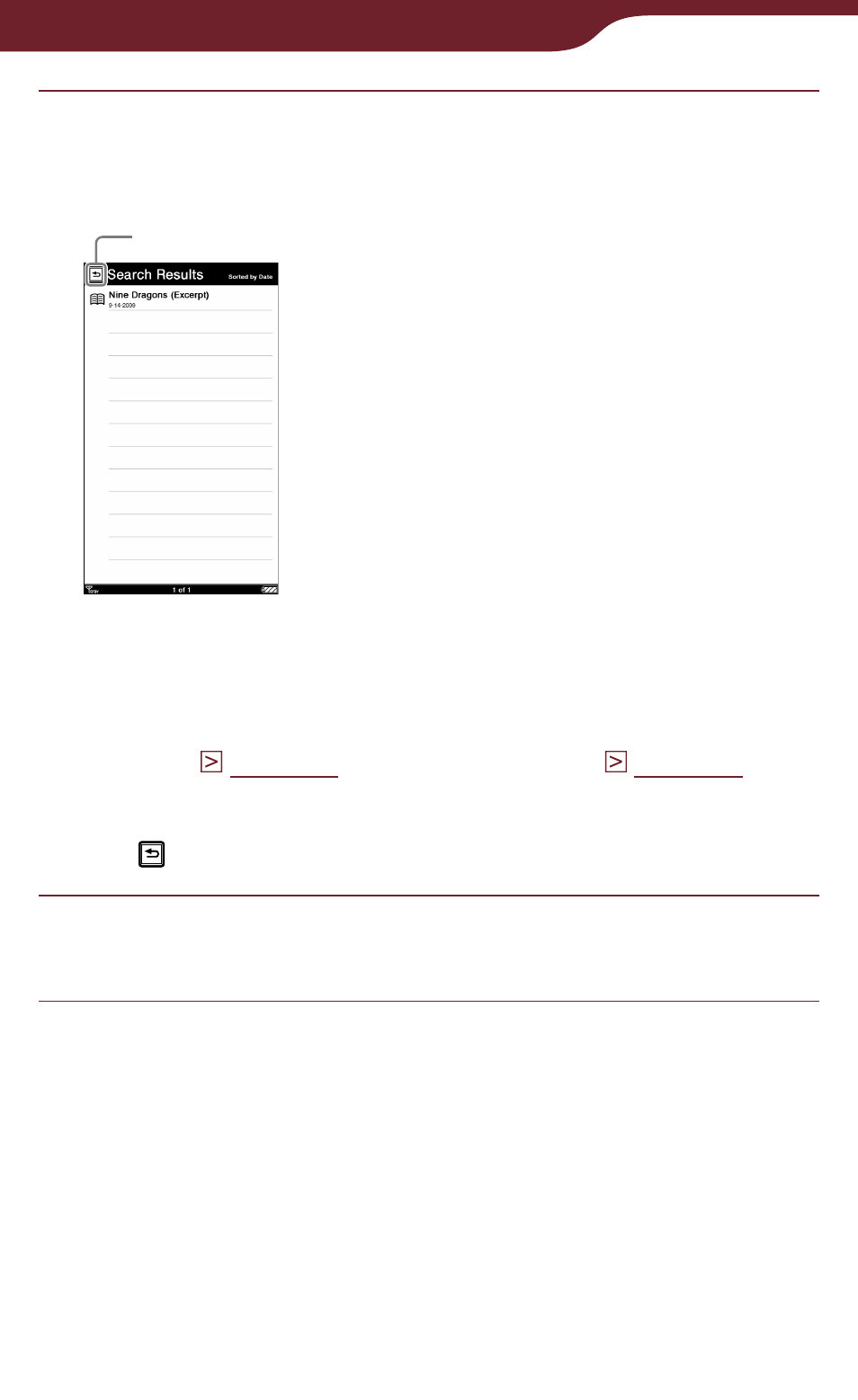
57
Reading Books
Tap “Search.”
The “Search Results” list appears. Books including
the input word in their titles/authors are displayed.
Back icon
“Search Results” list
Hint
In the option menu of the “Search Result” list, you can
To close the “Search Results” list
Tap .
Tap the desired book.
The book page appears.
Continued
