Sony Reader Daily Edition 4-174-983-12(1) User Manual
Page 49
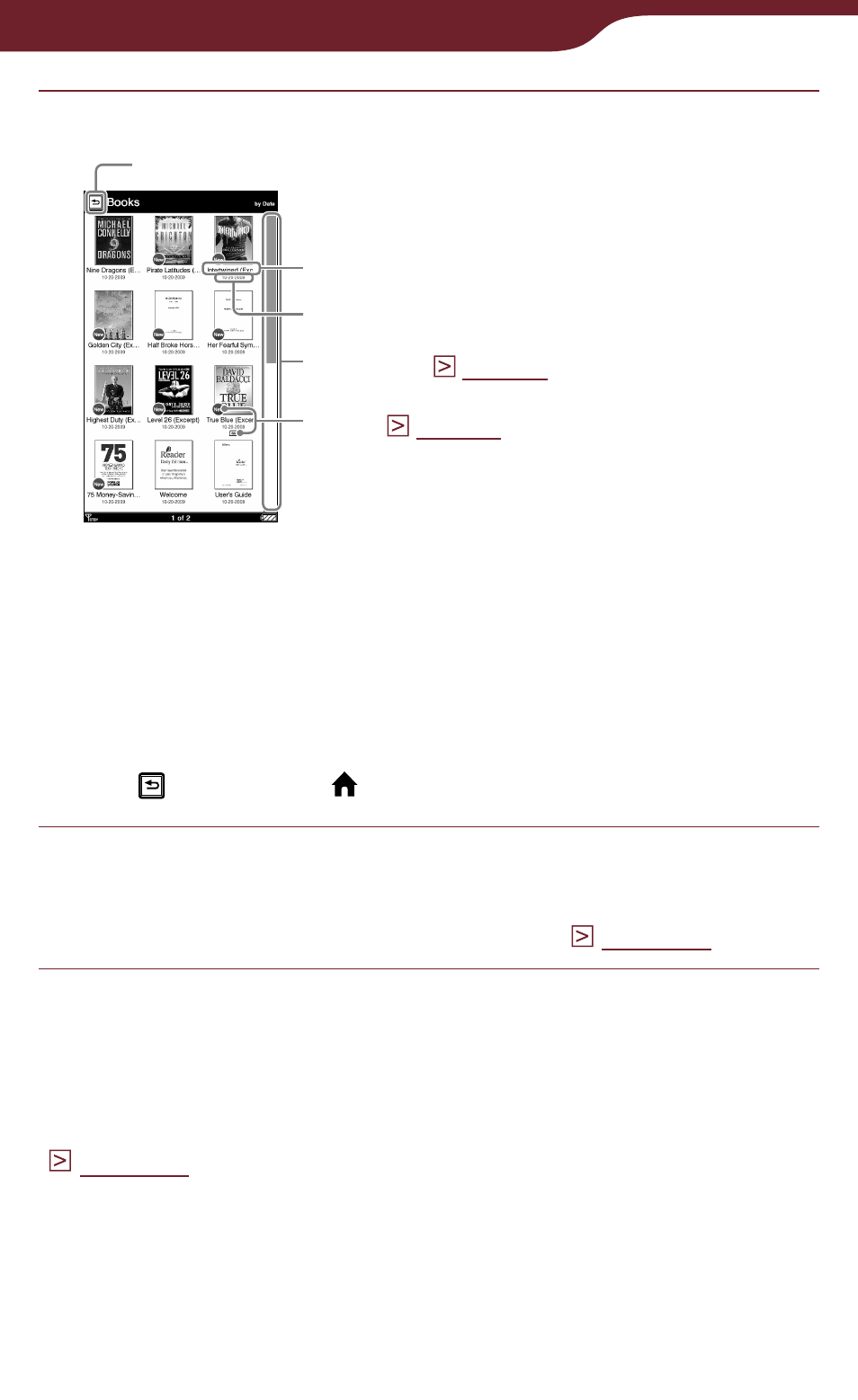
49
Reading Books
Tap a desired book on the list.
Back icon
“Books” list
Book title
Purchased/Transferred date
Hint
If you have read the book before, the last displayed page
of the book appears when you open the book.
To return to the “Home” menu
Tap , or press the button.
Read the book.
For details about operation on the book page, refer
to “Operations on the book page” (
To return to the “Books” list
In the book page, you can return to the “Books” list.
Press the OPTIONS button to display the option menu
), and tap “Return to List.”
Continued
