Installing the supplied battery pack – Sony Reader Daily Edition 4-174-983-12(1) User Manual
Page 16
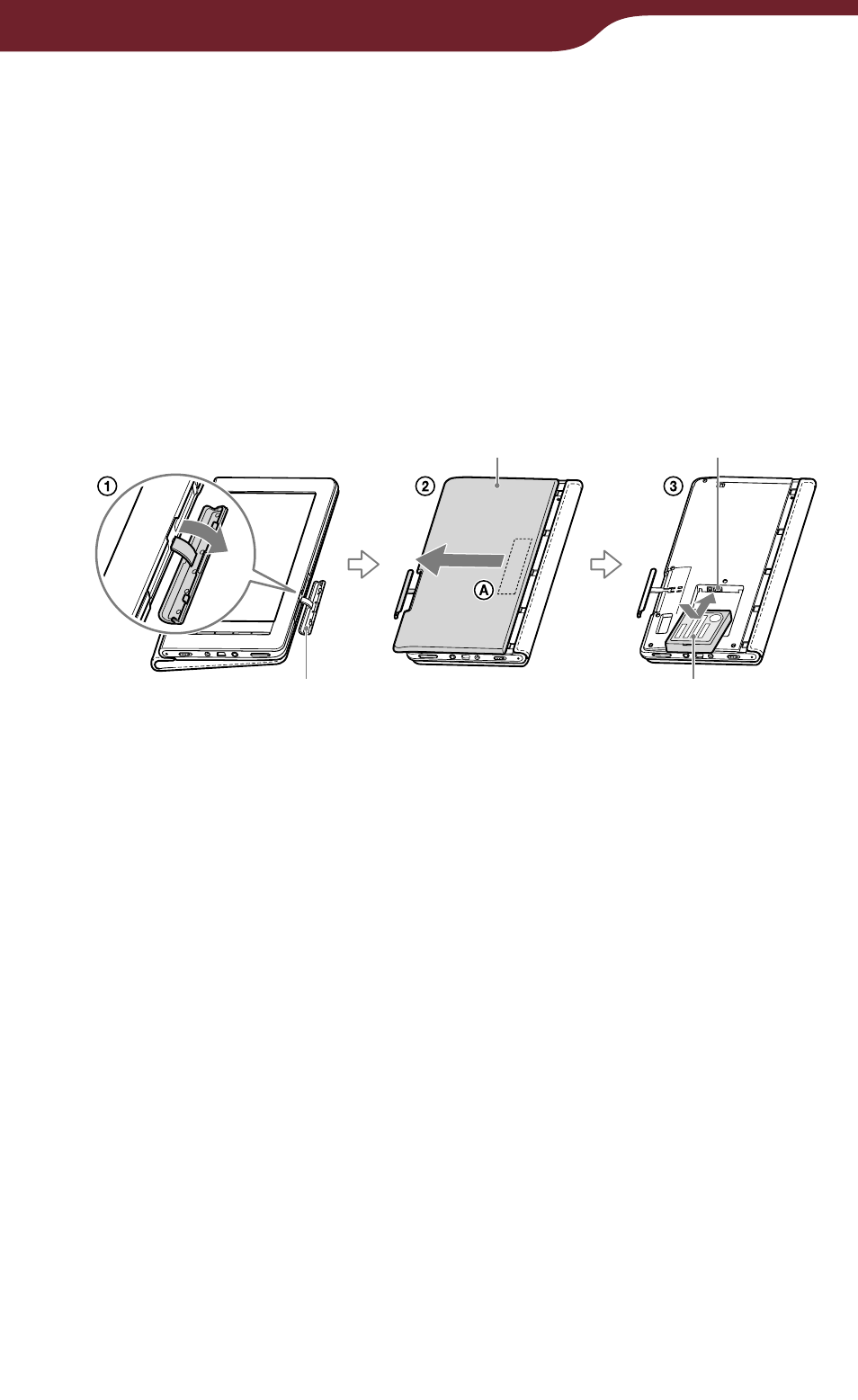
16
Getting Started
Installing the supplied battery pack
Pull out the media slot cover and turn over the
Reader.
Push portion and slide the battery cover to the
left. After the tabs are unlocked from their slots,
remove the battery cover.
Face the label side of the supplied battery pack
upwards, then insert it into the battery box with the
connectors aligned.
Media slot cover
Supplied battery
pack: PRSA-BP9
(label side face up)
Battery cover
Connector
Continued
