Sony Reader Daily Edition 4-174-983-12(1) User Manual
Page 112
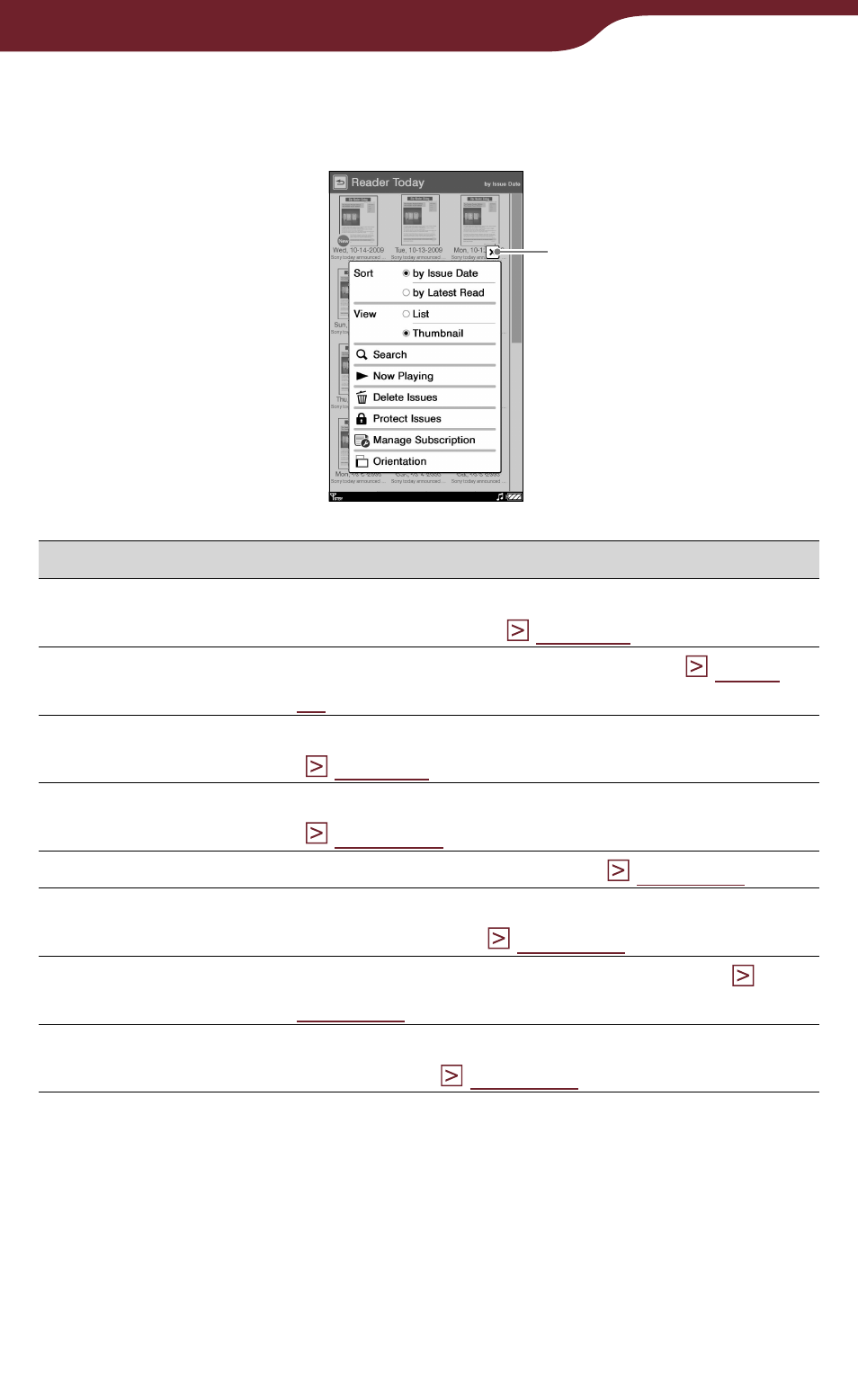
112
Reading Periodicals
In the issue list, press the OPTIONS button to open the
option menu.
Close icon
Option item
Description/ Reference page
Sort
Sorts the order of the list (default setting is
View
Switches the list display format (
Search
Searches for a desired issue by keyword
Now Playing*
Takes you to the audio playback screen
Delete Issues
Deletes issues manually (
Protect Issues
Protects issues from being deleted
Manage
Subscription
Sets to delete issues automatically (
Orientation
Switches the screen orientation (vertical/
horizontal) (
* “Now Playing” appears only while a track is playing.
To close the option menu
Tap
, or press the OPTIONS button.
