Accessing wireless chatrooms, Downloading games, ringers, and more – Sony SCP-3810 User Manual
Page 129
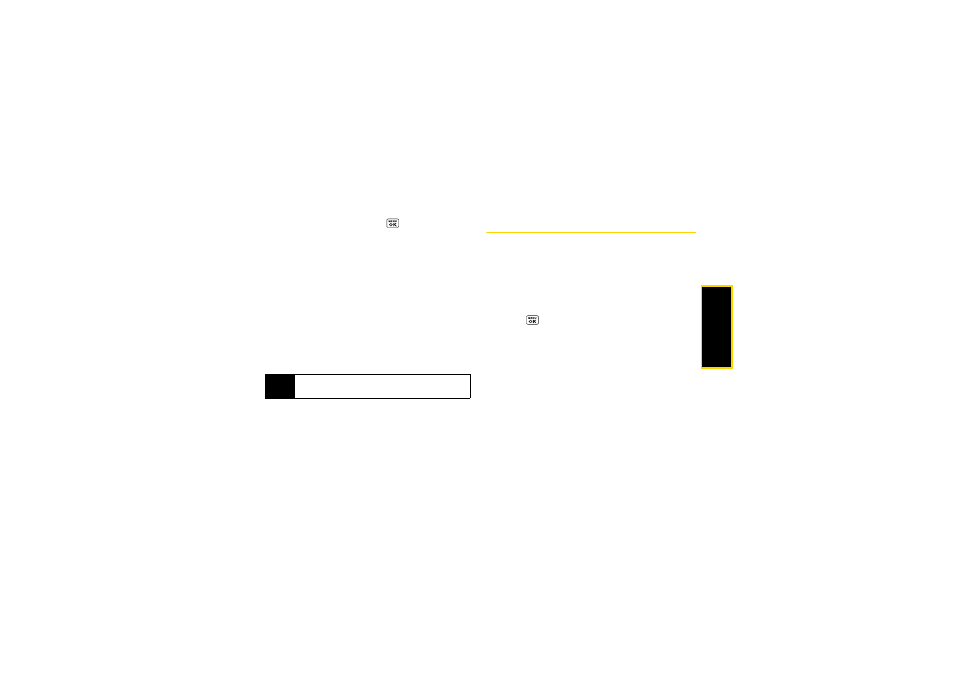
W
e
b and Da
ta
117
2.
Highlight an IM provider, such as
AOL Instant Messenger
,
Windows Live Messenger
, or
Yahoo! Messenger
, and press
.
3.
Follow steps 3 and 4 on page 116. (To finalize the
procedure in that step 3, press
SIGN IN
[left
softkey].)
Accessing Wireless Chatrooms
Sprint gives you the ability to join wireless chatrooms
from your phone.
1.
From the home page, select
Messaging
>
Chat & Dating
.
2.
Select a category and a chat provider and follow
the onscreen instructions to sign up and begin
chatting.
Downloading Games, Ringers, and
More
You have access to a dynamic variety of downloadable
content, such as Games, Screen Savers, and other
applications. (Additional charges may apply.) Follow
the basic steps below to access and download these
items.
Accessing the Download Menus
1.
Press
> My Stuff
.
2.
Select a download category (
Games
,
Ringers
,
Screen Savers
, or
Applications
), and then select
Get New
. (The browser will start and take you to the
corresponding download menu.)
To access the download menus from the Web browser:
1.
From the home page, select
Downloads
.
2.
Select
Games
,
Ringers
,
Screen Savers
, or
Applications
to go to the corresponding download menu. (For
more information on navigating the Web, see
“Navigating the Web” on page 113.)
Note
Chat & Dating options change frequently, so check
back often to see what’s new.
