3a. sprint service: the basics, Voicemail, Setting up your voicemail – Sony SCP-3810 User Manual
Page 110: 3a. sprint service, The basics
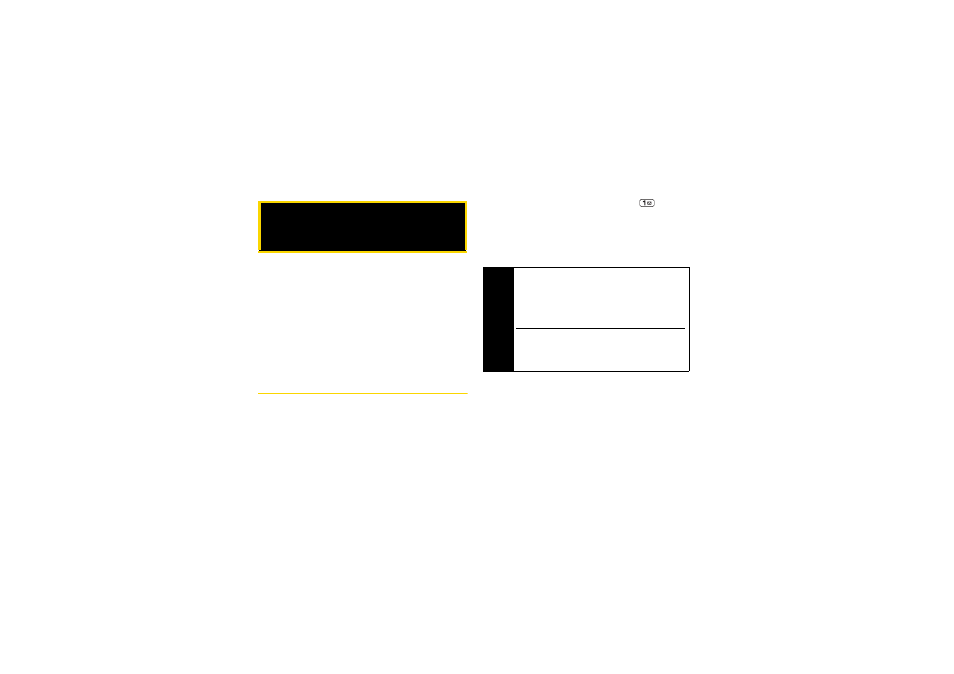
98
3A. Sprint Service: The Basics
ࡗ
ࡗ
Text Messaging (SMS) (page 101)
ࡗ
SMS Voice Messaging (page 104)
ࡗ
ࡗ
ࡗ
Making a 3-Way Call (page 107)
ࡗ
ࡗ
Voicemail
Setting Up Your Voicemail
Your phone automatically transfers all unanswered
calls to your voicemail, even if your phone is in use or
turned off. You should set up your Sprint Voicemail and
personal greeting as soon as your phone is activated.
1.
From standby mode, press and hold
.
2.
Follow the system prompts to:
Ⅲ
Create your passcode.
Ⅲ
Record your name announcement.
Ⅲ
Record your greeting.
3A. Sprint Service:
The Basics
Note
Voicemail Passcode
Sprint strongly recommends that you create a
passcode when setting up your voicemail to protect
against unauthorized access. Without a passcode,
anyone who has access to your handset is able to
access your voicemail messages.
If Parental Controls is on and Voice Calls are
restricted, you cannot call Sprint Voicemail unless
you have established your own number as an
allowed Contacts entry. (See page 46.)
