Changing the level: it’s easy – Saitek Mephisto Maestro Travel Chess Computer User Manual
Page 17
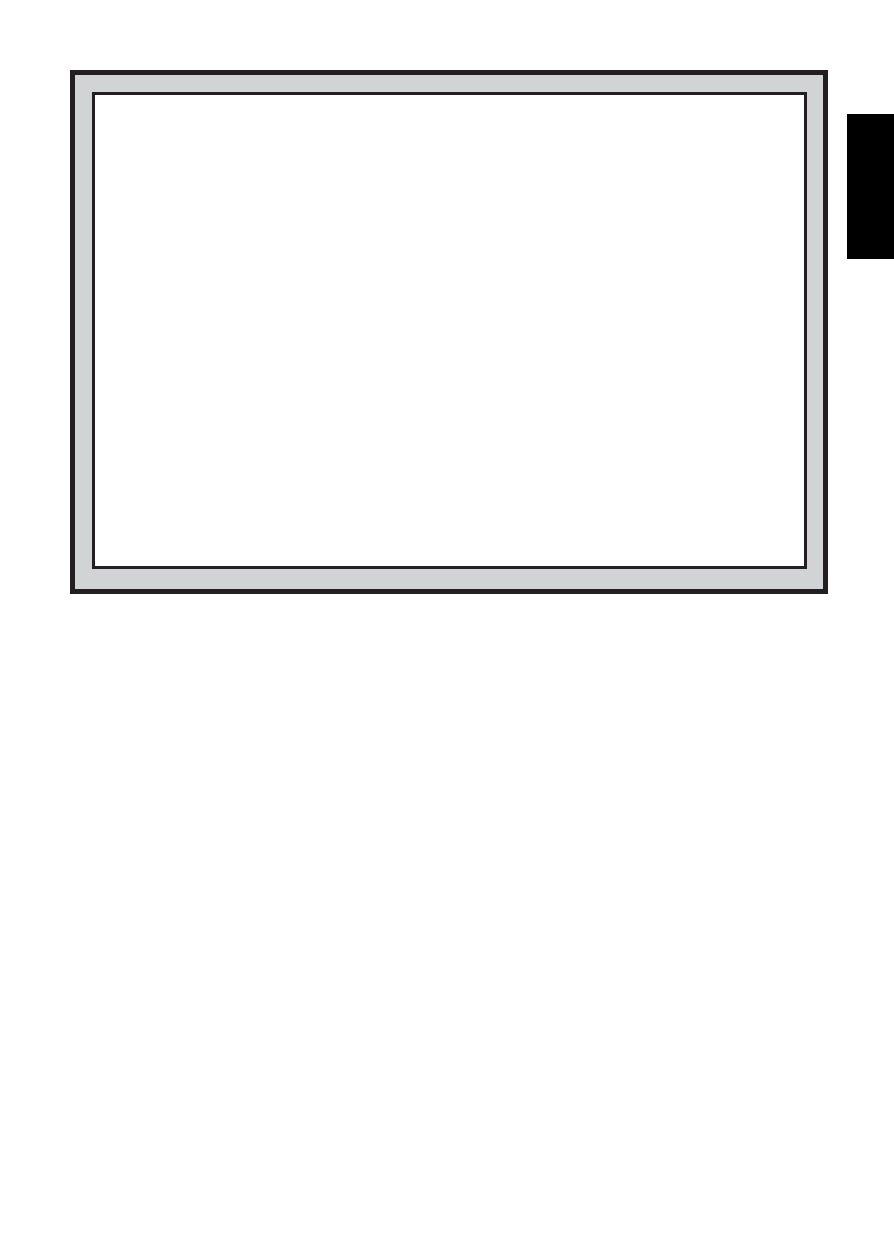
ENGLISH
17
1. Press
“
(MENU) to enter the Main Menu. The display will
show
¿OPTION
.
CHANGING THE LEVEL: IT’S EASY!
2. Press
¯
one time, and the display will show
¿LEVEL
.
4.
Let’s find Speed Chess Level 81.
Press
˘
or
¯
to increase or
decrease the levels by one; press
>
or
<
to increase or decrease
the levels by ten. Watch the display for
< 5 min/game >
.
5. When you see
< 5 min/game >
, press ENTER. Then,
press
“
(MENU) to exit Menu Mode, and you’re ready to try
out your new level.
For more details, see Section 5.
3. Press ENTER to enter Level Mode, and the current level is
displayed.
Refer to Section 5, if necessary, to identify the
current level.
FUN LEVELS
5.1 Fun Levels
Level
Description
Display
1 ................................ Fun Level 1 ................
2 ................................ Fun Level 2 ................
3 ................................ Fun Level 3 ................
…all the way up to…
58 ............................... Fun Level 58 ..............
59 ............................... Fun Level 59 ..............
60 ............................... Fun Level 60 ..............
The Fun Levels are meant primarily for beginners and younger
players. On these levels, this computer is much more “human” than
most other chess computers—it gives everyone a chance to win, in a
world where chess machines are typically relentless and often quite
difficult to beat. Although the general consensus seems to be that
computers never make mistakes, on some of these levels, this
computer actually does!
Handicaps are built into these levels, demonstrating common
mistakes made by beginners. You may see the computer deliberately
ignore the material worth of pieces, and ignore key concepts such as
