Fcp and ses commands, Fcp and ses commands -4, Table 3-5 – StorageTek StorageNet SCSI-3 User Manual
Page 24: Fcp_status format -4, Table 3-6, Supported operation codes -4
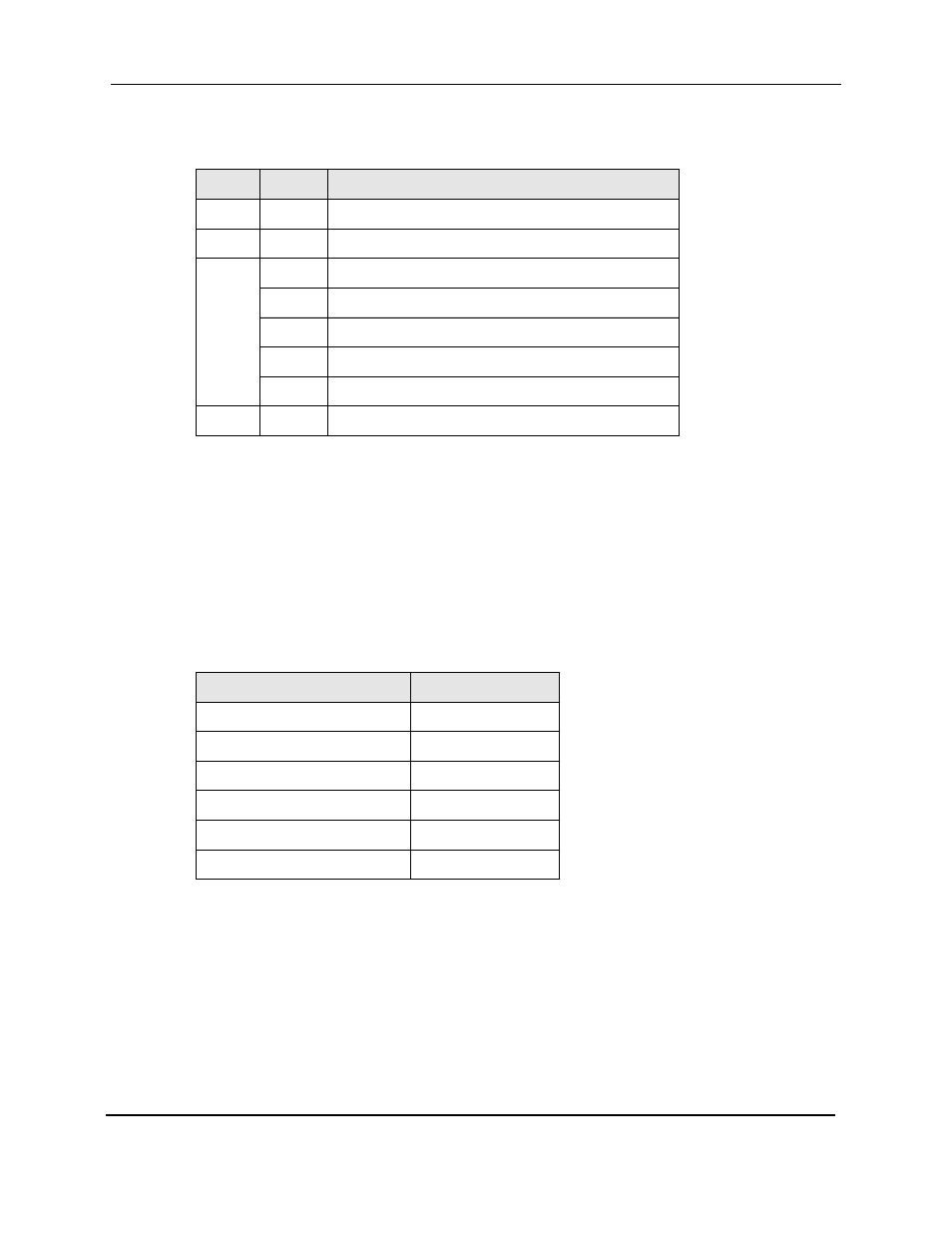
FCP and SES Commands
3-4
8946121402
shows the
FCP_STATUS
field format.
The reserved bits are set to 0 by the SESD.
FCP_RESID_UNDER
indicates that the
FCP_RESID
field is valid and contains the number of bytes expected to be transferred, but were not
transferred. See
. This bit is not used by SESD.
FCP_RESID_OVER
indicates that the
FCP_RESID
field is valid and contains the number of bytes that have been truncated because
the
FCP_DL
was not sufficient. See
. This bit may be set by SESD.
FCP and SES Commands
shows the commands supported by SESD.
The value of the
FCP_LUN
field in
FCP_CMND
specifies the logical unit for the request in each
command. The value of
FCP_DL
field in
FCP_CMND
specifies whether there is any data
parameter to be transferred to the SESD. The value should be 0 for command 1, 2, 3, 4 and 6.
For command 5, the value may be 0 or the size of a diagnostic page whose page code is in the
range of 80h through 85h.
Table 3-5 FCP_STATUS Format
Byte
Bit
Definition
0
7 .. 0
Reserved
1
7 .. 0
Reserved
2
7 .. 4
Reserved
3
FCP_RESID_UNDER
2
FCP_RESID_OVER
1
FCP_SNS_LEN_VALID
0
FCP_RSP_LEN_VALID
3
7 .. 0
SCSI status byte from the SCSI logical unit (not used)
Table 3-6 Supported Operation Codes
Command
Operation Code
Inquiry
12h
Receive Diagnostics Results
1Ch
Report LUNs
A0h
Request Sense
03h
Send Diagnostic
1Dh
Test Unit Ready
00h
