Tap , or double-tap the bookmark – Sony Reader Daily Edition PRS-900BC User Manual
Page 86
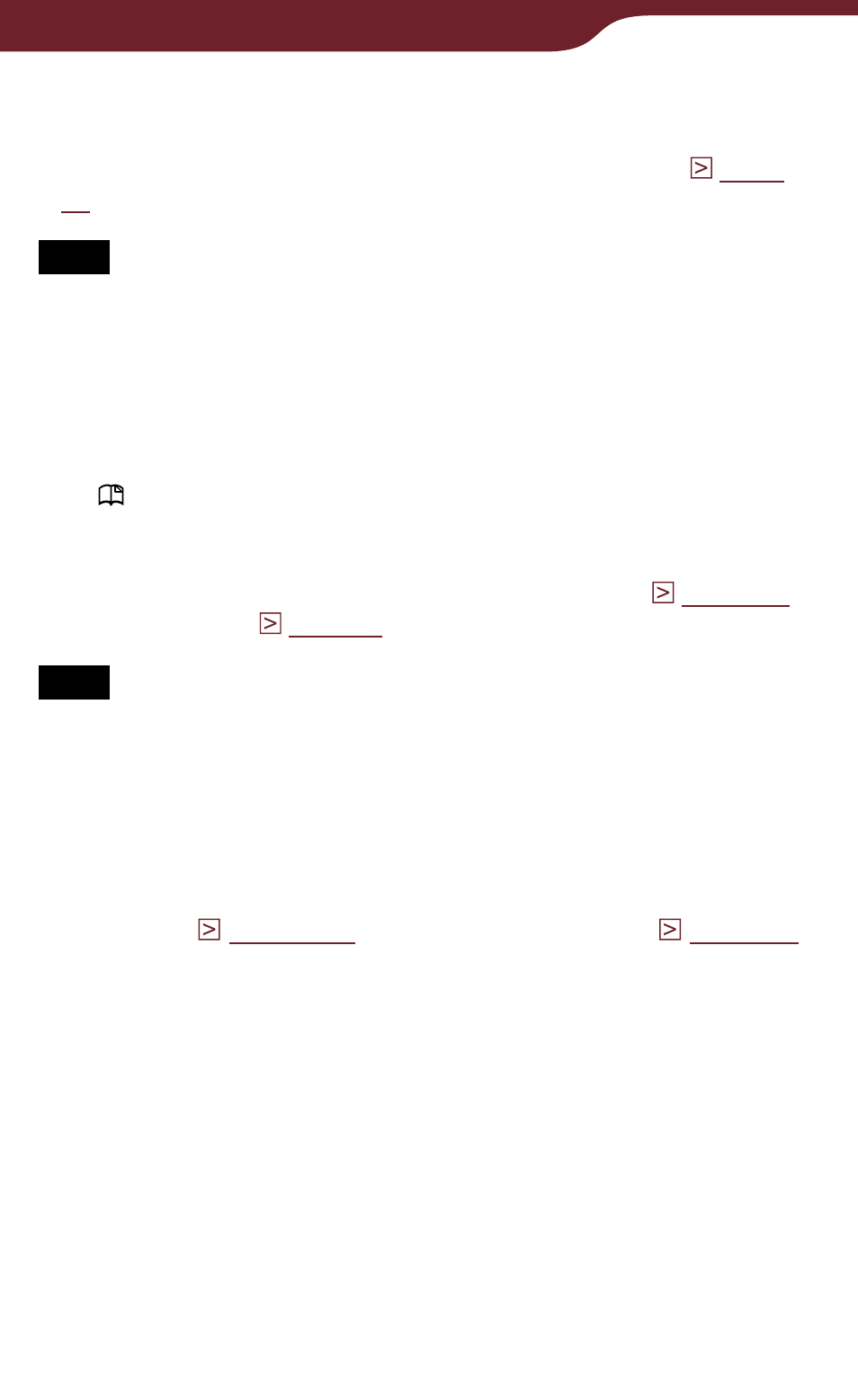
86
Reading Books
Hint
You can add a comment to a bookmark by tapping the
bookmark. For details, refer to “Adding a comment” (
Note
By adjusting the text size, the displayed bookmark on the
adjusted page may contain a variety of bookmark information.
Note that all this bookmark information on the page will be
deleted if the bookmark is removed.
To delete the bookmark
Tap , or double-tap the bookmark.
Hint
You can delete bookmark(s) from “All Notes” list (
and “Notes” list (
Note
When you delete a bookmark with a comment, the comment
will also be removed. Tap “Yes” in the confirmation message to
delete both the bookmark and the comment.
To display a bookmarked page
You can display the bookmarked page from the “All
This manual is related to the following products:
