Sony Reader Daily Edition PRS-900BC User Manual
Page 78
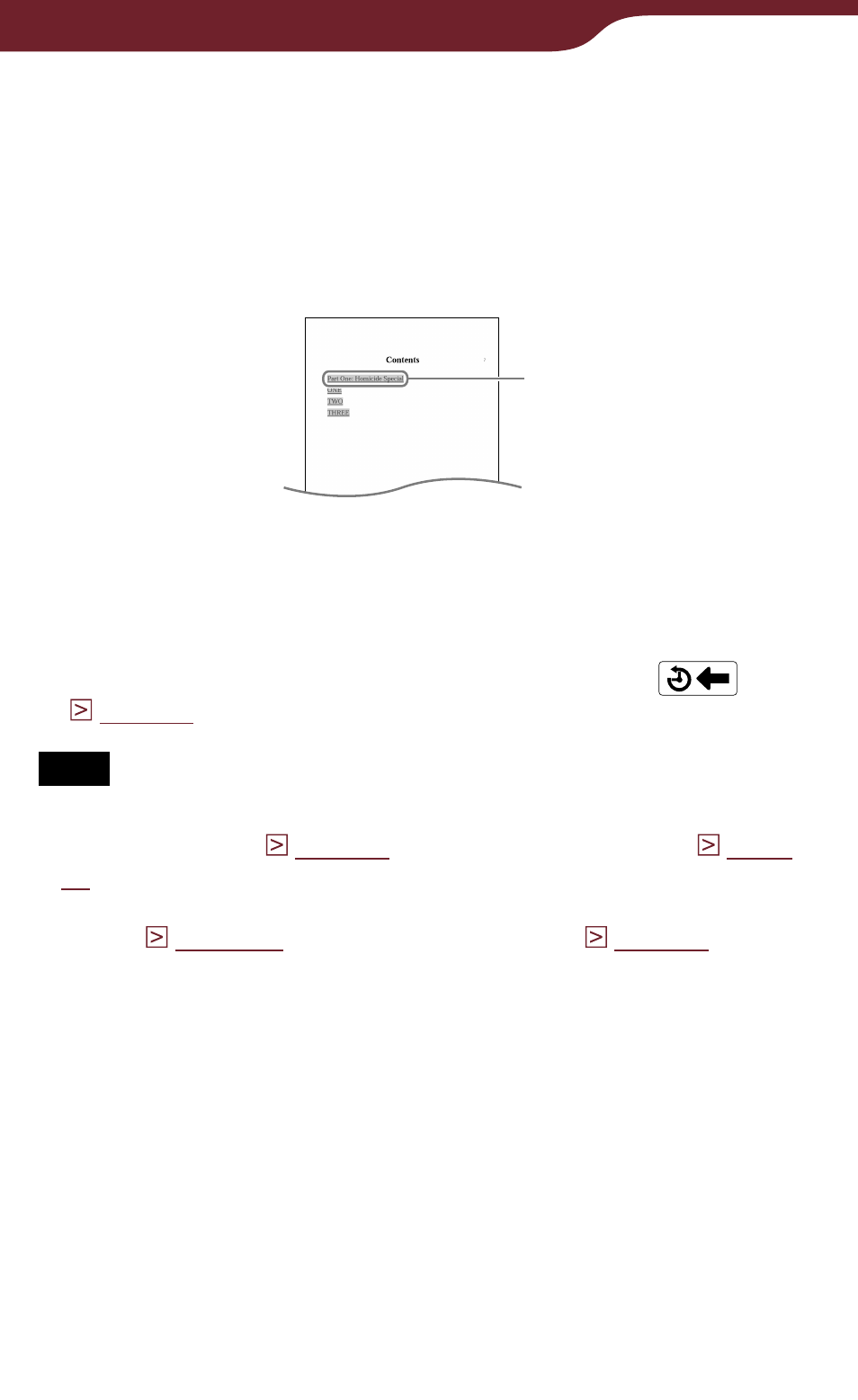
78
Reading Books
To use the links of eBooks files on the
Reader
You can use the page links on a EPUB, PDF or BBeB
file.
The link appears highlighted on the screen. Tap to jump
to the linked page.
Link
Hint
If you want to return to the previous page after you have
jumped to the linked page, press the OPTIONS button to
display the option menu, and then tap “History”
Note
When you tap a hyperlink with a highlighted word(s), the
) appears instead of jumping to a page. To enable the
hyperlink, hide the highlights using “Hide Notes” in the option
menu (
This manual is related to the following products:
