Sony Reader Daily Edition PRS-900BC User Manual
Page 106
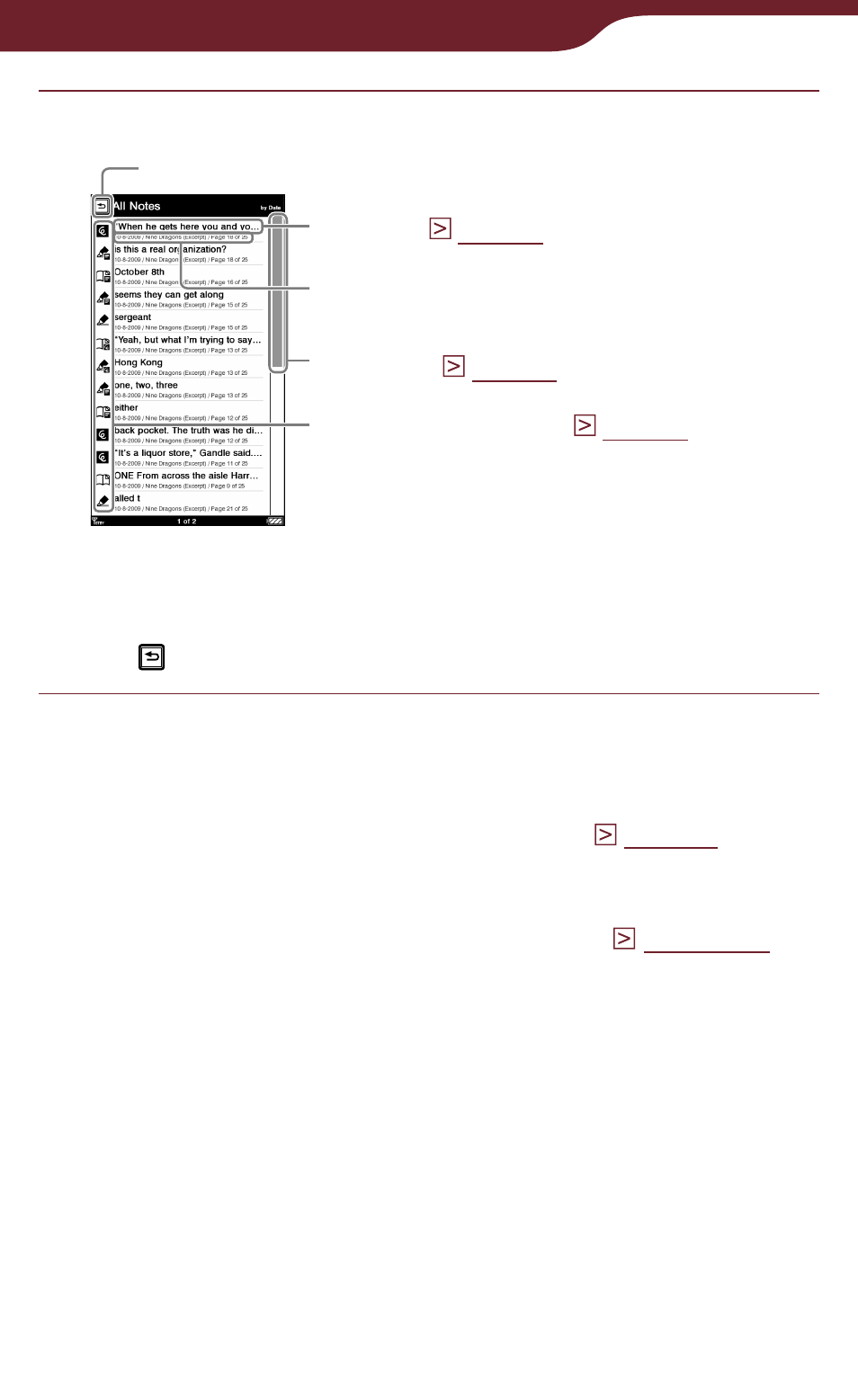
106
Reading Books
Tap a note on the list.
Back icon
“All Notes” list
Indicates type of note (
Annotated date/Book title or Issue date/
Annotated page number
To close the “All Notes” list
Tap . You will return to the “Home” menu.
Hint
You can search for a book page congaing a note with text
comment from “Search” in the option menu (
To delete note(s)
In the option menu of the “All Notes” list (
tap “Delete Notes.” Select the note(s) to be deleted,
then tap “Done.”
This manual is related to the following products:
