Logging in to the gbe switch module, Logging, Switch – IBM Nortel 10 User Manual
Page 42: Module
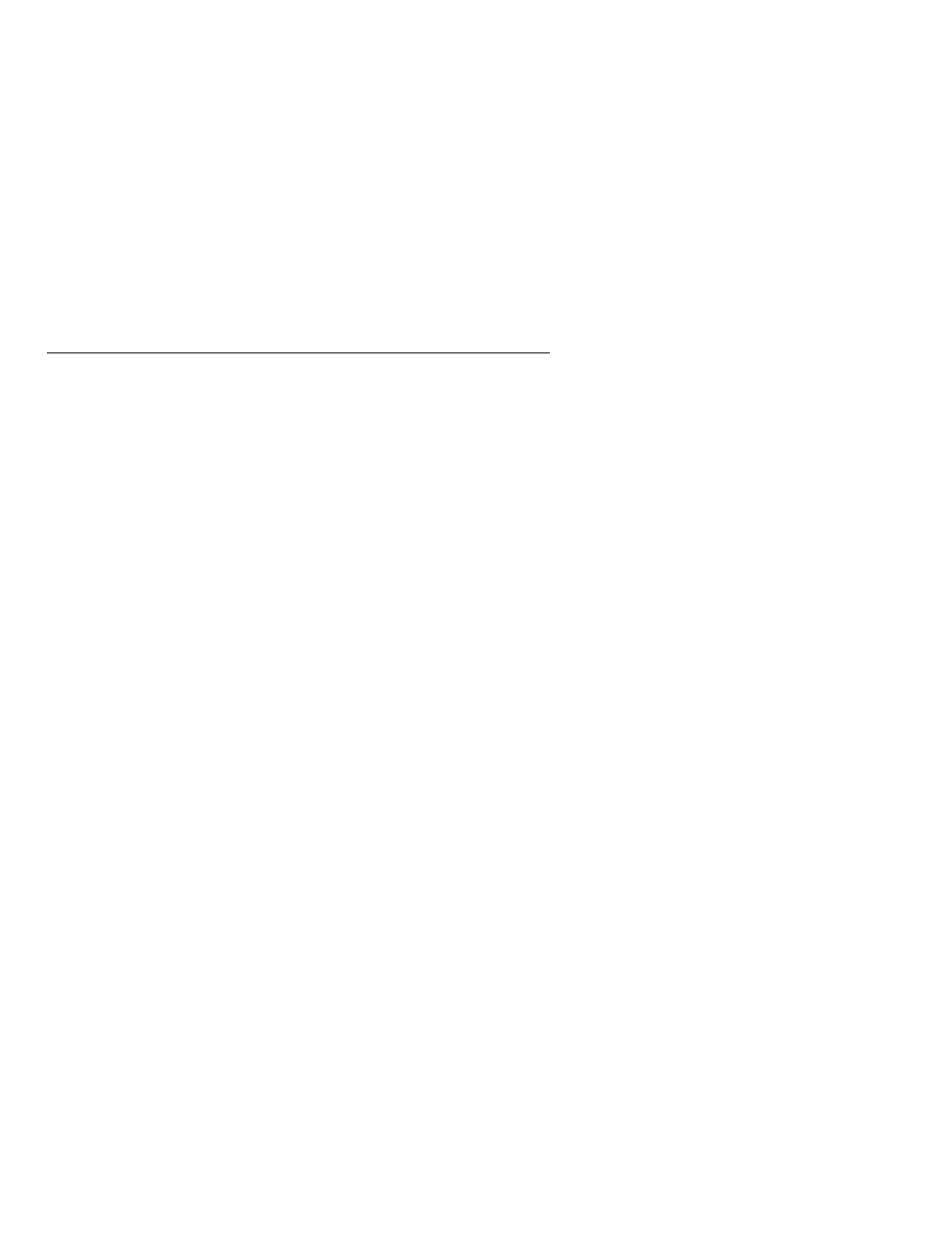
Logging
in
to
the
GbE
switch
module
The
GbE
switch
module
supports
user-based
security
that
allows
you
to
prevent
unauthorized
users
from
accessing
the
switch
or
changing
its
settings.
To
log
in
to
the
GbE
switch
module,
complete
the
following
steps:
1.
At
the
prompt,
type
your
user
ID
and
press
Enter
.
The
default
user
ID
is
admin
.
2.
Type
your
password
(default
is
admin
)
and
press
Enter
.
The
default
password
is
admin
.
The
main-menu
window
opens.
After
you
log
on
to
the
GbE
switch
module,
you
must
set
the
date
and
time.
See
the
Nortel
10
Gb
Uplink
Ethernet
Switch
Module
Command
Reference
guide
to
perform
this
task
and
others
as
needed.
32
Nortel
10
Gigabit
Uplink
Ethernet
Switch
Module:
Installation
Guide
