Removing the gbe switch module, Removing, Switch – IBM Nortel 10 User Manual
Page 22: Module
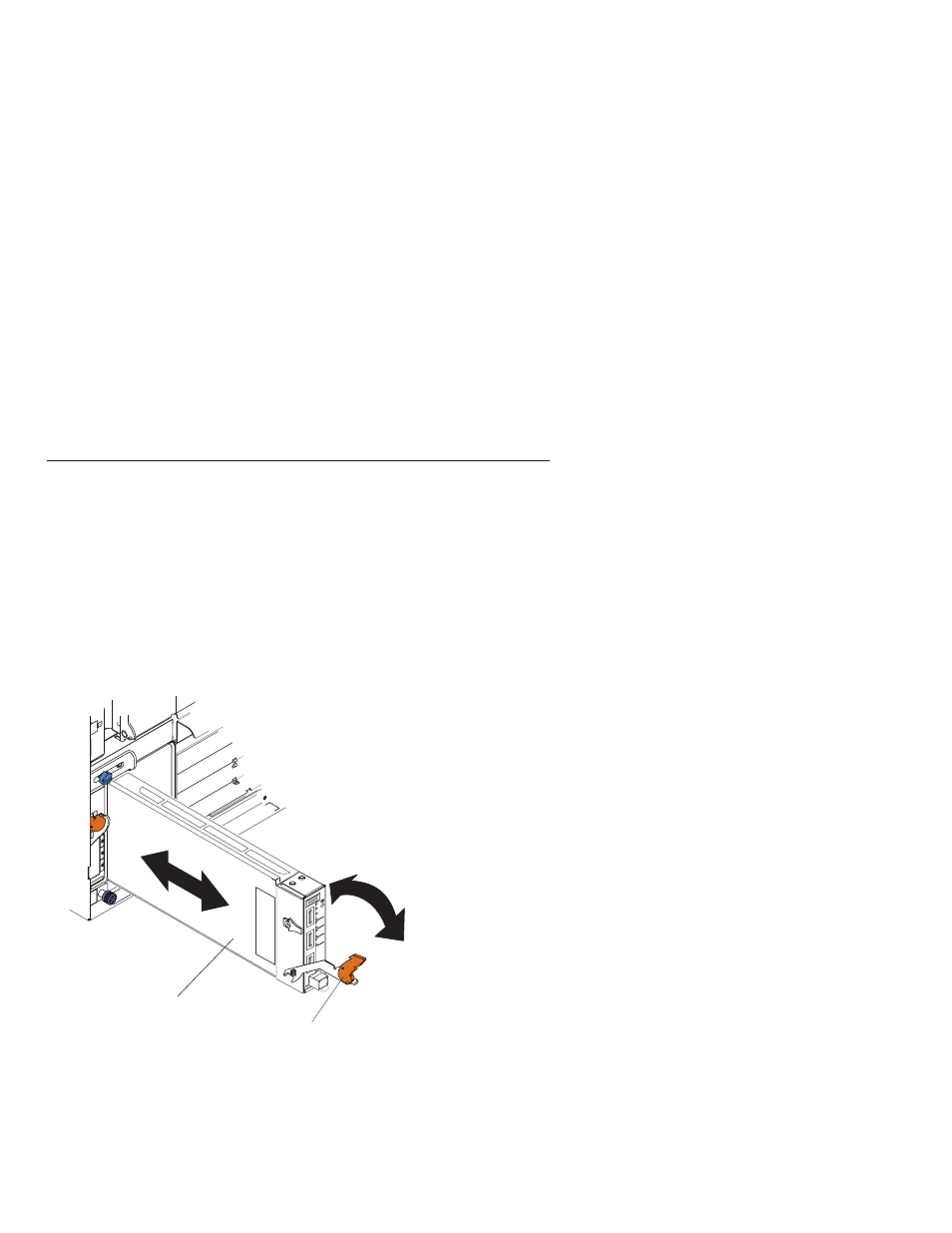
12.
Attach
any
cables
that
are
required
by
the
GbE
switch
module,
see
For
the
locations
of
the
connectors
on
the
BladeCenter
unit,
see
the
documents
that
came
with
the
BladeCenter
unit.
13.
Replace
the
acoustic-attenuation
module,
if
you
removed
it
in
Step
2.
Removing
the
GbE
switch
module
To
remove
the
GbE
switch
module,
complete
the
following
steps:
1.
Read
the
safety
information
beginning
on
page
and
2.
Remove
the
acoustic-attenuation
module,
if
one
is
installed,
from
the
rear
of
the
BladeCenter
unit.
For
more
information,
see
the
documents
that
came
with
the
BladeCenter
unit.
3.
Disconnect
any
cables
from
the
GbE
switch
module
that
you
are
removing.
4.
Pull
the
release
latch
toward
the
bottom
of
the
GbE
switch
module
as
shown
in
the
following
illustration.
The
module
moves
out
of
the
bay
approximately
0.64
cm
(0.25
inch).
I/O module
Release latch
RS232
TX/RX
LINK
1
TX/RX
LINK
2
TX/RX
LINK
3
TX/RX
LINK
4
3
5.
Slide
the
GbE
switch
module
out
of
the
bay
and
set
it
aside.
6.
Place
either
another
GbE
switch
module
or
a
filler
module
in
the
bay
within
1
minute.
7.
If
you
placed
another
GbE
switch
module
in
the
bay,
reconnect
any
cables
that
you
disconnected.
For
more
information
about
cabling
the
10GbE
switch
module,
see
12
Nortel
10
Gigabit
Uplink
Ethernet
Switch
Module:
Installation
Guide
