Adjusting the footplate height, Adjusting calfpad height, Adjusting calfpad depth – Invacare Compass SPT PH904A User Manual
Page 37
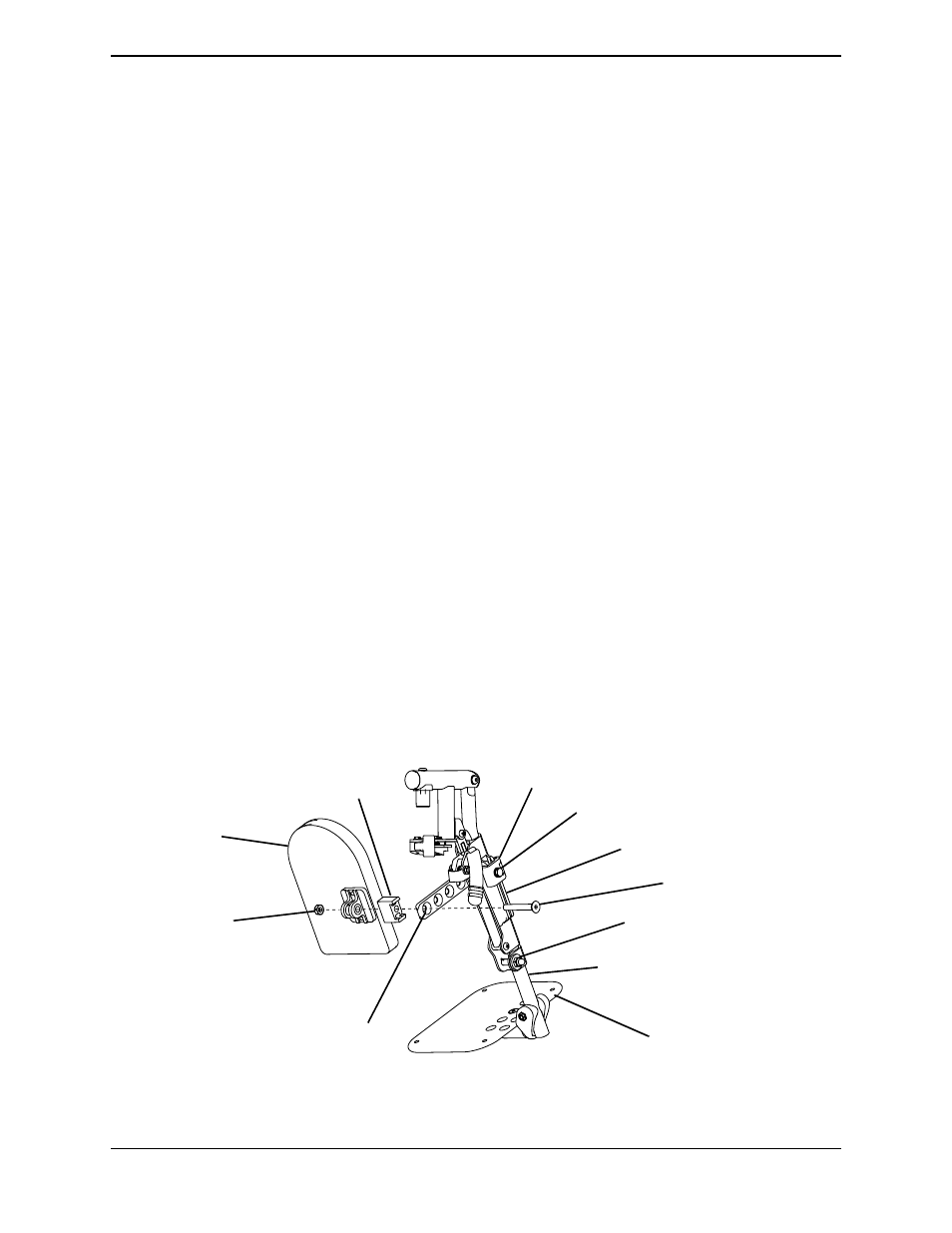
SECTION 4—FRONT RIGGINGS
37
Adjusting Footplate Height and Calfpad Height/Depth
NOTE: For this procedure, refer to FIGURE 4.11.
Adjusting the Footplate Height
1. Loosen locknut and washer securing the slide tube to the elevating legrest.
2. Reposition footplate to desired height securely tighten locknut and washer.
3. If necessary, repeat STEPS 1-2 to adjust remaining footplate height.
Adjusting Calfpad Height
1. Loosen the mounting bolt and washer that secure the calfpad bracket to the elevating
legrest assembly.
2. Slide the calfpad bracket up or down until the desired calfpad height is obtained.
3. Tighten the mounting bolt and washer securing the calfpad bracket to the elevating
legrest assembly.
4. If necessary, repeat STEPS 1-3 to adjust remaining calfpad bracket.
Adjusting Calfpad Depth
1. Remove the mounting screw, spacer and locknut that secure the calfpad to the calfpad
bracket.
2. Insert mounting screw through one of four calfpad bracket mounting holes.
3. Using the mounting screw spacer and locknut, secure the calfpad to the calfpad
bracket.
4. If necessary, repeat STEPS 1-3 to adjust remaining calfpad assembly.
FIGURE 4.11 Adjusting Footplate Height and Calfpad Height/Depth
Calfpad Bracket Mounting Holes
Calfpad Bracket
Mounting Screw
Locknut
Calfpad
Mounting Bolt and Washer
Spacer
Slide Tube
Footplate
Elevating Legrest Assembly
Locknut and Washer
