Inter-Tel 7000 8662 User Manual
Page 7
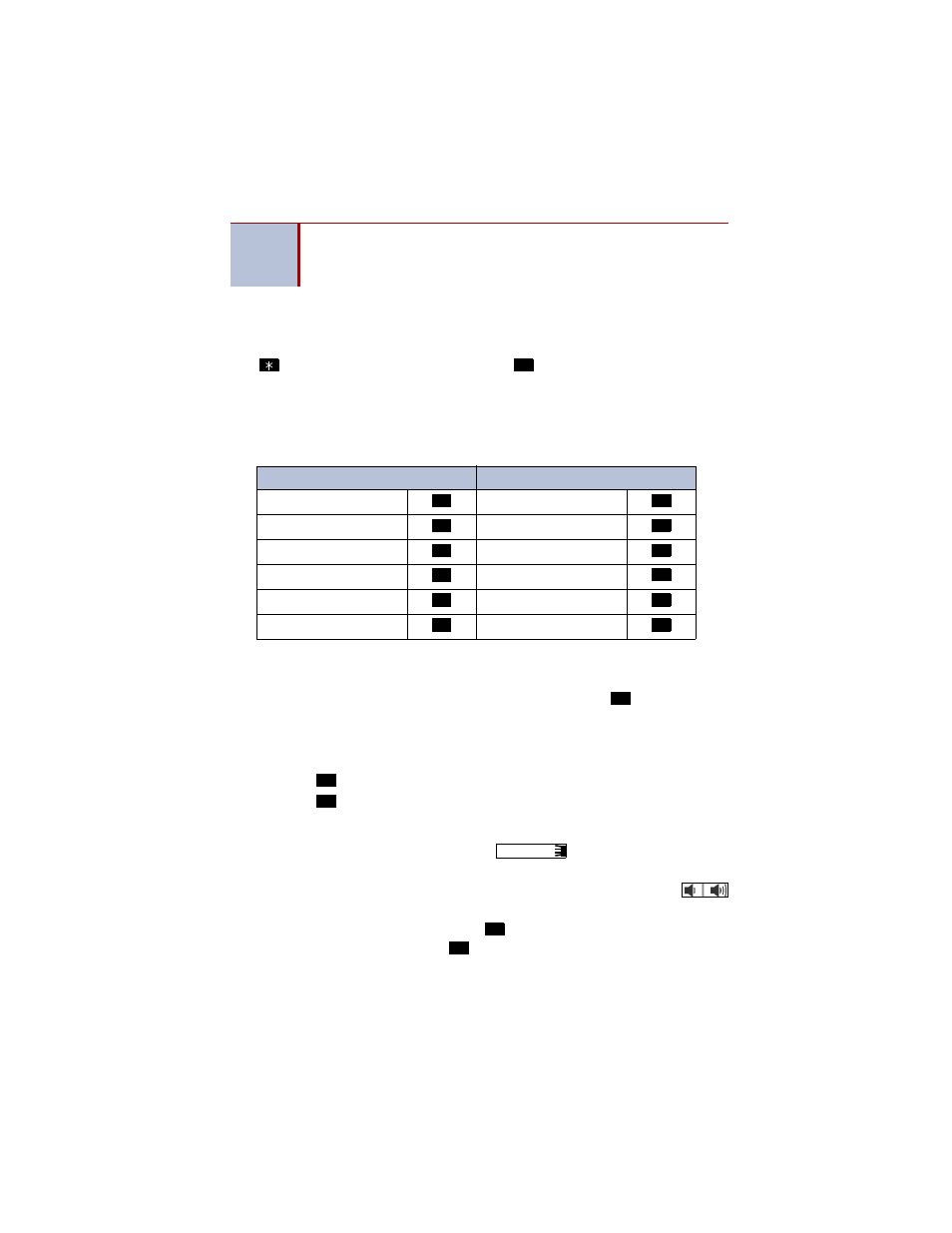
5
A
CCESSING
Y
OUR
M
AILBOX
Contact your system administrator for the voice mail number and password.
To access your mailbox: Dial the system voice mail number, and then enter
your password when prompted. If you are not prompted for your password,
press
, and then enter your password. Press
to accept the entry.
L
ISTENING
TO
V
OICE
M
AIL
M
ESSAGES
You can listen to all voice mail messages in your mailbox, or you can select a
specific (new) message.
To listen to all messages:
1. Access your mailbox as described above.
2. If E-Mail Reader is enabled for your mailbox, press
or
say “Voice
.”
If E-Mail Reader is not enabled for your mailbox, skip this step.
3. Select one of the following:
• Press
or
say “New” to listen to new messages.
• Press
or
say “Saved” to listen to saved messages.
To listen to a specific message (Message button and lamp are flashing):
1. While the handset is on-hook, press
or the
VIEW MESSAGE
menu button. Then lift the handset if desired.
2. If there is more than one message, press the
>>
/
<<
menu button or
to scroll through the messages.
3. Press the
LISTEN
menu button
or
to connect to your mailbox, enter
your password, and then press
.
NOTE
The following instructions include Automatic Speech Recognition
(ASR) spoken commands, which can be used instead of pressing
the dialpad buttons if ASR is enabled for your system
.
DURING THE MESSAGE
AFTER THE MESSAGE
BACK UP
REPLAY
PAUSE
FORWARD
MOVE FORWARD
GO TO PREVIOUS
SAVE
GO TO NEXT
DELETE
SAVE
SKIP TO END
DELETE
#
1
1
2
3
3
4
7
6
9
7
#
9
1
1
3
MESSAGE
#
#
