Set port 0 address menu – IBM 3590 User Manual
Page 58
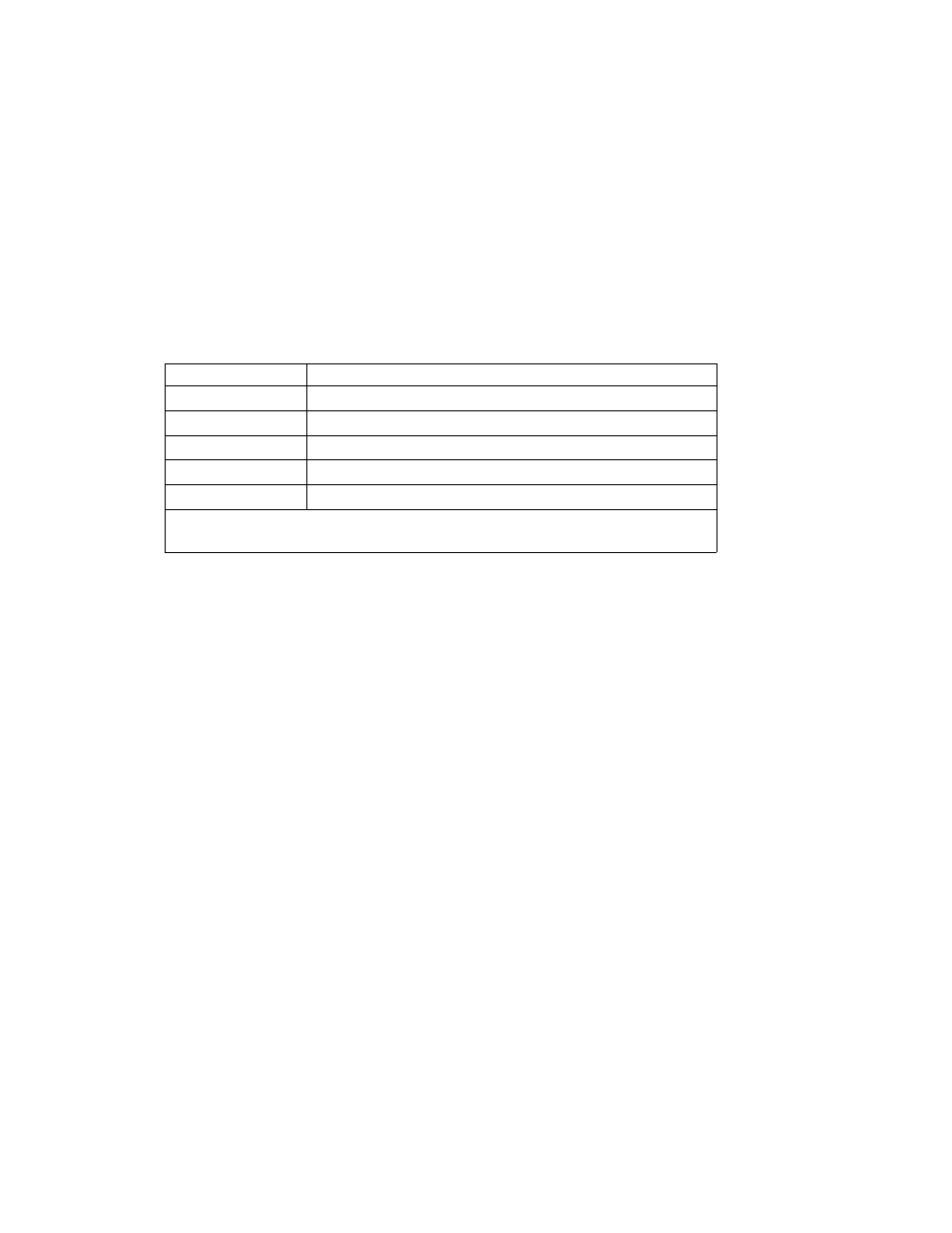
Set Port 0 Address Menu
Table 13 shows the Set Port 0 Address menu.
Table 13. Set Port 0 Address
Function
Next Menu
Cancel
0
1
...
F
Note:
Supplemental Message Line 1: Change made after Supplemental Message Line
2: next power on
Cancel
Causes the “Set Address Menu” on page 37 to appear.
Allows the operator to set the address of SCSI port 0. The value can
be from 0–15 (16 addresses).
Note:
You must select Reset Drive from the Services menu, press the
Reset push button or switch off power to the device, then
switch on power to activate the new address.
38
3590 Operator Guide
