As/400 environment attachment check, Hp-ux environment attachment check, As/400 – IBM 3590 User Manual
Page 127: Hp-ux
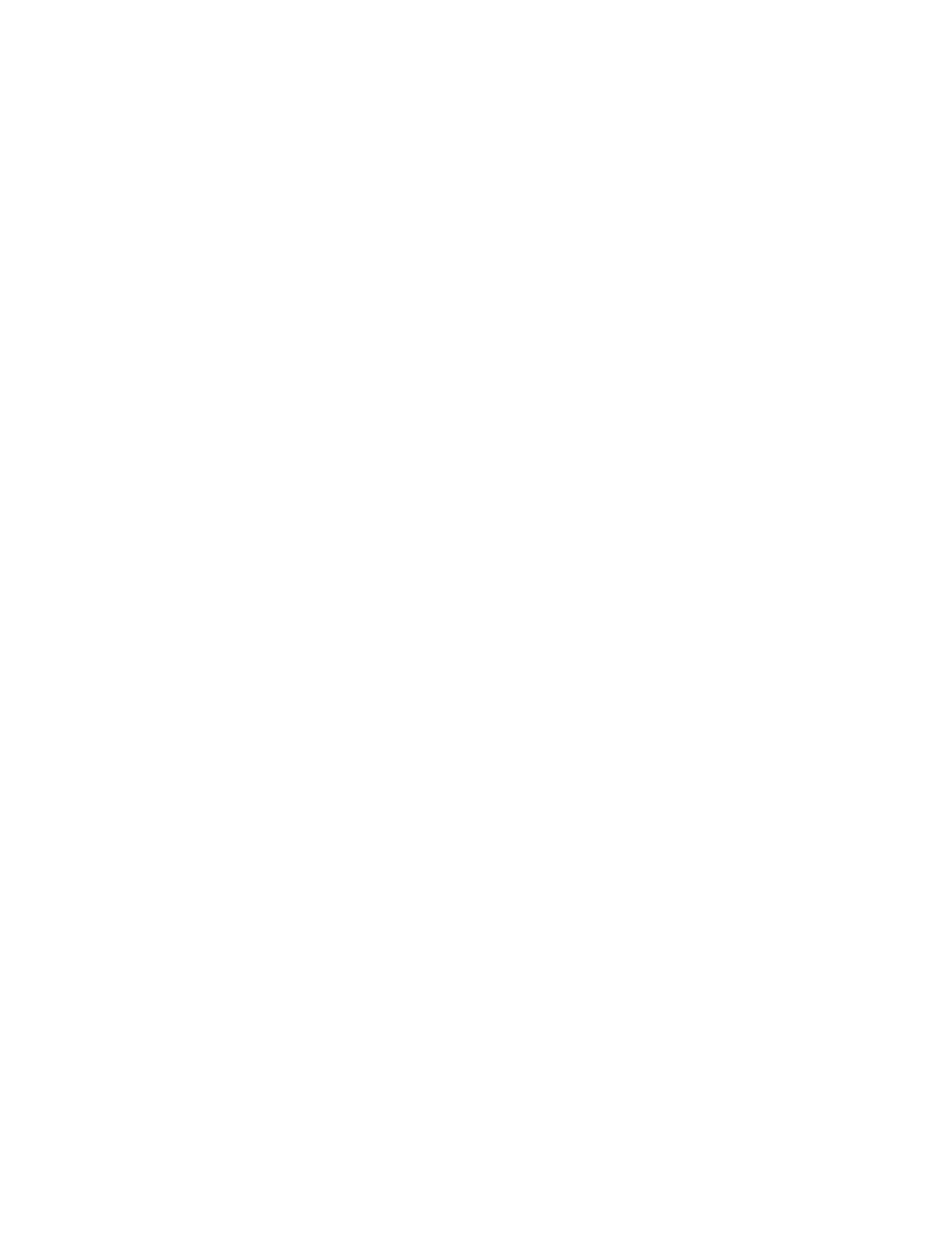
13.
At the Device closed... Hit any key to continue...: prompt, press enter.
14.
At the Enter Selection: prompt, type q to stop the tapeutil program.
AS/400 Environment Attachment Check
Verify a 3590 is properly attached to an AS/400 with the following procedure.
1.
Type WRKCFGSTS *DEV *TAP ASTLVL(*BASIC) at the prompt.
2.
Type VFYTAP on the AS/400 command line.
3.
Type the device associated with the 3590, such as TAP13.
4.
Select the Basic read/write test option on the Tape Device Test Menu and
follow the instructions provided.
5.
When the Tape Device Test menu is displayed, select Exit test menu.
HP-UX Environment Attachment Check
The devices must be fully installed and the host device drives must be
configured and available. For more information, see IBM SCSI Tape Drive,
Medium Changer, and Library Device Drivers, GC35-0154. Perform the following
commands:
1.
Load a scratch tape cartridge in the IBM 3590. Data on the tape will be
overwritten.
2.
Type /opt/IBMtape/tapeutil.
3.
At the Enter Selection: prompt, select 1 to open the device.
4.
At the Enter the device special file name: prompt, type /dev/rmt/0st or
your specific device file name.
5.
At the Select mode (1=Read/Write, 2=Read Only, 3=Write Only,
4=Append):
prompt, type 1. The Device opened response is displayed.
6.
At the Enter Selection: prompt, select 10 to receive the device inquiry
data. Valid data indicating the device is a 3590 should be displayed.
7.
At the Enter Selection: prompt, select 9 to verify the device test-unit is
ready.
8.
At the Enter Selection: prompt, select 21 to perform write verification.
9.
At the Enter block size: prompt, type 1024.
10.
At the Enter blocking factor: prompt, type 256.
11.
At the Enter megabytes to write: prompt, type 10.
12.
At the Enter pattern file name: prompt, press Enter.
13.
At the Enter random seed: prompt, type 0.
14.
At the Enter Selection: prompt, select 24 to rewind the tape.
15.
At the Enter Selection: prompt, select 20 to perform read verification.
16.
At the Enter block size: prompt, type 1024.
17.
At the Enter blocing factor: prompt, type 256.
Appendix C. Problem Determination
107
