Appendix a. media/hardware problem isolation – IBM 3590 User Manual
Page 119
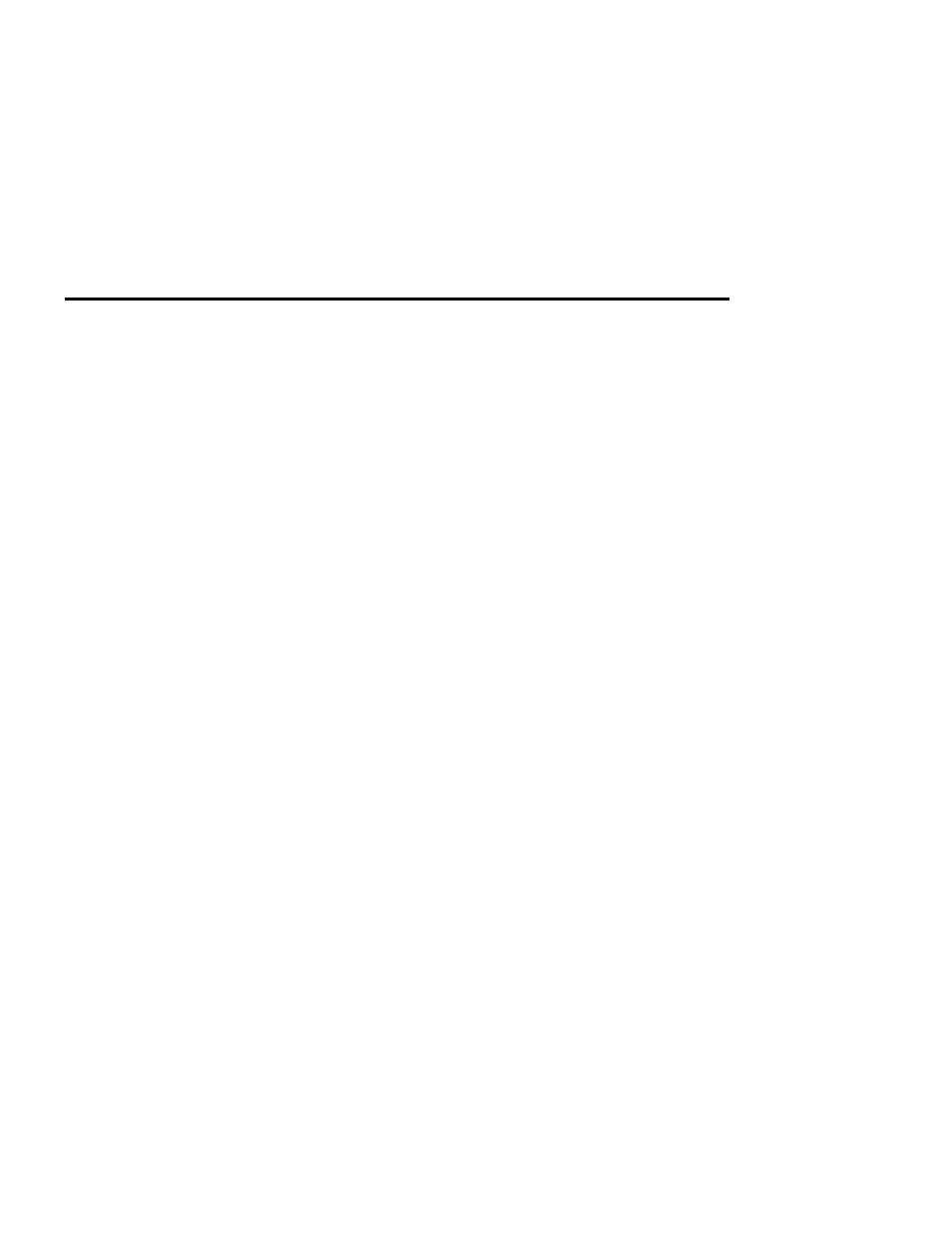
Appendix A. Media/Hardware Problem Isolation
An error code (FID FE) will be generated when the drive experiences an error
and cannot determine if the error was caused by the tape cartridge or by a
problem in the drive hardware. The FID FE is not displayed on the drive, but
is logged in the sense information that is returned to the host system. Follow
this procedure if you receive an error when reading or writing to the drive
and there is no FID displayed.
Media and drives can affect each other and the indications can be confusing.
You must record the symptoms for the drive and the tape to make problem
isolation possible. The failing component or tape must be isolated or you will
continue to experience problems. Problems can be intermittent so careful
record keeping is necessary. Keeping careful records of transient problems will
enable problem isolation and resolution.
To determine the cause of the read or write errors, follow the steps below.
v Ensure that the tape drive is not overdue for cleaning.
– For either Model E11 or B11, or Model E1A or B1A not in a library with
automatic cleaning, clean the drive if the *CLEAN message is posted
when the drive is unloaded.
– For either Model E1A or B1A in a library with automatic cleaning, ensure
that the automatic clean function is enabled, and a cleaner cartridge is
installed in the library.
Some libraries track cleaner cartridges and expire them after a number of
mounts. Ensure that the cleaner cartridge in the library is available.
v Determine which volume serial numbers or cartridges are potential
problems.
– Note which cartridges (VOLSER#s) fail during the operation. (It is
possible to have multiple bad cartridges.)
– On a 3590 drive, record the MIM MESSAGE CODE at the host and
associated VOLSER#, if the host supports MIM messages.
– On a 3590, if you receive SIM messages at the host, get VOLSER#s from
the message and record those in your TAPE SERIAL LOG. (See Table 32
on page 100 as an example of how to establish a log and what it should
include.)
v Determine if the cartridges are bad.
– Examine the cartridge for damage; for example, the leader block is not
attached or you have a cracked cartridge. If damaged, either repair or
replace the cartridge.
© Copyright IBM Corp. 1995, 2001
99
