Fibre channel loop and id settings, Working with sfps and fiber-optic cables, Storage subsystem seven-segment enclosure ids – IBM System Storage Subsystem DS5020 User Manual
Page 76
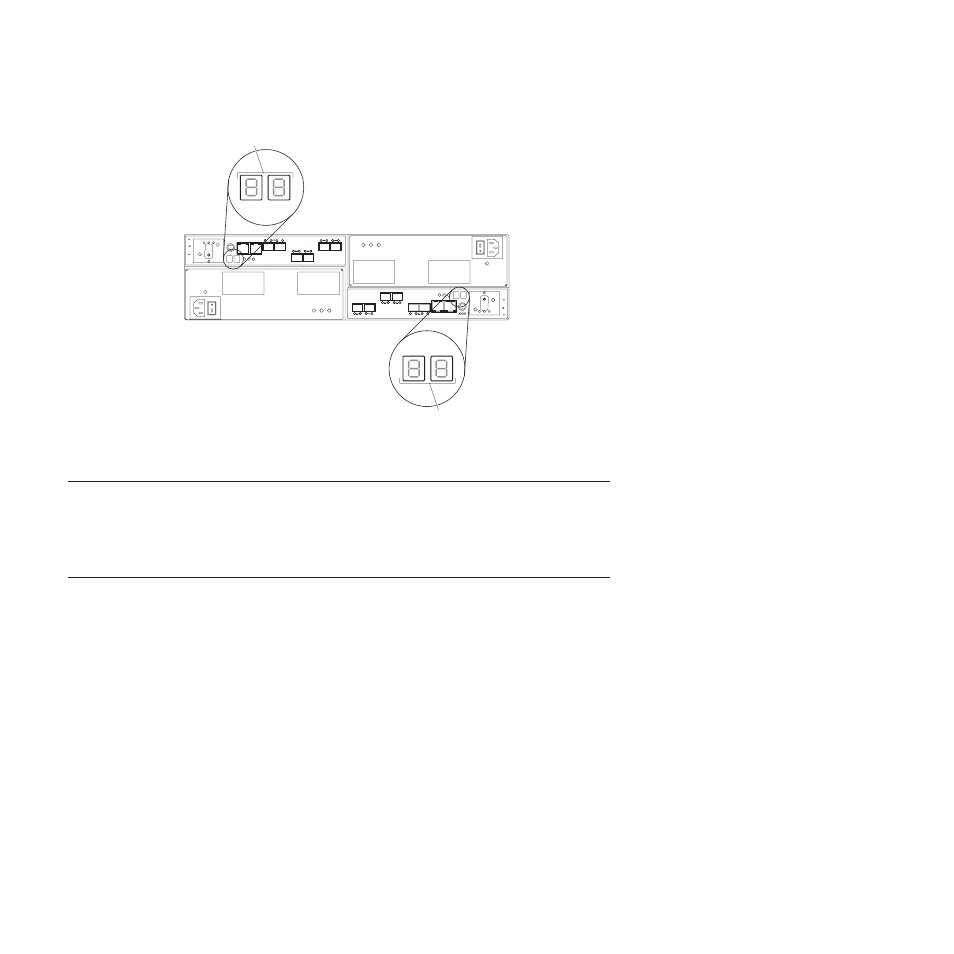
Fibre Channel loop and ID settings
When you install a hard disk drive in the storage subsystem, the drive tray plugs
into a printed circuit board called the midplane. The midplane sets the Fibre
Channel loop ID automatically, based on the enclosure ID switch setting and the
physical location (bay) of the hard disk drive.
Working with SFPs and fiber-optic cables
Each RAID controller has up to four single-ported host channel connections
(depending on the configuration you ordered) and two dual-ported drive channel
connections. A Small Form-factor Pluggable transceiver (SFP) connects each host
channel port and drive channel port to hosts and storage expansion enclosures.
Note: The SFPs are preinstalled in the DS5020.
The SFP is inserted into the port, and then a fiber-optic cable is inserted into the
SFP. The other end of the fiber-optic cable connects to an external device. SFPs
are laser products.
Enclosure ID
Enclosure ID
Figure 24. Storage subsystem seven-segment enclosure IDs
46
IBM System Storage DS5020 Storage Subsystem: Installation, User’s, and Maintenance Guide
