IBM System Storage Subsystem DS5020 User Manual
Page 148
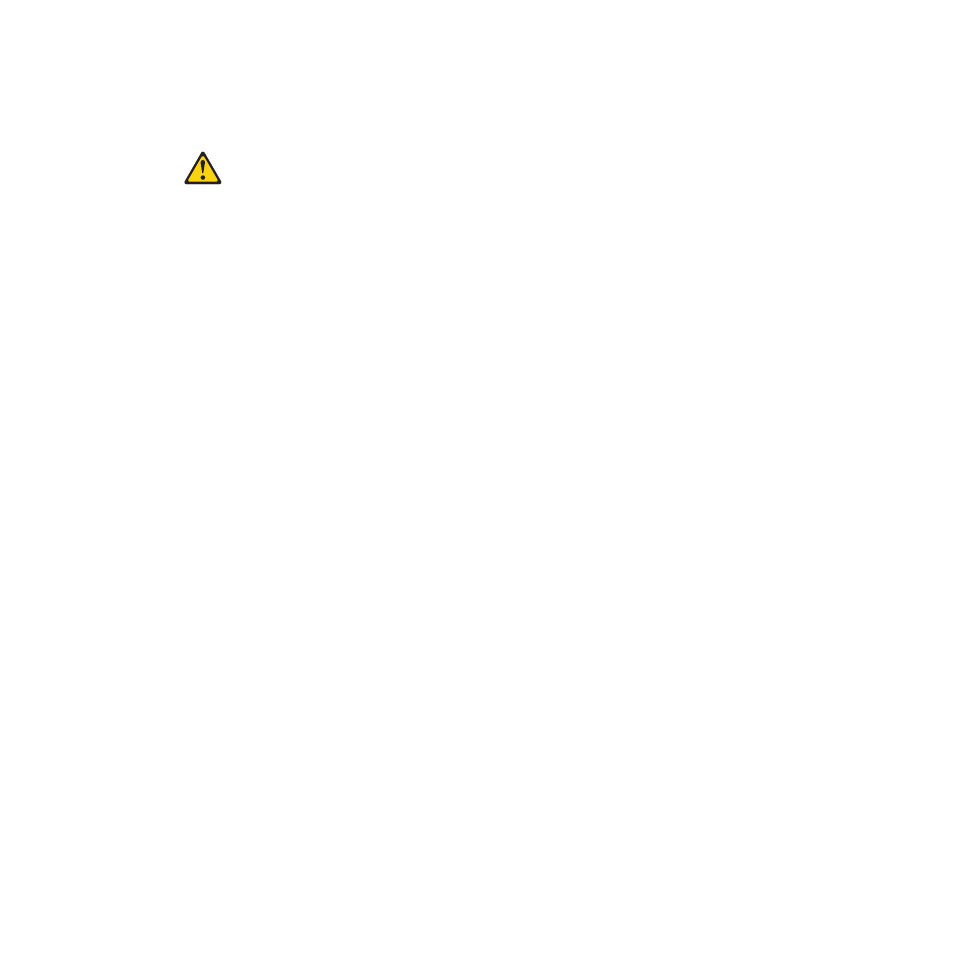
Statement 2:
CAUTION:
When replacing the lithium battery, use only an equivalent type battery
recommended by the manufacturer. If your system has a module containing a
lithium battery, replace it only with the same module type made by the same
manufacturer. The battery contains lithium and can explode if not properly
used, handled, or disposed of.
Do not:
v
Throw or immerse into water
v
Heat to more than 100° C (212° F)
v
Repair or disassemble
Dispose of the battery as required by local ordinances or regulations.
Replace the battery units in the DS5020 when they are identified as failing by the
DS Storage Manager Subsystem Management window, or when the Battery LEDs
or Battery Needs Attention LEDs light. These LEDs are located on the power supply
and fan units and on the battery unit respectively, as shown in Figure 74 on page
119.
Replace only the battery unit that is indicated as failed by the LEDs or in the DS
Storage Manager Subsystem Management window. You do not need to replace
both battery units when the Battery LEDs indicate that only one battery unit has
failed.
If the battery age expires, do not call IBM technical support to replace the battery.
Instead, reset the battery age using the procedure described in the Storage
Manager online help. Replace the battery only when it is in a failed state, as
indicated by the Storage Manager Recovery Guru.
Each power supply and fan unit has green Battery LEDs on the back that indicates
the battery status of each battery unit, as follows:
v
The LED is on and remains steady when the battery is fully charged.
v
The LED flashes when the battery is charging or performing a self-test.
v
The LED is off if the battery or the battery charger has failed.
The battery unit also has a battery failure indicator LED that is located on the
battery unit. This LED will light if the battery fails to hold a charge.
The battery performs a learn cycle the first time the storage subsystem is turned on,
and again every eight weeks thereafter, to assess the charge capacity of the
battery. If the battery fails the learn cycle or takes too much time to reach full
charge, the Battery LED turns off (indicating a battery fault) and the DS Storage
Manager identifies the battery as failed.
The learn cycle takes up to three hours. During this time, the cache will be active if
the battery is in optimal condition. If the learn cycle is interrupted, the current learn
cycle will be terminated and the battery will perform a new learn cycle at the next
scheduled interval (eight weeks from the current learn cycle). A learn cycle
118
IBM System Storage DS5020 Storage Subsystem: Installation, User’s, and Maintenance Guide
