Rear controller leds, controls, and connectors – IBM System Storage Subsystem DS5020 User Manual
Page 136
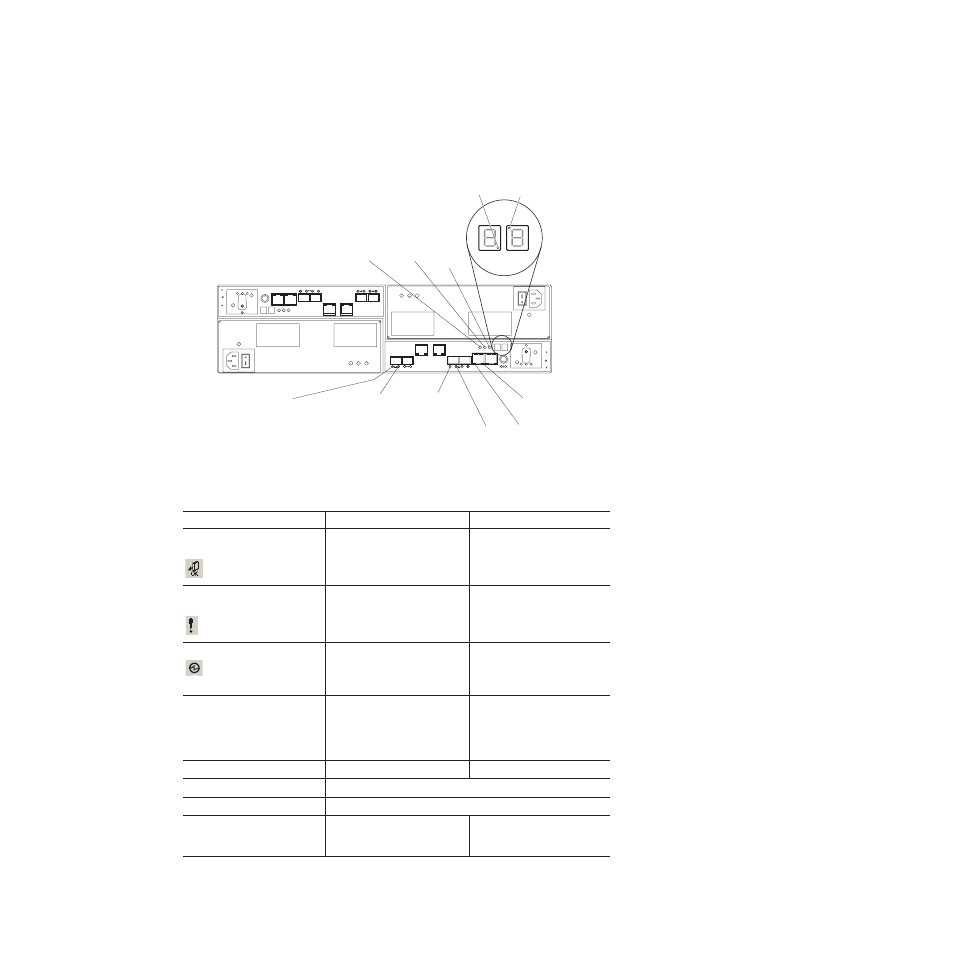
Table 15. Rear controller LEDs, controls, and connectors
LED
Normal Status
Problem Status
Service Action Allowed (OK to
Remove)
Off
On
Service Action Required
(Fault)
Off
On
Cache Active
On - Data is in cache
Off - Caching is turned off. No
data in cache
Not applicable
Diagnostic
On - Seven-segment LEDs
indicate diagnostic code
Off - Seven-segment LEDs
indicate enclosure ID
Not applicable
Heartbeat
Blinking
Off
Host Channel Speed - L1
Host Channel Speed - L2
Ethernet Link Speed
On - 1 Gbps
Off - 100 Mbps
Not applicable
Note: The iSCSI ports have the same LEDs as the management Ethernet ports. As
with the Ethernet port LEDs, the iSCSI port LEDs represent link speed and
link activity.
Heartbeat
LED
Diagnostic
LED
Cache
active
LED
Service
action
required
LED
Service
action
allowed
LED
Host channel
speed - L1 LED
Drive channel
port bypass LED
Drive channel
speed LED
Ethernet link
activity LED
Ethernet link
speed LED
Host channel
speed - L2 LED
Figure 71. LEDs, controls, and connectors of controllers with two standard Fibre Channel
host expansion channels and two optional iSCSI host expansion channels
106
IBM System Storage DS5020 Storage Subsystem: Installation, User’s, and Maintenance Guide
