Invacare MicroAir MA60 User Manual
Page 24
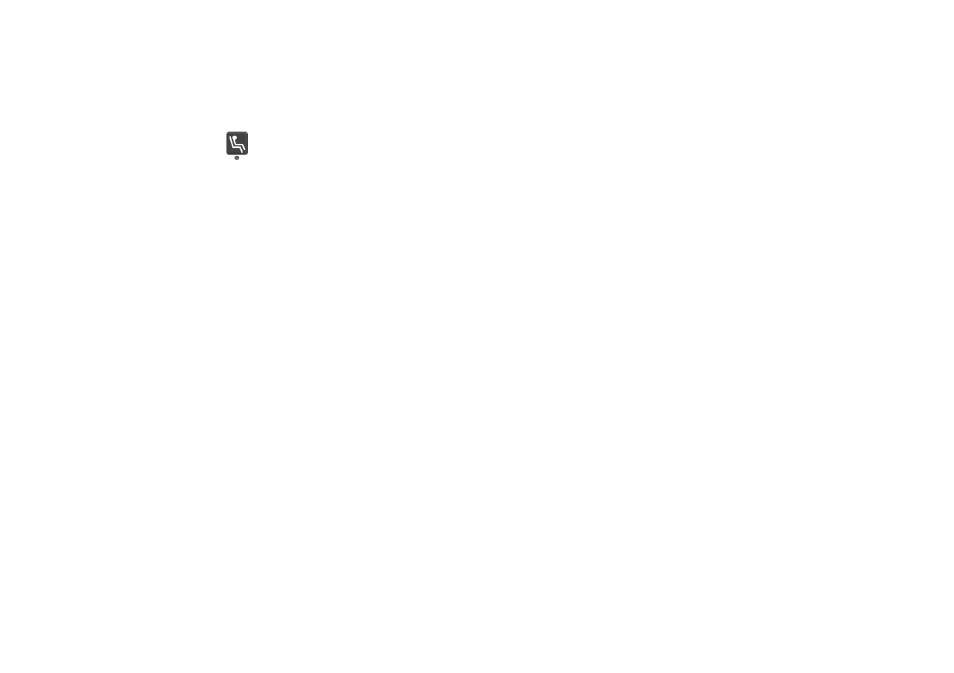
6 OPERATION
24
Fowler Button
Manual Mode
1.
Press the Fowler button (
) to activate the patient fowler mode.
Automatic Wireless Mode
When the bed articulates to 45°, the transmitter in the head of the mattress signals the control unit to add 25% more air into the mattress to prevent
the patient from bottoming out.
Fowler Transmitter Setup
1.
Make sure the bed is in the flat position.
2.
Make sure fowler transmitter is in the mattress cover pocket in the orientation indicated on the transmitter.
3.
Perform one of the following:
•
MA60 - Press and hold the Max Inflate and Fowler buttons.
•
MA65 - Press and hold the Mode and Fowler buttons.
4.
Raise the bed to 45°.
The Fowler LED illuminates when in this mode. When this mode is activated, the control unit increases the pressure in the
mattress to prevent the patient from bottoming out.
The mattress cover pocket is on the inside of the lower mattress cover on the left side of the head end of the mattress.
The Fowler LED is lit and L displays in the LCD Display.
The control unit will beep and will return to Standby.
