Using the front panel, 6 operation – Invacare MicroAir MA60 User Manual
Page 21
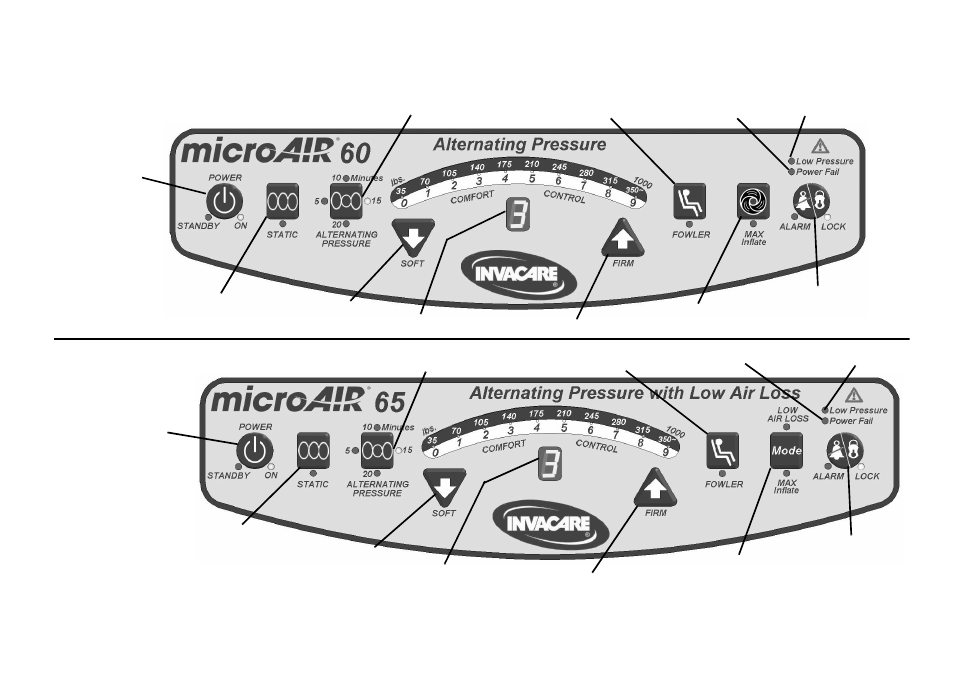
6 OPERATION
21
6.6
Using the Front Panel
FIGURE 3 Using the Front Panel
DETAIL “B” -
MA65 SERIES
FRONT PANEL
Power
Button
Static Button
Alternating Pressure Button
Firm Button
Soft Button
Fowler Button
Max Inflate Button
DETAIL “A” -
MA60 SERIES
FRONT PANEL
Lock/Alarm Button
Low Pressure LED
Power Fail LED
Power Button
Static Button
Alternating Pressure Button
Firm Button
Soft Button
Fowler Button
Mode Button (Max Inflate/
Low Air Loss)
Lock/Alarm Button
Low Pressure LED
Power Fail LED
LCD Display
LCD Display
This manual is related to the following products:
