IBM Partner Pavilion T400F User Manual
Page 82
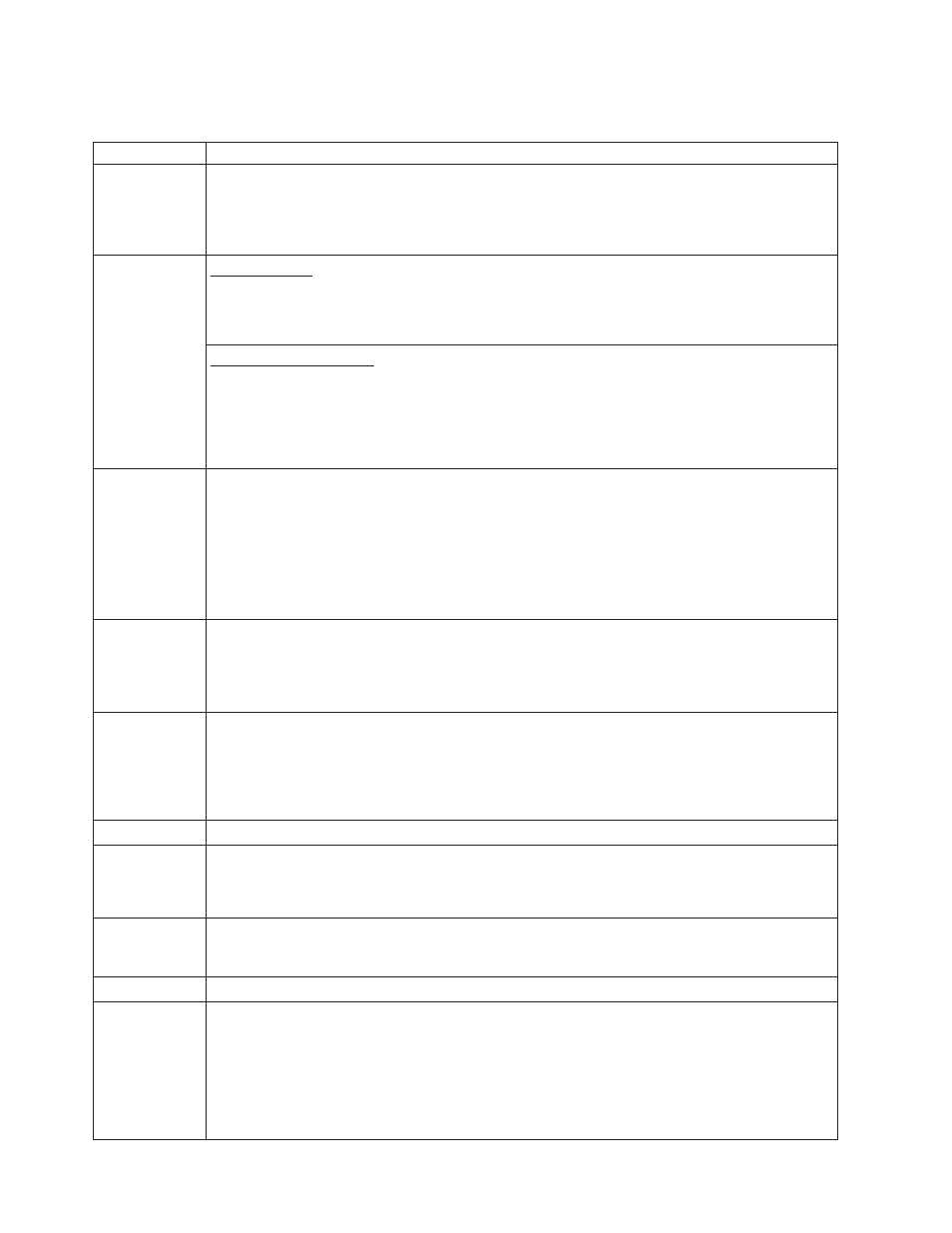
Table 15. Codes for error conditions and informational messages for the IBM TotalStorage LTO Ultrium 2 Tape
Drive (continued). The single-character display clears if you power-off the drive.
Code
Cause and Action
7
A high probability of media error. The tape drive determined that an error occurred because of a
faulty tape cartridge. Try another tape cartridge. If the problem occurs with multiple tape cartridges,
see “Resolving Media-Related Problems” on page 82.
The error code clears when you remove the tape cartridge or place the drive in maintenance mode.
8
For SCSI drive:
Tape drive or SCSI bus failure. The tape drive determined that a failure occurred in the tape drive’s
hardware or in the SCSI bus. See “Fixing SCSI Bus Errors” on page 77. The error code clears 10
seconds after the drive detected the error or when you place the drive in maintenance mode.
For Fibre Channel drive:
Tape drive or Fibre Channel failure. The tape drive determined that a failure occurred in the tape
drive’s hardware or in the Fibre Channel. It detects light through the fiber cable but cannot perform
data communication properly. The length of the cable between the devices may exceed 500 m
(1640 ft). See “Fixing Fibre Channel Errors” on page 79. The error code clears when the drive
detects light and can communicate, or when you place the drive in maintenance mode.
9
Tape drive or LDI (RS-422) error. The tape drive determined that a failure occurred in the tape
drive hardware or in the LDI (RS-422) connection. Run the LDI or RS-422 wrap test (see Function
Code 7 in Table 9 on page 36):
v
If the diagnostic fails, replace the tape drive.
v
If the diagnostic runs successfully, the problem is with the enclosure or the cable to the
enclosure. Refer to your enclosure’s documentation.
The error code clears when you place the drive in maintenance mode.
o, c, b, or h
No error or message assigned. There may be a problem with the single-character display. Turn the
power off, then on and determine whether all segments on the single-character display are lit. If so,
you may have a down-level version of both your enclosure’s firmware and documentation (the
documentation may not describe all of the available error codes). Refer to the latest version of the
firmware or documentation.
A
Tape drive hardware problem. The tape drive determined that a problem occurred which degraded
the operation of the tape drive, but it did not restrict continued use. If the problem persists, replace
the tape drive. The drive is usable, though the single-character display continues to indicate an
error and the status light flashes amber.
The error code may clear when you cycle power to the tape drive or place it in maintenance mode.
B
No error or message is assigned. See error code 8 in this table.
C
The tape drive needs to be cleaned. Clean the tape drive. See “Cleaning the Drive Head” on
page 35.
The error code clears when you clean the tape drive or place it in maintenance mode.
d
Fibre Channel AL_PA conflict. More than one device has the same address. Each device must
have its own unique AL_PA address. See “Setting the Arbitrated Loop Physical Address (Fibre
Channel Drive Only)” on page 19.
D
No error or message assigned. See error code 0 in this table.
E
Informational message. The tape drive’s Fibre Channel port has been placed offline by another
device or by an operator. This code is set when the Offline command is received from another
device on the Fibre Channel interface. Determine why the device at the other end of the Fibre
Channel (the server, switch, or other device) placed the drive offline.
The drive is placed online when it receives the Online command from the Fibre Channel interface.
After a reset, the drive comes online.
70
IBM TotalStorage LTO Ultrium 2 Tape Drive
