Chapter 3. installing the tape drive – IBM Partner Pavilion T400F User Manual
Page 25
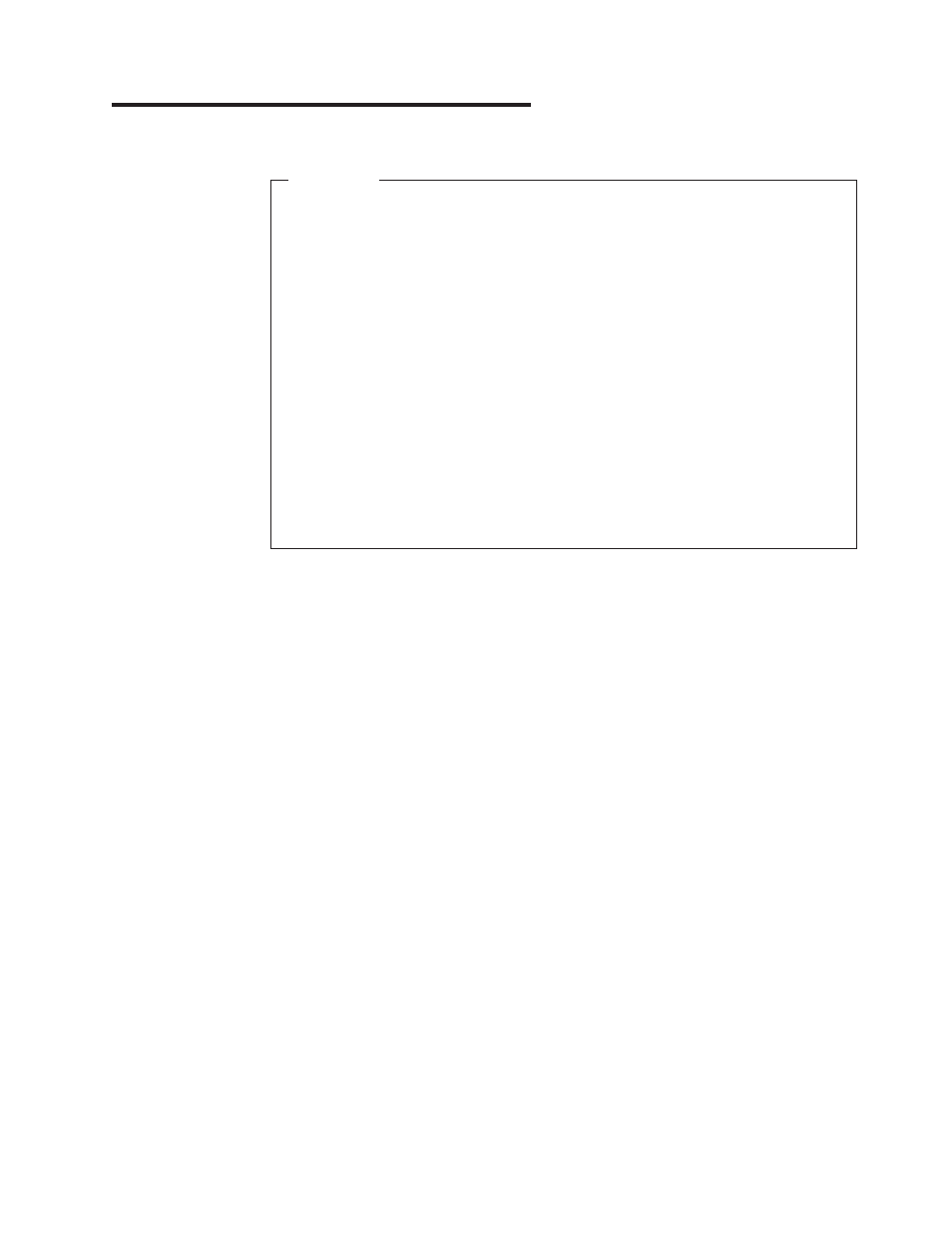
Chapter 3. Installing the Tape Drive
Attention:
To avoid static electricity damage when you handle the IBM TotalStorage LTO
Ultrium 2 Tape Drive, use the following precautions:
v
Limit your movement. Movement can cause static electricity to build around
you.
v
Always handle the Ultrium 2 Tape Drive carefully. Never touch exposed
circuitry.
v
Prevent others from touching the Ultrium 2 Tape Drive.
v
Before you unpack and install the Ultrium 2 Tape Drive into an enclosure,
touch its static-protective packaging to an unpainted metal surface on the
enclosure for at least 2 seconds. This reduces static electricity in the
packaging and your body.
v
When possible, remove the Ultrium 2 Tape Drive from its static-protective
packaging and install it directly into an enclosure without setting it down.
When this is not possible, place the tape drive’s packaging on a smooth,
level surface and place the tape drive on the packaging.
v
Do not place the Ultrium 2 Tape Drive on the cover of the enclosure or on
any other metal surface.
The steps that follow describe how to install the Ultrium 2 Tape Drive into an
enclosure.
Note: Depending on the type of enclosure, installation procedures may vary. Before
starting this installation, read these instructions and compare them to the
drive installation instructions for your enclosure.
When installing the Ultrium 2 Tape Drive into an enclosure, refer to “Rear View of
the SCSI Drive” on page 14 or “Rear View of the Fibre Channel Drive” on page 15.
© Copyright IBM Corp. 2002
13
