InFocus MaxFlight MT3000(B) User Manual
Page 14
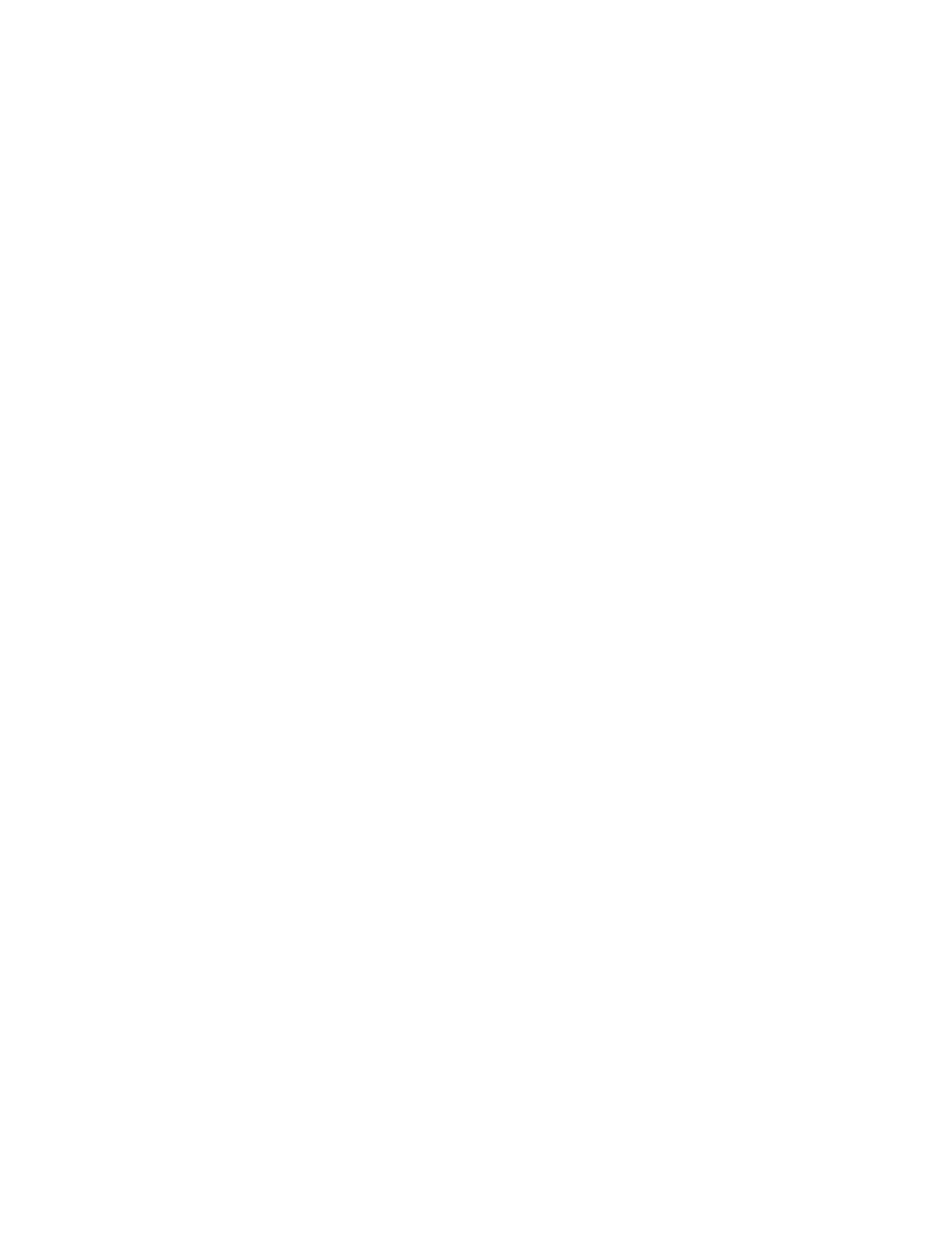
2-3 Description of Passenger Restraint System
There are two restraint systems employed for passenger comfort and safety, a primary
and a secondary.
2-3A Primary Restraint
The primary restraint system is similar to an Airline safety belt. It simply pulls around
the passenger and plugs into the receptacle. It is then tightened with the pulling of the
strap.
2-3B Secondary Restraint
The secondary restraint system consists of a molded structural steel bar shaped to fit the
passenger. The bars are covered with padding and vinyl covers for passenger comfort.
Once lowered into place, the passengers cannot release themselves, preventing
inadvertent discharge. To operate, lower the harness to the patrons comfort, then check it
for security and that it is locked.
2-4 Height and Weight
Maximum total weight for the ride is 500 lbs. (226.8 kg) with no more than a 100 lb. (45.4 kg)
difference between the passengers.
Minimum height requirement for the ride is 48 in. (1.22 m)
2-5 Game Selection
Patrons should be encouraged to make their game selections while waiting in the queue line.
2-6 Customer Pockets
The attendant must ask each patron if they have any objects in their pockets that could
come out during the ride. If so, remove and place the items in a secure container for the
duration of the ride. Be sure to remind patrons at the end of their ride to retrieve their
possessions.
2-7 Recommended Passenger Loading Procedures
Assist the passenger into the cockpit and tell them to put on the primary restraint (the
seatbelt). Lower the restraint harness until it is snug against the waist and chest. Render
any assistance or instructions required. This is a good time to give the patrons
instructions on how to use the Occupant Panic Switch and the controls/operations of the
Steering Wheel, Gas pedal, Brake pedal, and Fwd/Rev Shifter. After it has been
explained, they should be asked if they understand how to use these items. Close the
canopy and secure it with the locking devise.
2-8 Game Start Procedures
2-8A Initial Game Startup
1. Double click on “Remote GSM” icon and the program will initiate and open
program window.
2. Click on “NEW GAME” another selection window opens up.
3. Click on SINGLE PLAYER – if remote viewer is not used.
