Using reminder messages, Sing, Eminder – Inter-Tel AXXESS 8560 User Manual
Page 51: Essages, Getting s t ar te d
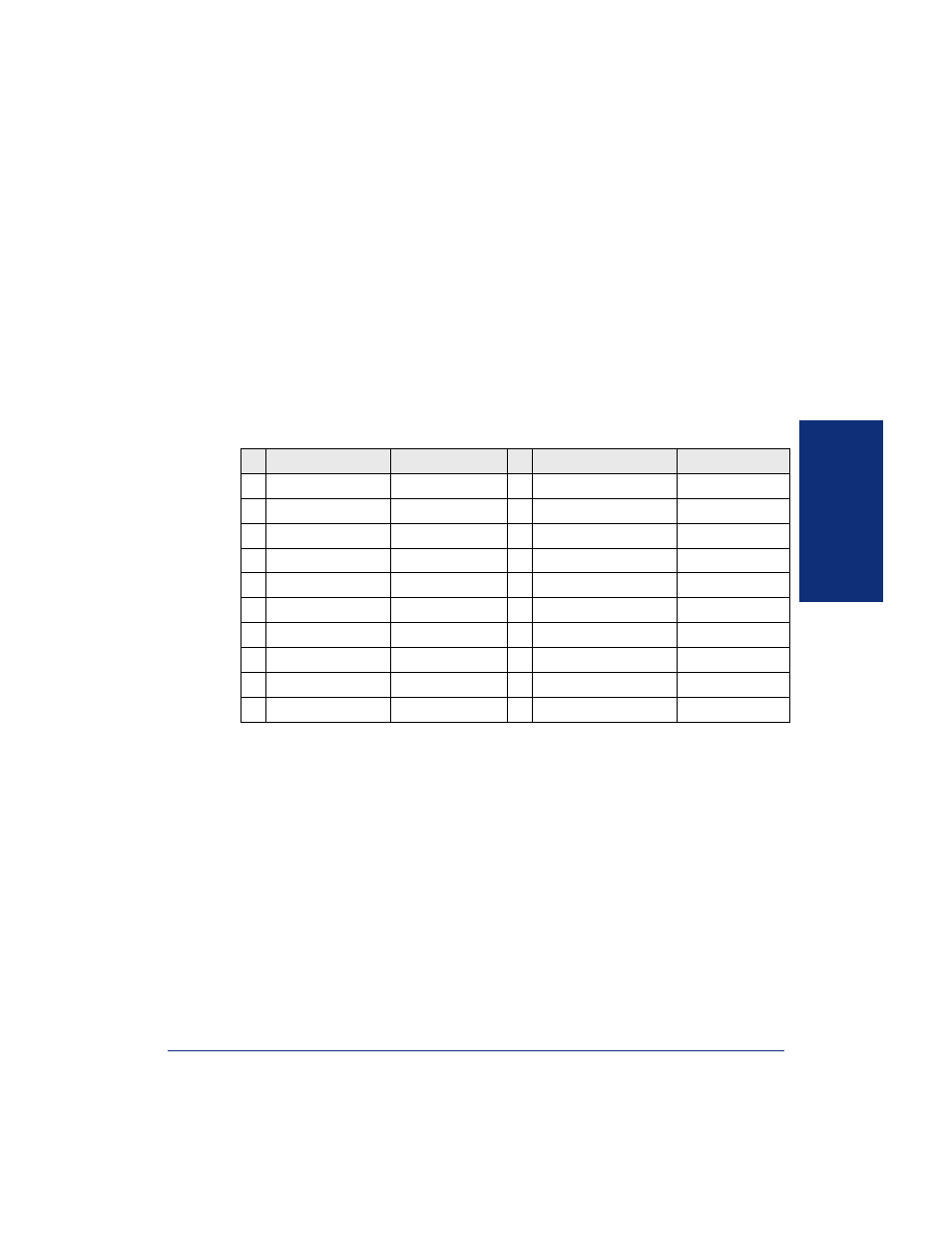
GETTING S
T
AR
TE
D
41
Model 8560 Display Phone and Model 8660 IP Phone User Guide
U
SING
R
EMINDER
M
ESSAGES
Never be late for a meeting again! With Reminder Messages, you can program your
phone, up to 24 hours in advance, to alert you at a specified time. At the programmed
time, the reminder message signals you with eight short tones, and your display
shows the message. If you are on a call, you still hear the tones, and the message dis-
plays for ten seconds. Then the display returns after you hang up. (reminder displays
interrupt, but do not affect programming.)
Your phone system can have up to 20 different reminder messages, each of which can
be changed by the System Administrator, installer, or programmer. Your trainer or
System Administrator will give you a list of reminder messages for your system. For
convenience, you should update the following default list.
DEFAULT MESSAGE
NEW MESSAGE
DEFAULT MESSAGE
NEW MESSAGE
01 MEETING
11 CALL ENGINEERING
02 STAFF MEETING
12 CALL MARKETING
03 SALES MEETING
13 CALL ACCOUNTING
04 CANCEL MEETING
14 CANCEL DND
05 APPOINTMENT
15 CANCEL CALL FWD
06 PLACE CALL
16 TAKE MEDICATION
07 CALL CLIENT
17 MAKE RESERVATION
08 CALL CUSTOMER
18 REVIEW SCHEDULE
09 CALL HOME
19 LUNCH
10 CALL CORPORATE
20 REMINDER
