Replacing the hard disk drive – IBM 6644 User Manual
Page 53
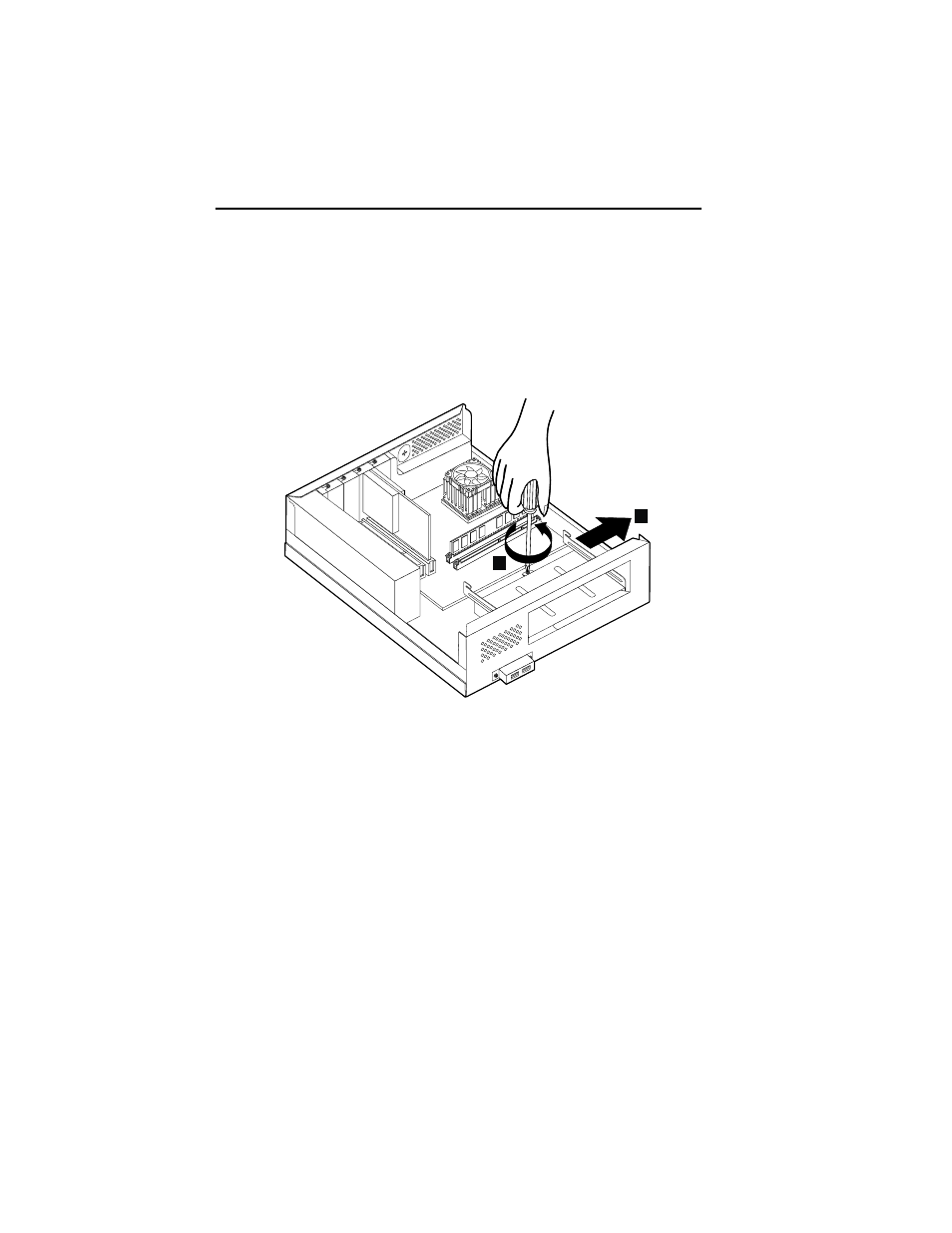
40
User Guide
Replacing the hard disk drive
You can replace the hard disk drive to increase capacity.
To remove the hard disk drive, do the following:
1. Remove the computer cover. See “Removing the computer cover” on page 36.
2. Remove the CD-ROM drive. See “Removing the CD-ROM drive” on page 39.
3. Remove the screw
1 that secures the hard disk drive (with frame) to the
computer.
4. Slide the hard disk drive (with frame) outward
2, and disconnect the power
cable and the signal cable from the drive.
5. Detach the hard disk drive (with frame).
6. Remove the four screws that secure the hard disk drive to its frame, and
detach the hard disk drive.
7. Insert a replacement hard disk drive into the frame and install the screws.
8. Reinstall the hard disk drive (with frame).
9. Reinstall the CD-ROM drive.
10. Replace the computer cover.
1
2
- I5 (59 pages)
- 2274 (183 pages)
- X3650 (18 pages)
- P5 570 (82 pages)
- 6E1 (40 pages)
- 704 (348 pages)
- SG24-4576-00 (235 pages)
- SCOD-3ZVQ5W (548 pages)
- LOTUS TEAM WORKPLACE 6.5.1 (17 pages)
- HANDBOOK 150 (286 pages)
- 6C4 (233 pages)
- 6059 (248 pages)
- 2283 (96 pages)
- 755 (47 pages)
- PANEL1173-841 (80 pages)
- G325-2585-02 (90 pages)
- BladeCenter T Type 8730 (180 pages)
- PC Server/Enterprise Racks 9QX (208 pages)
- X3620 M3 (19 pages)
- NETVISTA X40 6643 (120 pages)
- 440 (202 pages)
- xSeries 235 (66 pages)
- 47AE - 410168 (27 pages)
- TotalStorage DS6000 Series (406 pages)
- 310E (120 pages)
- NETVISTA 8319 (52 pages)
- A40P TYPE 6841 (148 pages)
- POWER 710 (45 pages)
- LCD PC (50 pages)
- 525 (33 pages)
- BladeCenter 8677 (104 pages)
- N2800e (82 pages)
- 6345 (214 pages)
- 2197 (208 pages)
- 4194 (84 pages)
- V7.2 (41 pages)
- SC34-6814-04 (953 pages)
- 6268 (53 pages)
- Enterprise Server H80 Series (230 pages)
- 6.00E+01 (42 pages)
- G544-5774-01 (56 pages)
- z/OS (88 pages)
- Aptiva 2140 (212 pages)
- GC23-7753-05 (56 pages)
