8 strobe control, 8 strobe, Control – ICP DAS USA IM-100 User Manual
Page 87
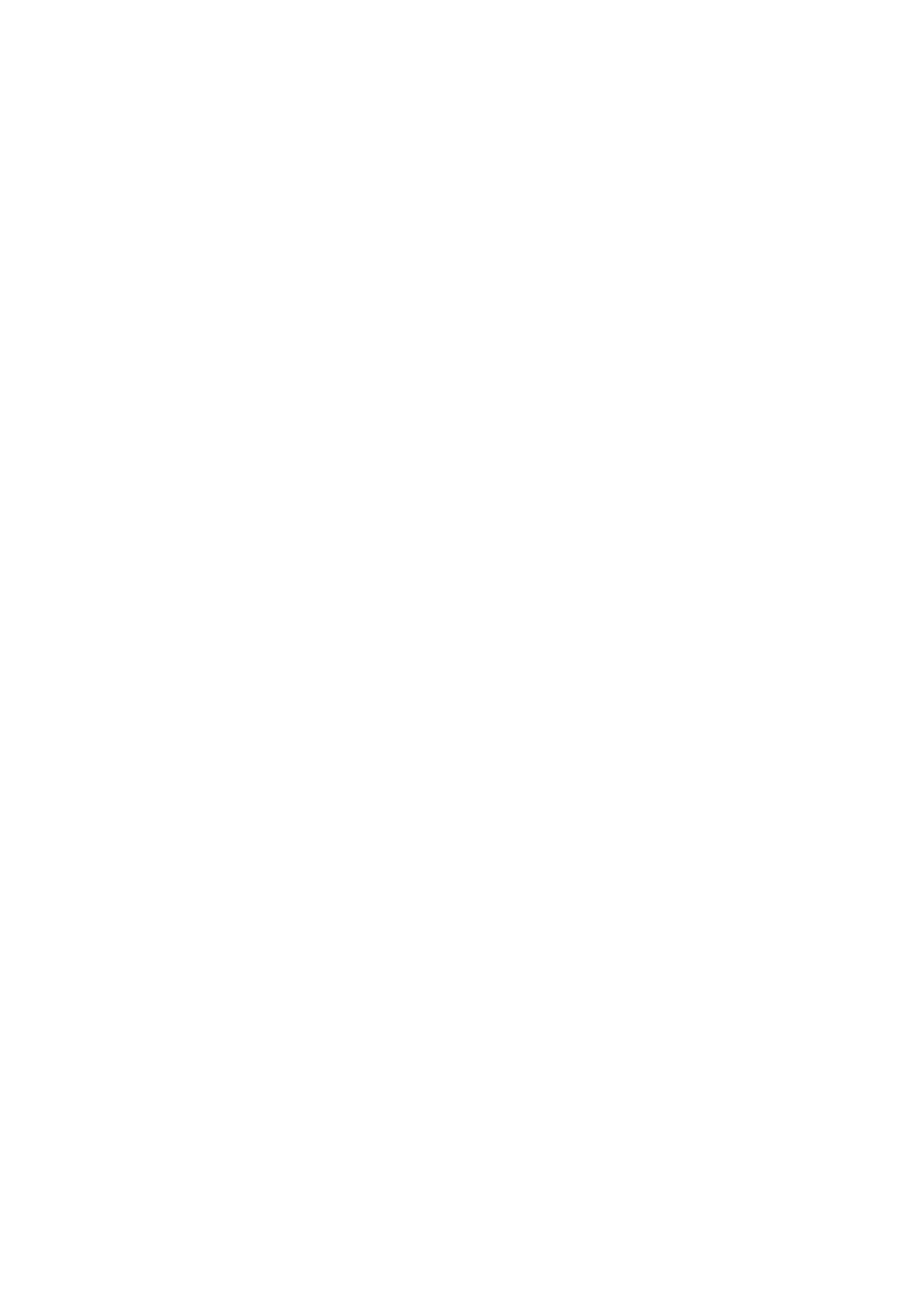
6
ntax:
Visual C++ 6.0 / Boland C++ Builder 6.0:
short IMC_StrobeControl_SetConfiguration (HANDLE Camera_Handle, unsigned short
sStrobeIndex, bool bOnOff, bool bPolarity, unsigned long lDelay, unsigned long
lDuration);
Visual Basic 6.0
IMC_StrobeControl_SetConfiguration (ByVal Camera_Handle As Long, ByVal
sStrobeIndex As Integer, ByVal bOnOff As Boolean, ByVal bPolarity As Boolean, ByVal
lDelay As Long, ByVal lDuration As Long) As Integer
C#.NET 2003
Mavis.IMC_StrobeControl_SetConfiguration (IntPtr Camera_Handle, Int32
sStrobeIndex, bool bOnOff, bool bPolarity, Int32 lDelay, Int32 lDuration);
Description:
This function sets the state of specific Strobe Control. This function is workable only
for the Output Ports that are configured to STROBE_SIGNAL. The camera needs be
initialized with IMC_Camera_Init().
Parameters:
Camera_Handle
The handle for MAVIS camera. Use the handle gotten from the
‘pHandle’ parameter of IMC_Camera_Init().
sStrobeIndex
The register index of Strobe Control and allows value from 0 ~3.
bOnOff
Enable or Disable strobe function. The value can be TRUE for
enable strobe or FALSE for disable strobe.
bPolarity
The signal pulse setting for active Strobe Control and pPolarity
can be one of below settings.
STROBE_CONTROL_LOWACTIVE
STROBE_CONTROL_HIGHACTIVE
By default, the polarity of Strobe Control is
STROBE_CONTROL_HIGHACTIVE.
.8 Strobe
Control
IMC_StrobeControl_SetConfiguration
Sy
-
87
-
