Nas management – IOGear BOSS GNS1000 User Manual
Page 57
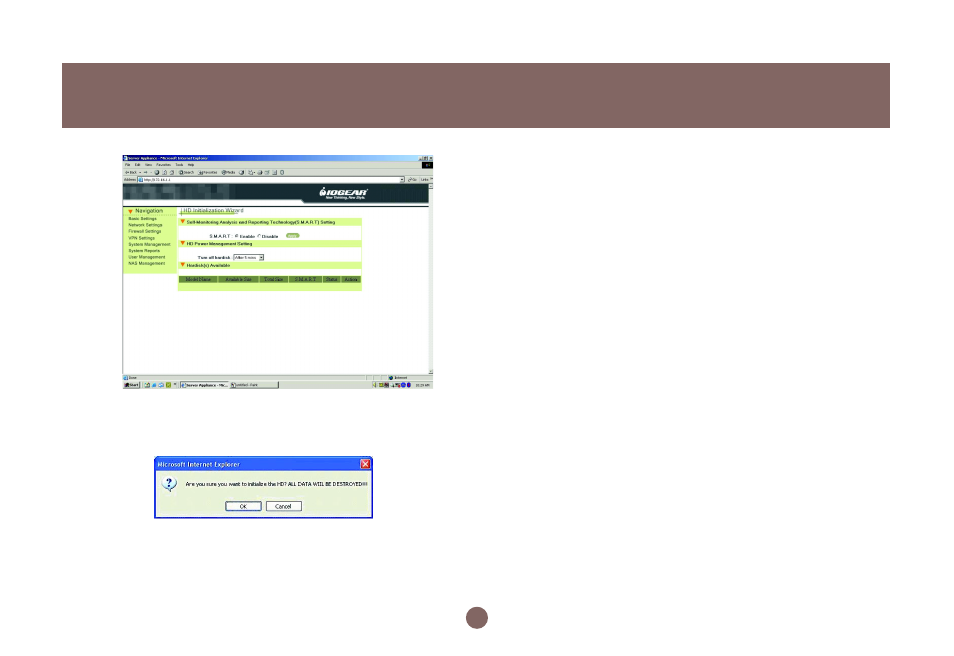
NAS Management
8.2 Advanced
Figure 8.1a
Figure 8.1b
In NAS Management -> Advanced settings, there are
three protocols for different OS platforms. By default, all
protocols are enabled, but for security reasons users
may want to disable specific protocols.
• For MS-Windows Users
Please follow the steps below:
1. In MS-Windows File Sharing field: please select
the Enable radio button.
2. Enter the Workgroup Name and Computer
Description.
3. Click the Apply button (Figure 8.2a).
55
This manual is related to the following products:
