Network settings – IOGear BOSS GNS1000 User Manual
Page 36
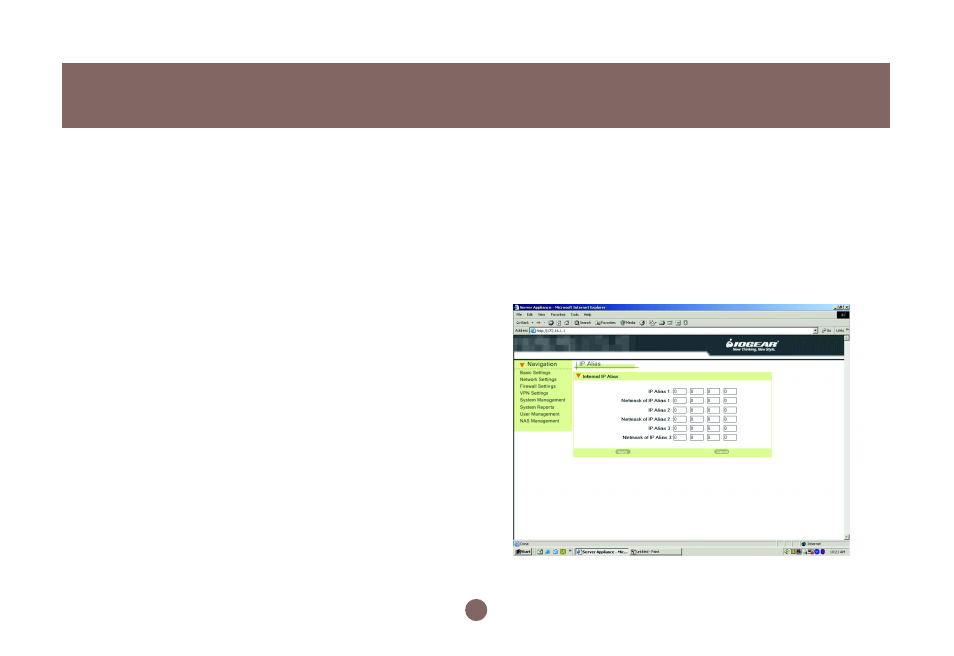
34
4.2 IP Alias
In Basic Settings, we’ve set the private IP address of
BOSS™ as “192.168.2.1”. We will assign the LAN
ports of BOSS™ to the network of “192.168.X.XXX”.
In DHCP server settings, we’ve set the IP addresses
of the LAN as “192.168.2.XXX”. “192.168.X.XXX”
includes “192.168.2.XXX”, and therefore is considered
to be in the same network. There is no problem if the
network interface contains only one IP address range,
but if you want to assign other IP addresses like
“192.168.2.X” to the LAN, then there is an issue.
“192.168.2.X” and “172.16.2.XXX” are not in the same
network. We need IP Aliasing to resolve this issue.
IP Alias allows one network interface to contain more
than one network. It allows the additional network
“172.16.2.XXX” to be recognized by the BOSS™.
Please follow the steps to add another network:
1. Enter “172.16.2.1” in IP Alias 1.
2. Enter “255.255.255.0” in Netmask of IP Alias 1.
3. Click the Apply button.
Note that the IP Alias 1, 172.16.2.1 is assigned to the
BOSS™ and the network is “172.16.2.XXX”.
For additional IP addresses of the internal network
interface to be accepted, enter the other IP address
in IP Alias 2 and IP Alias 3. Enter “0” in each field if
none
Network Settings
