Osd opera- tion installation – IOGear BOSS GNS1000 User Manual
Page 18
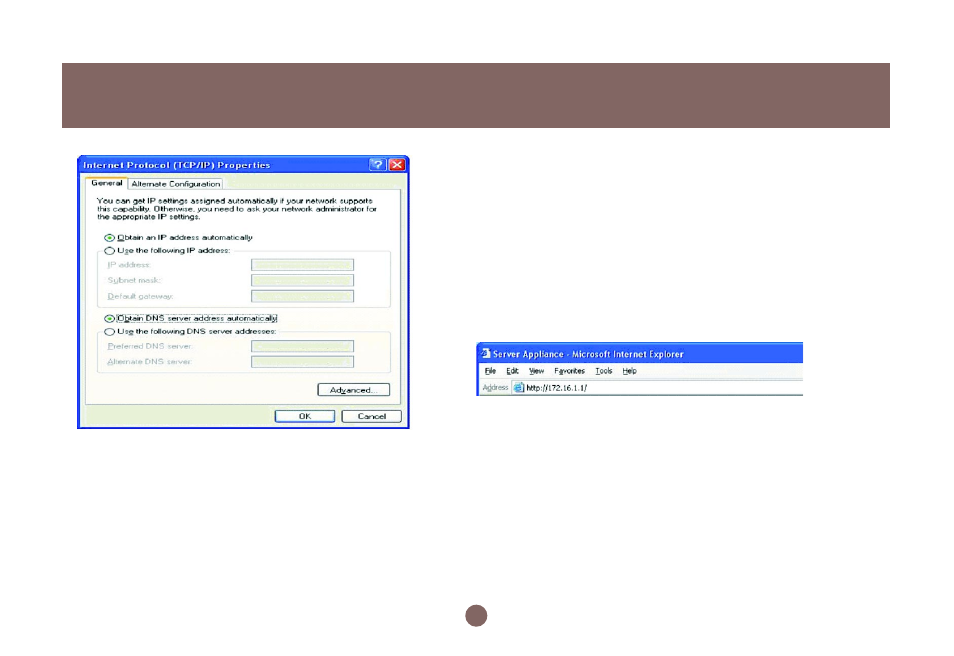
Figure 2.2c
16
OSD Opera-
tion
Installation
2.3 Connecting to the Web-Based Manager
Please follow these steps to connect to the web-
based manager:
Open Internet Explorer on the computer that is
DIRECTLY connected to the BOSS™.
Type “http://192.168.2.1” in the address field, then
press the Enter key.
2. An authentication window shows up to prompt you to
type the username and the password.
3. Leave the username blank and type “admin” as a
password. (Figure 2.3a.)
4. Then press OK button. See also page 73.
5. The following window will appear once you have
successfully logged-in. (Figure 2.3b)
6. This is the main menu. From here you can access all
other areas to manage the BOSS™.
1.
This manual is related to the following products:
