Twisted-pair port, Port speed, Duplex mode – IBM AT-FS202SC/FS3 User Manual
Page 13
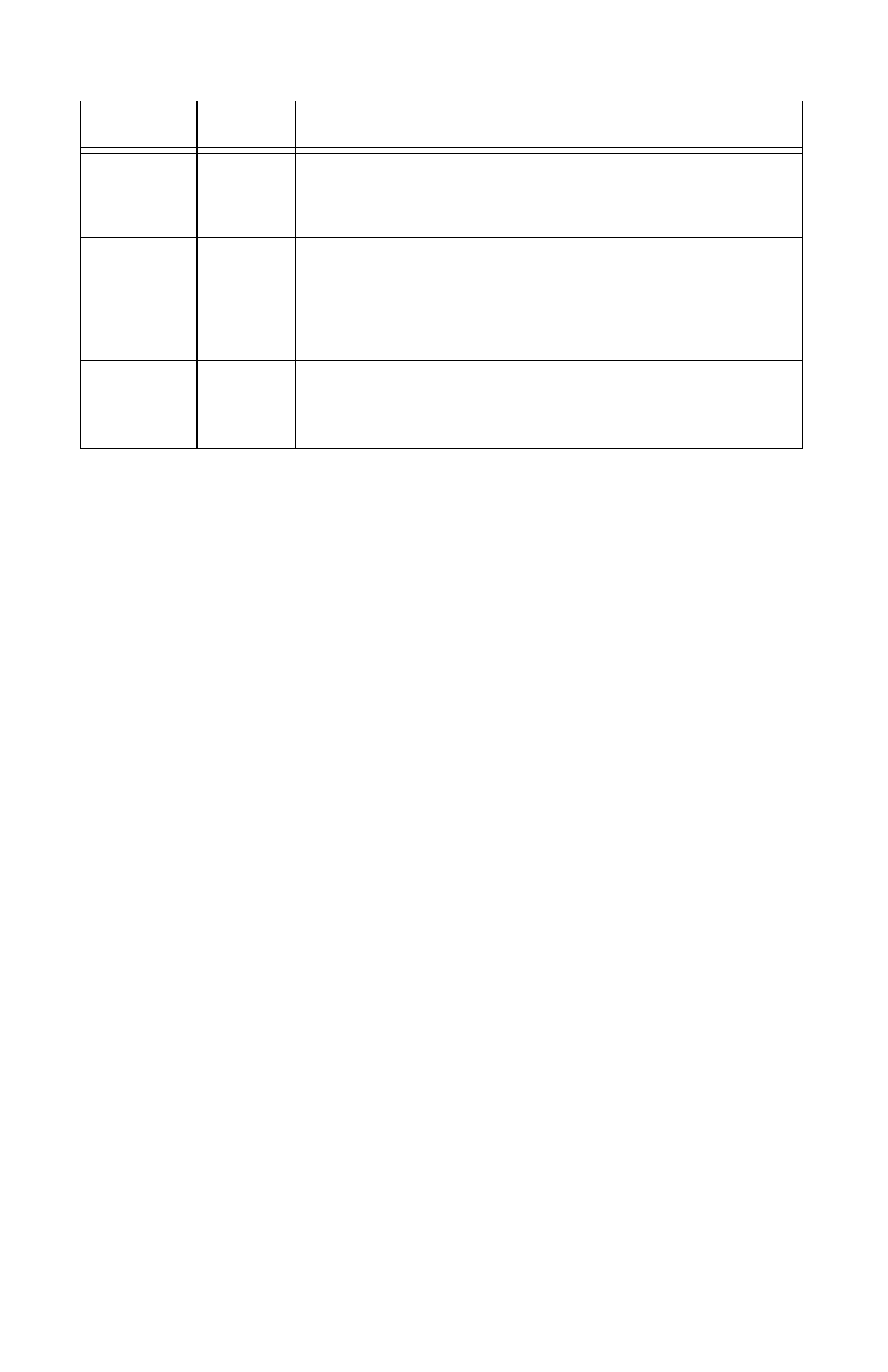
AT-FS20x Series Installation Guide
5
Twisted-Pair Port
The AT-FS20x and AT-FS202SC/FSx Series switches have one 10Base-T/
100Base-TX twisted-pair port. The twisted-pair port features an RJ-45
connector.
Port Speed
The twisted-pair port is compliant with the 10Base-T and 10Base-TX
standards and is capable of either 10 Mbps or 100 Mbps operation. You can set
the port speed manually or, since the port is IEEE 802.3u Auto-Negotiation
compliant, you can allow the switch to set the port speed automatically. With
Auto-Negotiation, the speed of the port is set automatically by the switch after
it determines the speed of the end-node connected to the port. Auto-
Negotiation ensures that the port on the switch and the end-node are
operating at the same speed and that they are communicating at the highest
possible common speed of the devices.
Duplex Mode
Duplex mode refers to the way an end-node sends and receives data on the
network. An end-node can operate in either half- or full-duplex mode,
depending on its capabilities. An end-node that is operating in half-duplex
mode can either send data or receive data, but it cannot do both at the same
time. An end-node that is operating in full-duplex mode can send and receive
data simultaneously. The best network performance is achieved when an end-
node can operate at full-duplex, since the end-node is able to send and receive
data simultaneously.
100M
Green
OFF
The twisted-pair port is operating at 100 Mbps.
The twisted-pair port is operating at 10 Mbps.
FD/COL
Green
OFF
Blinking
The switch is operating in full-duplex mode.
The switch is operating in half-duplex mode.
A collision has been detected on the port.
AUTO
NEG
Green
OFF
Auto-Negotiation on the twisted-pair port is enabled.
Auto-Negotiation on the twisted-pair port is disabled.
LED
Color
Description
