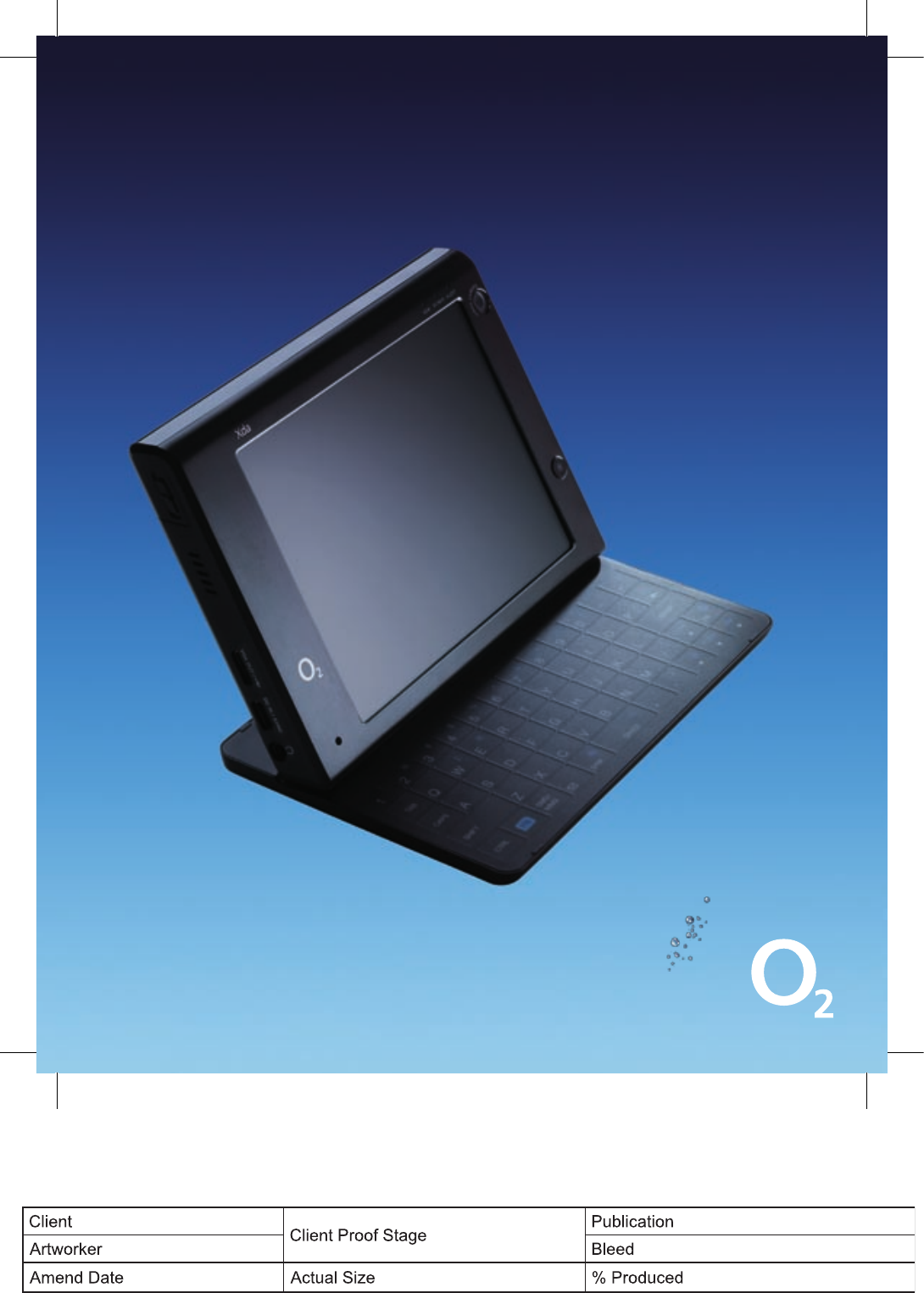Insignia X7510 User Manual
Xda flint, We’re better, connected, Full user manual
Table of contents
Document Outline
- Chapter 1 Getting Started
- Chapter 2 Entering Text and Searching for Information
- Chapter 3 Using Phone Features
- Chapter 4 Setting Up Your Device
- Chapter 5 Synchronizing Information With Your Computer
- Chapter 6 Organizing Contacts, Appointments, Tasks, and Other Information
- Chapter 7 Exchanging Messages
- Chapter 8 Working With Company E-mails and Meeting Appointments
- Chapter 9 Working With Documents and Files
- Chapter 10 Getting Connected
- Chapter 11 Using GPS
- Chapter 12 Experiencing Multimedia
- Chapter 13 Managing Your Device
- Chapter 14 Using Other Applications
- Appendix
- Index
- 1.1 Getting to Know Your PDA Phone and Accessories
- 1.2 Installing the USIM/SIM Card, Storage Card and Battery, and Charging the PDA Phone
- 1.3 Starting Up
- 1.4 The Start Menu
- 1.5 Quick Menu
- 1.6 Finger Scrolling and Finger Panning
- 1.7 Getting Started Application
- 1.8 Status Icons
- 1.9 Programs
- 1.10 Settings
- 11.1 Guidelines and Preparation for Using GPS
- 11.2 Google™ Maps