Speed selection dip switches – Goodman Mfg VC8 User Manual
Page 45
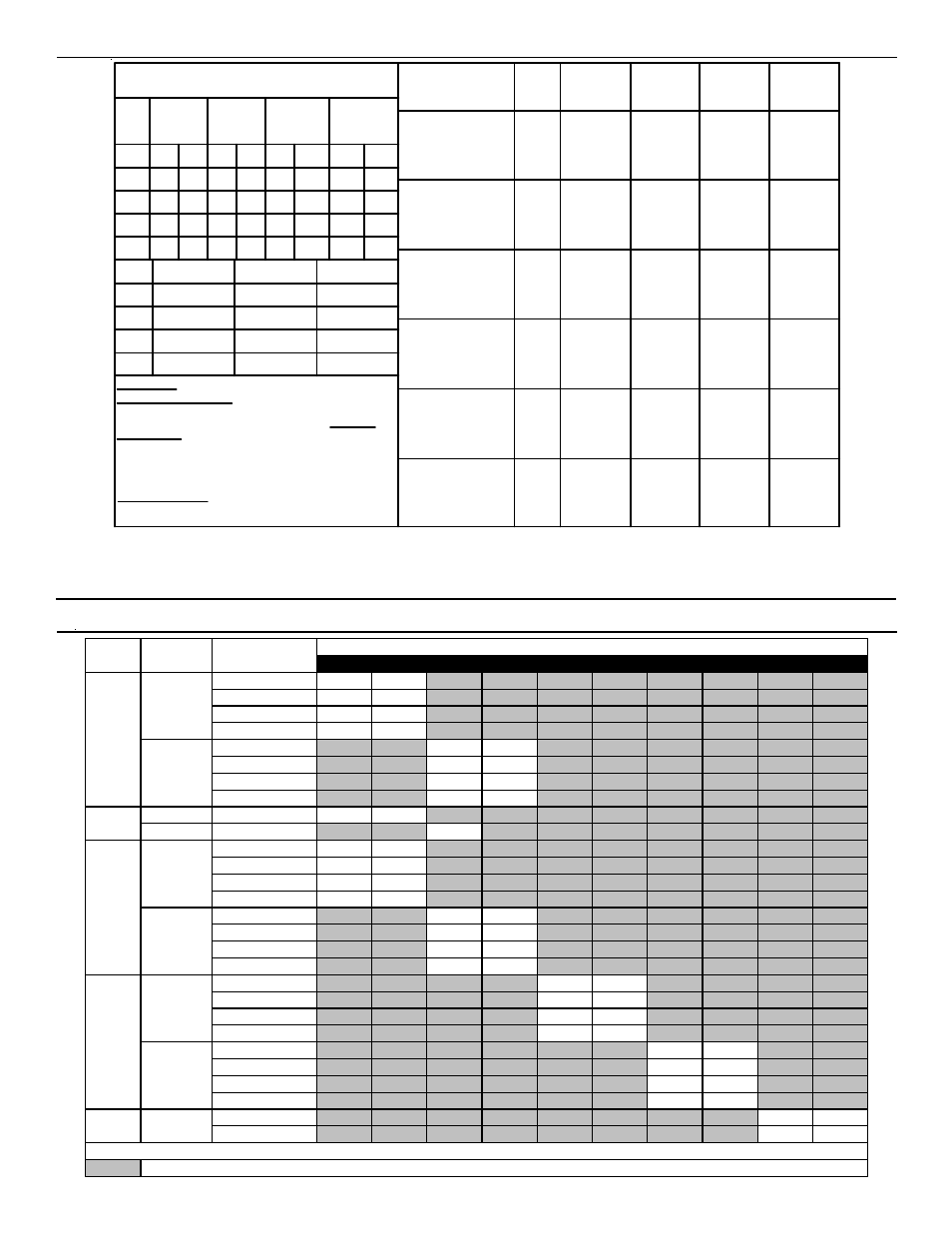
45
A
IR
F
LOW
D
ATA
*DVC81155CX*
*DVC80905CX*
*DVC80703BX*
*MVC81155CX*
*MVC80905CX*
*MVC80704BX*
To set airflow:
C ------- 7.5 min/82% 60 sec/100%
A ------- -------- 60 sec/100%
TAP 1 2 3 4 5 6 7 8
To set Comfort Mode:
B ON OFF ON OFF ON OFF ON OFF
C OFF ON OFF ON OFF ON OFF ON
B ------- 30 sec/50% 60 sec/100%
D ON ON ON ON ON ON ON ON
D 30 sec/50% 7.5 min/82% 30 sec/50%
Select desired Comfort Mode profile
(see profiles above). Set switches 5 and 6 to the appropriate
ON / OFF positions.
A OFF OFF OFF OFF OFF OFF OFF OFF
Model Tap Low Stage High Stage Low Stage High Stage
Cool Cool Heat Heat
Cool Adjust Profile Heat
Selection Selection Selection Selection
Switches Switches Switches Switches
Profiles Pre-Run Short-Run OFF Delay
(1) Select model and desired
high stage cooling airflow. Determine the corresponding tap
( A, B, C, or D ). Set dip switches 1 and 2 to the appropriate
ON / OFF positions. (2) Select model and desired high stage
heating airflow. Determine the corresponding tap ( A, B, C, or
D ). Set dip switches 7 and 8 to the appropriate ON / OFF
positions. (3) Select the airflow adjustment factor taps A and
D are 1; Tap B is +10%; Tap C -10%. Set dip switches 3 and 4
to the appropriate ON / OFF positions.
Speed Selection Dip Switches
390
520
650
780
A
B
C
D
600
800
1000
1200
735
805
875
935
1050
1150
1250
1350
520
715
910
1170
A
B
C
D
800
1100
1400
1800
945
1015
1085
1155
1350
1450
1550
1650
553
748
943
1203
A
B
C
D
850
1150
1450
1850
1085
1155
1225
1260
1550
1650
1750
1800
390
520
715
910
A
B
C
D
600
800
1100
1400
875
945
1015
1085
1250
1350
1450
1550
520
715
910
1170
A
B
C
D
800
1100
1400
1800
1050
1120
1190
1260
1500
1600
1700
1800
520
715
910
1175
A
B
C
D
800
1100
1400
1800
1210
1225
1245
1260
1725
1750
1775
1800
1
2
3
4
5
6
7
8
9
10
90 s ec onds
OFF
OFF
---
-- -
---
---
-- -
---
---
-- -
120 s ec onds
ON
OFF
---
-- -
---
---
-- -
---
---
-- -
150 s ec onds *
OFF
ON
---
-- -
---
---
-- -
---
---
-- -
180 s ec onds
ON
ON
---
-- -
---
---
-- -
---
---
-- -
1-Stage T-s tat
-- -
---
OFF
-- -
---
---
-- -
---
---
-- -
2- Stage T-Stat
-- -
---
ON
-- -
---
---
-- -
---
---
-- -
5- Min Delay
-- -
---
---
OFF
---
---
-- -
---
---
-- -
A uto Delay
-- -
---
---
ON
---
---
-- -
---
---
-- -
Bus BIA S
BIA S
ON*
ON*
---
-- -
---
---
-- -
---
---
-- -
TERM
Bus Termination
-- -
---
ON*
-- -
---
---
-- -
---
---
-- -
A
OFF
OFF
---
-- -
---
---
-- -
---
---
-- -
B
ON
OFF
---
-- -
---
---
-- -
---
---
-- -
C
OFF
ON
---
-- -
---
---
-- -
---
---
-- -
D*
ON
ON
---
-- -
---
---
-- -
---
---
-- -
Normal*
-- -
---
OFF
OFF
---
---
-- -
---
---
-- -
10%
-- -
---
ON
OFF
---
---
-- -
---
---
-- -
-10%
-- -
---
OFF
ON
---
---
-- -
---
---
-- -
Normal
-- -
---
ON
ON
---
---
-- -
---
---
-- -
A *
-- -
---
---
-- -
OFF
OFF
-- -
---
---
-- -
B
-- -
---
---
-- -
ON
OFF
-- -
---
---
-- -
C
-- -
---
---
-- -
OFF
ON
-- -
---
---
-- -
D
-- -
---
---
-- -
ON
ON
-- -
---
---
-- -
A
-- -
---
---
-- -
---
---
OFF
OFF
---
-- -
B*
-- -
---
---
-- -
---
---
ON
OFF
---
-- -
C
-- -
---
---
-- -
---
---
OFF
ON
---
-- -
D
-- -
---
---
-- -
---
---
ON
ON
---
-- -
Dis abled*
-- -
---
---
-- -
---
---
-- -
---
OFF
Unus ed
Enabled
-- -
---
---
-- -
---
---
-- -
---
ON
Unus ed
---
Not applic able
Cooling
Speed Tap
A djus t
Taps
S3
Ramping
Prof iles
DIP Sw itc h No.
Thermos tat
Setup
S1
S2
Sw it ch
Ban k
Pu r p o s e
Heat OFF
Delay
Fu n ctio n
(*Indic ates f ac tory s etting)
Heating
Speed Tap
DEHUM
S5
S4
D
IP
S
WITCHES
NOTE: Airflow data shown applies to legacy mode operation only. For a fully communicating system,
please see the outdoor unit’s installation instructions for cooling and pump heating airflow data. See
ComfortNet™ System - Airflow Consideration section for details.
