Comfortnet™ system – Goodman Mfg VC8 User Manual
Page 33
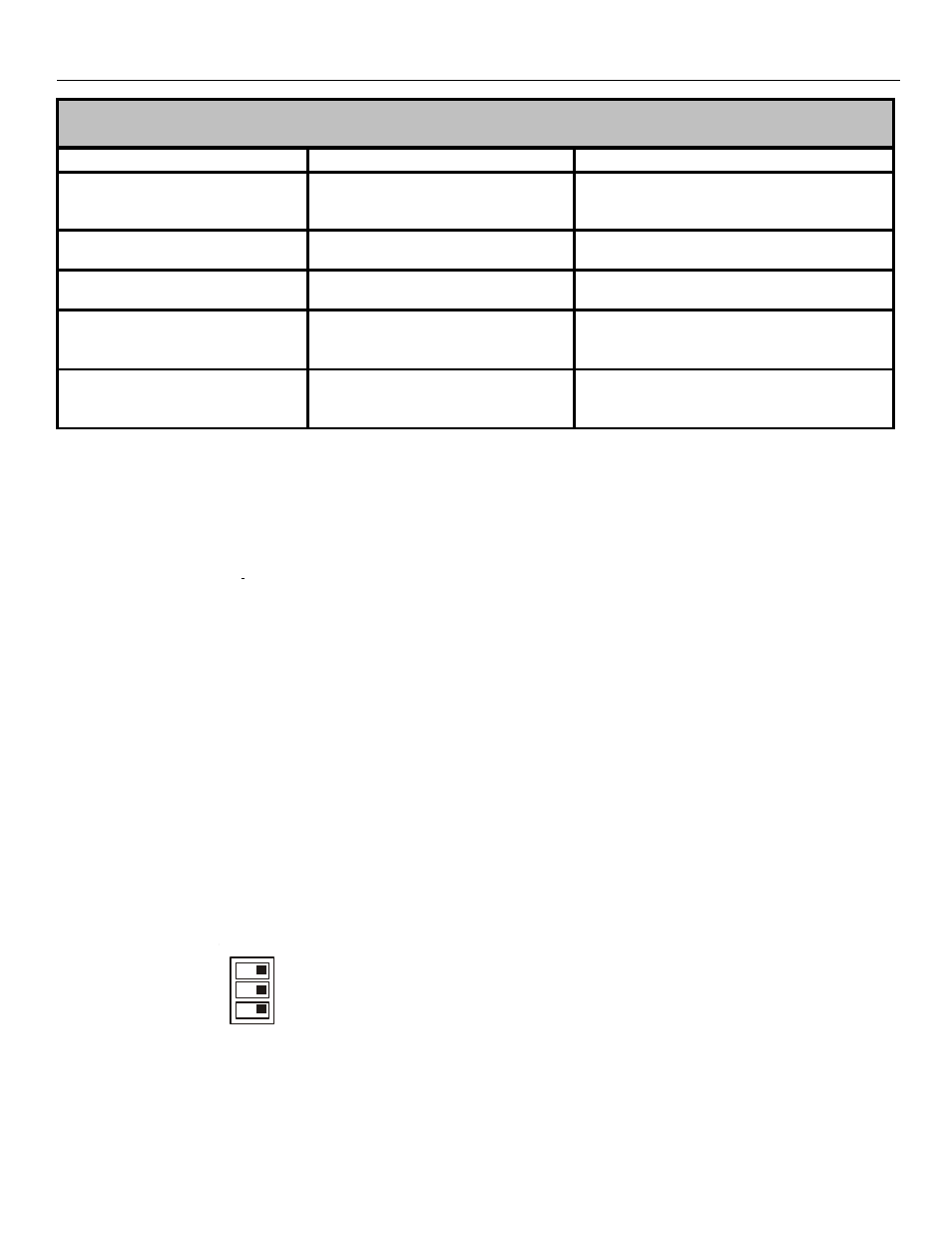
33
COMFORTNET™ SYSTEM
N
ETWORK
TROUBLESHOOTING
Communications is achieved by taking the difference
between two dc signals. The signals and transmission lines
are referred to as “data 1” and “data 2”. Each transmission
line is biased to approximately 2.5Vdc. During data recep-
tion/transmission, the data lines vary between +5V and
ground. (When data 1 is increasing towards +5V, data 2 is
decreasing towards ground and when data 1 is decreasing
towards ground, data 2 is increasing towards +5V. Typically,
the data 1 line is approximately 2.6Vdc and the data 2
transmission line is approximately 2.3Vdc. The voltage
difference between data 1 and data 2 is typically 0.2 to 0.6
Vdc.
The indoor control is equipped with a bank of three
dipswitches that provide biasing and termination functions for
the communications transmission lines. The outdoor control
in the CT compatible unit is equipped with a bank of two
dipswitches that provide termination functions for the com-
munications transmission lines. Communications errors will
result if these switches are not correctly set. The table
below indicates the switch position for the bias and termina-
tion dipswitches along with the expected voltages. Note that
the ON position is the correct position for all bias and
termination dipswitches.
1
2
ON
OFF
3
BIAS
BIAS
TERM
Indoor Unit BIAS and TERMINATION Dipswitches
The ComfortNet system is a fully communicating system, and
thus, constitutes a network. Occasionally the need to trouble-
Submenu Item
User Modifiable Options
Comments
Cool Airflow (CL CFM)
18, 24, 30, 36, 42, 48, or 60, default
is 18
Selects the airflow for the non-CT
compatible single stage AC unit
Cool Airflow Trim (CL TRM)
-10% to +10% in 2% increments,
default is 0%
Selects the airflow trim amount for the non-
CT compatible single stage AC unit
Cool Airflow Profile (CL PRFL)
A, B, C, or D, default is A
Selects the airflow profile for the non-CT
compatible single stage AC unit
Cool ON Delay (CL ON)
5, 10, 20, or 30 seconds, default is
5 seconds
Selects the indoor blower ON delay for the
non-CT compatible single stage AC unit
Cool OFF Delay (CL OFF)
30, 60, 90, or 120 seconds, default
is 30 seconds
Selects the indoor blower OFF delay for the
non-CT compatible single stage AC unit
NON-COMM (APPLIES ONLY TO A CT COMPATIBLE FURNACE MATCHED
WITH A NON-CT COMPATIBLE SINGLE STAGE AIR CONDITIONER)
shoot the network may arise. The integrated furnace control
has some on-board tools that may be used to troubleshoot the
network. These tools are: red communications LED, green
receive (Rx) LED, and learn button.
•
Red communications LED – Indicates the status of
the network. The table below indicates the LED status
and the corresponding potential problem.
•
Green receive LED – Indicates network traffic. The
table below indicates the LED status and the
corresponding potential problem.
•
Learn button – Used to reset the network. Depress
the button for approximately 2 seconds to reset the
network.
S
YSTEM
T
ROUBLESHOOTING
NOTE: Refer to the instructions accompanying the CT
compatible outdoor AC/HP unit for troubleshooting information.
Refer to the Troubleshooting Chart in the Appendix for a listing
of possible furnace error codes, possible causes and correc-
tive actions.
