Fujitsu Siemens Computers Pocket LOOX N100 Series User Manual
Page 7
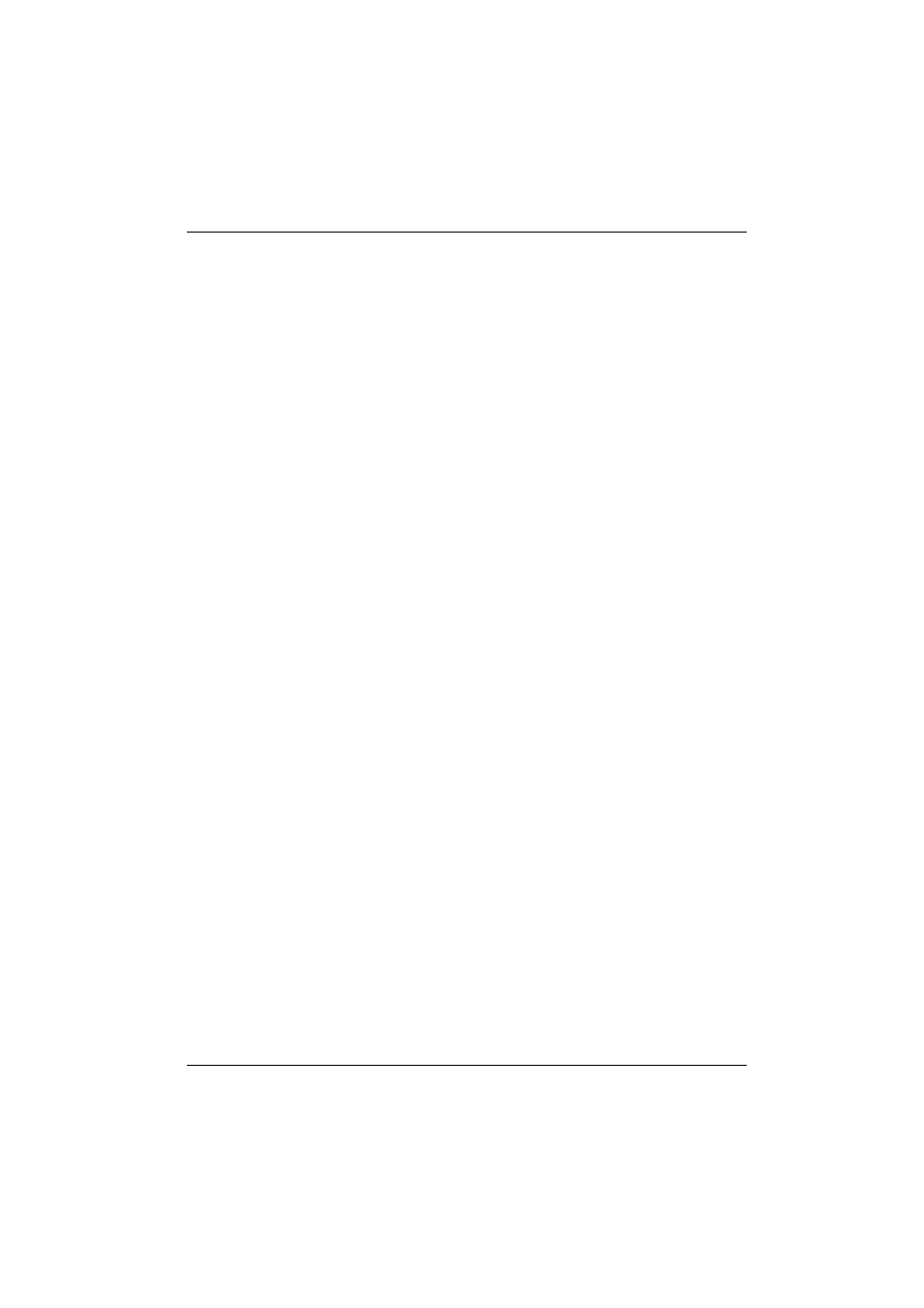
Contents
Charging the battery via a USB port........................................................................................... 13
Optimising battery operating time............................................................................................... 14
Energy management .................................................................................................................. 29
Display system information......................................................................................................... 30
A26391-K197-Z120-1-7619, Edition 1
