Operating the pocket pc, Overview of the controls, connections and displays – Fujitsu Siemens Computers Pocket LOOX N100 Series User Manual
Page 17
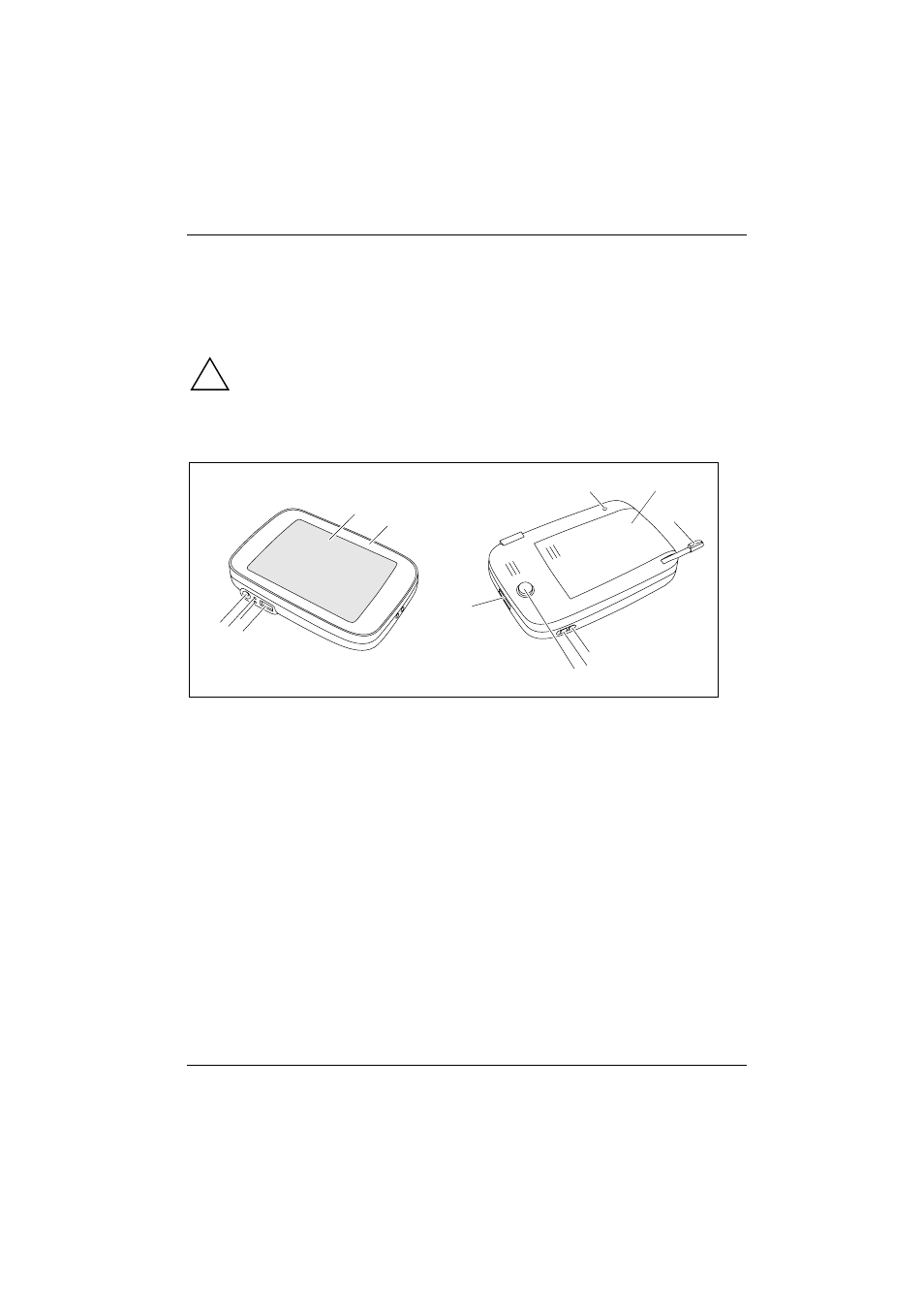
Operating the Pocket PC
In this section you will find a description of the operating controls of your Pocket PC and how you
operate the Pocket PC.
!
Please refer to the notes in the "Important notes" chapter.
Overview of the controls, connections and displays
1
2
13
7
9
10
11
12
3
4
5
6
8
1 = Display
2 = Replaceable front cover
3 = Mini-USB port
4 = Radio indicator: GPS
5 = Battery charge status display
6 = Port for headphones
7 = Opening for soft reset
8 = Battery compartment
9 = Slot for telescopic stylus
10 = Hold switch
11 = Suspend/Resume button
12 =
Port for external GPS antenna
13 = Port for Mini SD expansion card
A26391-K197-Z120-1-7619, Edition 1
9
